filmov
tv
How to Show Database Data in DataGridView in C# | C# Load Data into DataGridView from Database

Показать описание
How to Display or show DataBase Data in DataGridView
In this tutorial, I will show you how to Display MySQL Database Data in DataGridView using C# in a simple way.
Connecting C# DataGridview to mysql make C# datagridview more flexible and dynamic that is way it is very important to connect our C# datagridview to mysql database.
Applications used:
1 Visual Studio
2 MySQL
3 XAMPP
#DataGridView #Populate #Database #Tutorial #Csharp
Display data in GridView from database in C#
In this Tutorial I will explain with an example, how to display data in GridView from database in C# and VB.Net.
The data will be fetched from database and then will be displayed in GridView in using C# and VB.Net.
Displaying Data in the Windows Forms DataGridView Control from database
The DataGridView control is used to display data from a variety of external data sources. Alternatively, you can add rows and columns to the control and manually populate it with data.
When you bind the control to a data source, you can generate columns automatically based on the schema of the data source. If these columns do not appear just as you want them to, you can hide, remove, or rearrange them. You can also add unbound columns to display supplemental data that does not come from the data source.
Additionally, you can display your data using standard formats (such as currency format), or you can customize the display formatting to present your data however you need to (such as changing the background color for negative numbers, or replacing string values with corresponding images).
C# DataGridView Binding - SQL Server dataset
The DataGridView can display data in Bound mode, unbound mode and Virtual mode . Bound mode is suitable for managing data using automatic interaction with the data store. One very common use of the DataGridView control is binding to a table in a database. Unbound mode is suitable for displaying relatively small amounts of data that you manage programmatically. Virtual mode gives you a higher degree of control by allowing you to wait until a cell is actually being displayed to provide the value it will contain.
In this tutorial, I will show you how to Display MySQL Database Data in DataGridView using C# in a simple way.
Connecting C# DataGridview to mysql make C# datagridview more flexible and dynamic that is way it is very important to connect our C# datagridview to mysql database.
Applications used:
1 Visual Studio
2 MySQL
3 XAMPP
#DataGridView #Populate #Database #Tutorial #Csharp
Display data in GridView from database in C#
In this Tutorial I will explain with an example, how to display data in GridView from database in C# and VB.Net.
The data will be fetched from database and then will be displayed in GridView in using C# and VB.Net.
Displaying Data in the Windows Forms DataGridView Control from database
The DataGridView control is used to display data from a variety of external data sources. Alternatively, you can add rows and columns to the control and manually populate it with data.
When you bind the control to a data source, you can generate columns automatically based on the schema of the data source. If these columns do not appear just as you want them to, you can hide, remove, or rearrange them. You can also add unbound columns to display supplemental data that does not come from the data source.
Additionally, you can display your data using standard formats (such as currency format), or you can customize the display formatting to present your data however you need to (such as changing the background color for negative numbers, or replacing string values with corresponding images).
C# DataGridView Binding - SQL Server dataset
The DataGridView can display data in Bound mode, unbound mode and Virtual mode . Bound mode is suitable for managing data using automatic interaction with the data store. One very common use of the DataGridView control is binding to a table in a database. Unbound mode is suitable for displaying relatively small amounts of data that you manage programmatically. Virtual mode gives you a higher degree of control by allowing you to wait until a cell is actually being displayed to provide the value it will contain.
Комментарии
 0:03:11
0:03:11
 0:11:19
0:11:19
 0:20:17
0:20:17
 0:05:32
0:05:32
 0:07:09
0:07:09
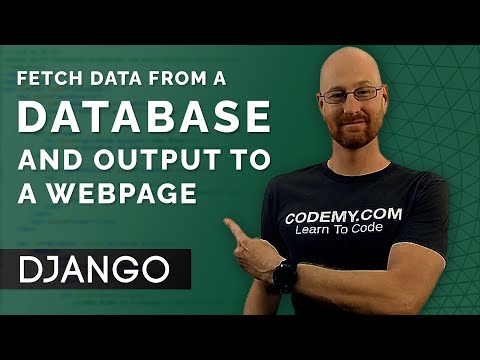 0:18:42
0:18:42
 0:01:49
0:01:49
 0:20:17
0:20:17
 0:41:52
0:41:52
 0:08:04
0:08:04
 0:05:59
0:05:59
 0:04:42
0:04:42
 0:05:31
0:05:31
 0:08:27
0:08:27
 0:16:05
0:16:05
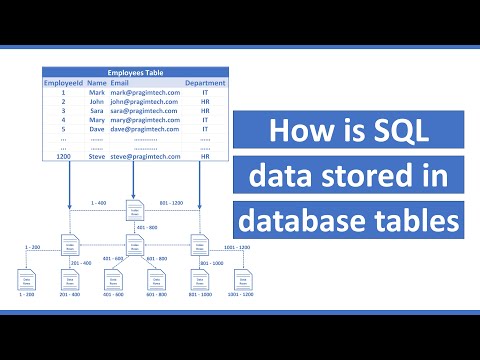 0:07:04
0:07:04
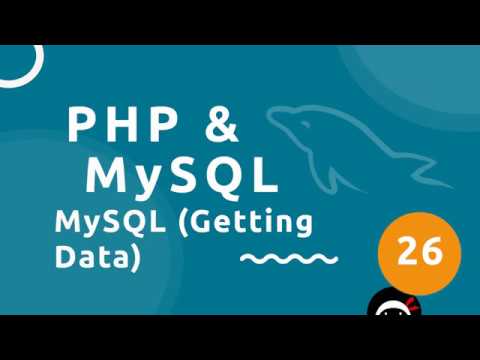 0:07:16
0:07:16
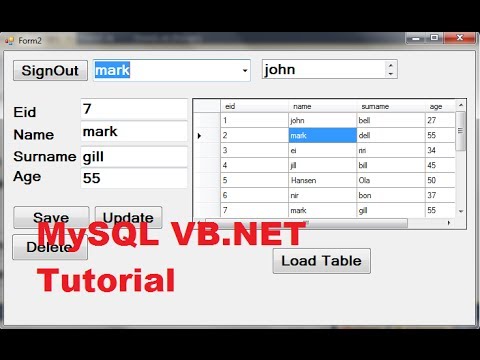 0:16:02
0:16:02
 0:05:38
0:05:38
 0:08:17
0:08:17
 0:06:05
0:06:05
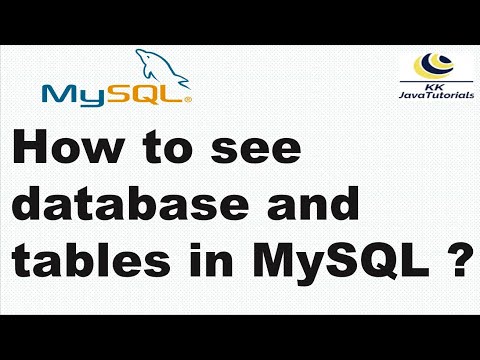 0:03:04
0:03:04
 0:04:52
0:04:52
 0:04:12
0:04:12