filmov
tv
How to display SQL/Database content in pages built with Elementor | WordPress Tutorial

Показать описание
If you have ever wondered how you can display SQL tables in a webpage that you are building with the Elementor Plugin, this tutorial will show you.
REMEMBER that before testing the script in your website, you first have to create the appropriate SQL table and insert some rows. You can see the structure of the table along with some inserted rows at 00:39
REMEMBER that before testing the script in your website, you first have to create the appropriate SQL table and insert some rows. You can see the structure of the table along with some inserted rows at 00:39
How to display SQL/Database content in pages built with Elementor | WordPress Tutorial
SQL Views In 4 Minutes: Super Useful! Wow! Crazy! Amazing! I'm Crying Tears Of SQL Joy.
Quick Tutorial - Creating a View in SQL Server
Query SQL data and Create HTML tables using it | Flask, Python
Power BI: Displaying Realtime information in Power BI Dashboard using SQL Server
Microsoft Power BI | How to get data from SQL server? | Tutorialspoint
Create a web form to fetch the records from MS SQL Server and display it in Grid View
How is data stored in sql database
Data base Intro SQL server Installations from SQL School
How to get data from SQL to textbox directly in c# using connectionString
How to Display Data in Chart control from the SQL Database in C# Windows Forms Application
Use Excel to Connect to SQL Server Data
How to View Sql Database Diagram | Sql Database Diagram
ASP.NET C# - SQL Server - Display Data From a DB on a web page Part 1 of 2
SQL Query | How to store images in database | Display in Power BI
SQL VIEWS | CREATE VIEW and DROP VIEW Statements | SQL Server Tutorial for Beginners
SELECT query in SQL - Retrieval of records from a table
Join Different tables of a Database with SQL Join statement on MySQL (2020)
List all tables in a sql server database using a query Part 65
Learn How to Create a Database | First Steps in SQL Tutorial
Advanced SQL Tutorial | Temp Tables
How To Show Data In DataGridview In C# From Sql Server
Retrieving a list of SQL Server objects (constraints, tables, views, functions) using sys.objects
Visual basic.net: retrieve data from SQL server Database and display in textbooks-VB.net
Комментарии
 0:05:31
0:05:31
 0:04:23
0:04:23
 0:07:36
0:07:36
 0:06:21
0:06:21
 0:09:46
0:09:46
 0:02:38
0:02:38
 0:12:16
0:12:16
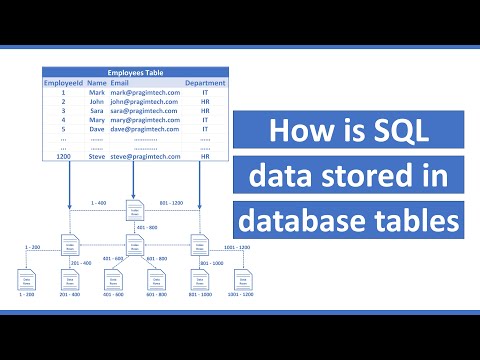 0:07:04
0:07:04
 0:40:35
0:40:35
 0:04:36
0:04:36
 0:05:58
0:05:58
 0:13:51
0:13:51
 0:01:52
0:01:52
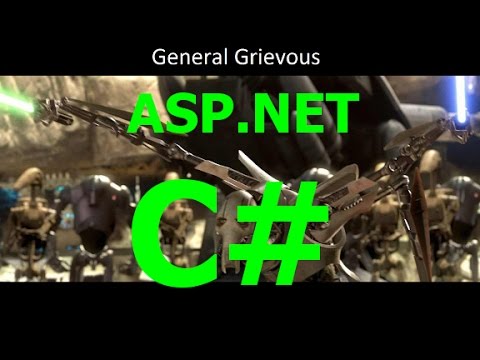 0:09:40
0:09:40
 0:12:06
0:12:06
 0:05:20
0:05:20
 0:07:21
0:07:21
 0:03:25
0:03:25
 0:05:38
0:05:38
 0:07:00
0:07:00
 0:10:19
0:10:19
 0:04:46
0:04:46
 0:05:49
0:05:49
 0:11:37
0:11:37