filmov
tv
Class 21 - Home Tab in Excel (Part 2) | Number Formatting & Custom Format Explained

Показать описание
📌 Welcome to Class 21 of the Excel Excellence Course!
Learn everything about Number Formatting in Excel, including Custom Format, Currency, Percentage, and Date Formatting. Proper number formatting makes your data more readable and ensures accurate calculations in financial reports, invoices, and data analysis.
What You’ll Learn in This Class:
✅ What is Number Formatting in Excel, and why is it important?
✅ General, Number & Currency Format – Display numbers with proper symbols and decimal places.
✅ Accounting Format in Excel – Correctly align financial values for reports.
✅ Date & Time Formatting in Excel – Convert and display dates in different styles (dd-mm-yyyy, mm/dd/yyyy, etc.).
✅ Percentage & Fraction Format – Convert decimals to percentages and fractions for precise representation.
✅ Scientific Notation in Excel – Display large numbers in an easy-to-read format.
✅ Custom Number Formatting in Excel – Create your own number styles, such as adding text, symbols, or leading zeros.
✅ How to Apply and Remove Number Formatting in Excel – Step-by-step guide with examples.
💡 Why Watch This Video?
One of the most searched topics in Excel is how to format numbers correctly. Whether you're working with Custom Formatting in Excel, Currency Formatting, or Date & Time Formatting, this class will teach you the best methods to display and manage numbers effectively.
🚀 Related Links:
📂 Full Playlist for the Excel Excellence Course:
🎓 Enroll in Our AI Course: ChatGPT for Excel - Automate Your Excel Work
Hashtags for Optimization:
#ExcelNumberFormatting
#CustomFormatExcel
#CurrencyFormatExcel
#DateFormattingExcel
#ExcelExcellenceCourse
📢 Subscribe now to master number formatting in Excel and improve your spreadsheet skills! 🚀
💡 SEO Keywords:
Excel Course, Learn Excel Online, Free Excel Course Playlist, Excel Tutorials for Beginners, Advanced Excel Tips, VLOOKUP Formula, Pivot Tables, Excel Automation, Excel for Data Analysis, Excel Shortcuts, Microsoft Excel Training, Data Cleaning in Excel, VBA and Macros Tutorial.
📢 Subscribe now to start your Excel journey and unlock the skills to boost your productivity and career! 🚀
Thanks and Love
LearnHo
#ExcelExcellenceCourse
#LearnExcel
#MicrosoftExcel
#ExcelForBeginners
#ExcelInHindi
Learn everything about Number Formatting in Excel, including Custom Format, Currency, Percentage, and Date Formatting. Proper number formatting makes your data more readable and ensures accurate calculations in financial reports, invoices, and data analysis.
What You’ll Learn in This Class:
✅ What is Number Formatting in Excel, and why is it important?
✅ General, Number & Currency Format – Display numbers with proper symbols and decimal places.
✅ Accounting Format in Excel – Correctly align financial values for reports.
✅ Date & Time Formatting in Excel – Convert and display dates in different styles (dd-mm-yyyy, mm/dd/yyyy, etc.).
✅ Percentage & Fraction Format – Convert decimals to percentages and fractions for precise representation.
✅ Scientific Notation in Excel – Display large numbers in an easy-to-read format.
✅ Custom Number Formatting in Excel – Create your own number styles, such as adding text, symbols, or leading zeros.
✅ How to Apply and Remove Number Formatting in Excel – Step-by-step guide with examples.
💡 Why Watch This Video?
One of the most searched topics in Excel is how to format numbers correctly. Whether you're working with Custom Formatting in Excel, Currency Formatting, or Date & Time Formatting, this class will teach you the best methods to display and manage numbers effectively.
🚀 Related Links:
📂 Full Playlist for the Excel Excellence Course:
🎓 Enroll in Our AI Course: ChatGPT for Excel - Automate Your Excel Work
Hashtags for Optimization:
#ExcelNumberFormatting
#CustomFormatExcel
#CurrencyFormatExcel
#DateFormattingExcel
#ExcelExcellenceCourse
📢 Subscribe now to master number formatting in Excel and improve your spreadsheet skills! 🚀
💡 SEO Keywords:
Excel Course, Learn Excel Online, Free Excel Course Playlist, Excel Tutorials for Beginners, Advanced Excel Tips, VLOOKUP Formula, Pivot Tables, Excel Automation, Excel for Data Analysis, Excel Shortcuts, Microsoft Excel Training, Data Cleaning in Excel, VBA and Macros Tutorial.
📢 Subscribe now to start your Excel journey and unlock the skills to boost your productivity and career! 🚀
Thanks and Love
LearnHo
#ExcelExcellenceCourse
#LearnExcel
#MicrosoftExcel
#ExcelForBeginners
#ExcelInHindi
Комментарии
 0:05:04
0:05:04
 0:11:23
0:11:23
 0:41:51
0:41:51
 0:14:42
0:14:42
 0:18:32
0:18:32
![Home Tab [Excel]](https://i.ytimg.com/vi/w7myTbYmmK8/hqdefault.jpg) 0:47:52
0:47:52
 0:14:04
0:14:04
 0:29:33
0:29:33
 0:00:12
0:00:12
 0:00:19
0:00:19
 0:12:09
0:12:09
 0:00:15
0:00:15
 0:20:27
0:20:27
 0:15:25
0:15:25
 0:25:14
0:25:14
 0:00:15
0:00:15
 0:16:52
0:16:52
 0:00:38
0:00:38
 0:00:23
0:00:23
 0:00:21
0:00:21
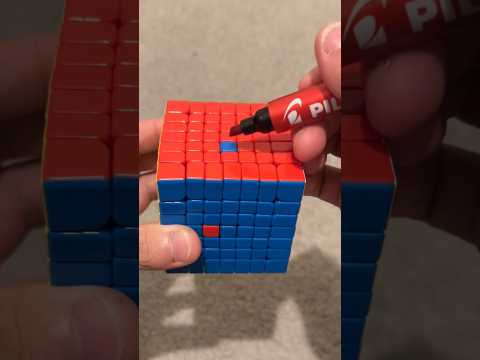 0:00:14
0:00:14
 0:00:17
0:00:17
 0:00:19
0:00:19
 0:21:30
0:21:30