filmov
tv
Difference Between Using a Makefile and CMake to Compile Code

Показать описание
Summary: Discover the differences between Makefiles and CMake for compiling code, including ease of use, flexibility, platform compatibility, and more.
---
When it comes to compiling code, two popular tools often come into discussion: Makefiles and CMake. Both have their strengths and specific use cases, making them suitable for different types of projects and developer preferences. This guide will delve into the key differences between using a Makefile and CMake to compile code.
Makefile
Definition and Usage
A Makefile is a special file containing a set of directives used with the make build automation tool. These directives describe how to compile and link the program, specifying dependencies and the commands to build the target.
Key Features
Simplicity and Control: Makefiles provide direct control over the build process. They are written in a straightforward syntax where the developer explicitly states the compilation commands and dependencies.
Minimal Dependencies: Since Makefiles are plain text files interpreted by make, there is no need for additional tools or generators, making them lightweight and simple to set up.
Customizability: Developers can customize the build process extensively, allowing for complex build rules and commands tailored to specific project needs.
Drawbacks
Manual Maintenance: As projects grow, maintaining Makefiles can become cumbersome. Developers need to manually update dependencies and rules, which can lead to errors.
Limited Cross-Platform Support: Makefiles are inherently system-specific. Porting a Makefile-based project to another platform often requires significant modifications.
CMake
Definition and Usage
CMake is an open-source, cross-platform family of tools designed to build, test, and package software. It generates native build scripts for various platforms and build systems, including Makefiles for Unix-like systems, Visual Studio project files, and others.
Key Features
Cross-Platform Compatibility: CMake abstracts away platform-specific details, allowing developers to write a single set of build instructions that can be used across different operating systems and compilers.
Automated Dependency Management: CMake automatically handles dependencies, reducing the likelihood of human error and simplifying project maintenance.
Extensibility and Integration: CMake supports numerous modules and can be easily extended. It integrates well with modern development tools and environments, facilitating tasks like testing and packaging.
Drawbacks
Learning Curve: CMake’s syntax and concepts can be more complex than those of Makefiles, requiring time and effort to learn and master.
Additional Layer of Abstraction: The abstraction that makes CMake powerful can sometimes obscure the underlying build process, making debugging more challenging.
Comparison
Ease of Use:
Makefile: Easier to get started with for small projects due to its simplicity.
CMake: Offers more features and automation, but has a steeper learning curve.
Flexibility:
Makefile: Provides granular control over the build process, ideal for customized builds.
CMake: Provides high-level abstractions and is less flexible in terms of low-level control but excels in handling complex builds.
Platform Compatibility:
Makefile: Primarily Unix-based, though can be used on Windows with tools like MinGW or Cygwin.
CMake: Truly cross-platform, supporting a wide range of operating systems and compilers out of the box.
Project Size and Complexity:
Makefile: Suitable for smaller projects or those requiring specific build commands.
CMake: Better for larger, multi-platform projects that benefit from automated dependency management and complex build setups.
Conclusion
Choosing between a Makefile and CMake largely depends on the specific needs of your project and your development environment. Makefiles offer simplicity and control, making them suitable for smaller or highly customized projects. In contrast, CMake provides powerful automation and cross-platform support, making it ideal for larger, more complex projects that need to be portable across different systems.
Understanding these tools' strengths and weaknesses will help you select the right one for your project's requirements, ensuring a smoother and more efficient build process.
---
When it comes to compiling code, two popular tools often come into discussion: Makefiles and CMake. Both have their strengths and specific use cases, making them suitable for different types of projects and developer preferences. This guide will delve into the key differences between using a Makefile and CMake to compile code.
Makefile
Definition and Usage
A Makefile is a special file containing a set of directives used with the make build automation tool. These directives describe how to compile and link the program, specifying dependencies and the commands to build the target.
Key Features
Simplicity and Control: Makefiles provide direct control over the build process. They are written in a straightforward syntax where the developer explicitly states the compilation commands and dependencies.
Minimal Dependencies: Since Makefiles are plain text files interpreted by make, there is no need for additional tools or generators, making them lightweight and simple to set up.
Customizability: Developers can customize the build process extensively, allowing for complex build rules and commands tailored to specific project needs.
Drawbacks
Manual Maintenance: As projects grow, maintaining Makefiles can become cumbersome. Developers need to manually update dependencies and rules, which can lead to errors.
Limited Cross-Platform Support: Makefiles are inherently system-specific. Porting a Makefile-based project to another platform often requires significant modifications.
CMake
Definition and Usage
CMake is an open-source, cross-platform family of tools designed to build, test, and package software. It generates native build scripts for various platforms and build systems, including Makefiles for Unix-like systems, Visual Studio project files, and others.
Key Features
Cross-Platform Compatibility: CMake abstracts away platform-specific details, allowing developers to write a single set of build instructions that can be used across different operating systems and compilers.
Automated Dependency Management: CMake automatically handles dependencies, reducing the likelihood of human error and simplifying project maintenance.
Extensibility and Integration: CMake supports numerous modules and can be easily extended. It integrates well with modern development tools and environments, facilitating tasks like testing and packaging.
Drawbacks
Learning Curve: CMake’s syntax and concepts can be more complex than those of Makefiles, requiring time and effort to learn and master.
Additional Layer of Abstraction: The abstraction that makes CMake powerful can sometimes obscure the underlying build process, making debugging more challenging.
Comparison
Ease of Use:
Makefile: Easier to get started with for small projects due to its simplicity.
CMake: Offers more features and automation, but has a steeper learning curve.
Flexibility:
Makefile: Provides granular control over the build process, ideal for customized builds.
CMake: Provides high-level abstractions and is less flexible in terms of low-level control but excels in handling complex builds.
Platform Compatibility:
Makefile: Primarily Unix-based, though can be used on Windows with tools like MinGW or Cygwin.
CMake: Truly cross-platform, supporting a wide range of operating systems and compilers out of the box.
Project Size and Complexity:
Makefile: Suitable for smaller projects or those requiring specific build commands.
CMake: Better for larger, multi-platform projects that benefit from automated dependency management and complex build setups.
Conclusion
Choosing between a Makefile and CMake largely depends on the specific needs of your project and your development environment. Makefiles offer simplicity and control, making them suitable for smaller or highly customized projects. In contrast, CMake provides powerful automation and cross-platform support, making it ideal for larger, more complex projects that need to be portable across different systems.
Understanding these tools' strengths and weaknesses will help you select the right one for your project's requirements, ensuring a smoother and more efficient build process.
 0:01:56
0:01:56
 0:09:24
0:09:24
 0:01:29
0:01:29
 0:04:04
0:04:04
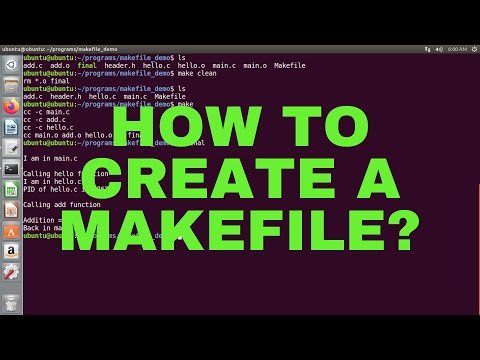 0:11:03
0:11:03
 0:00:36
0:00:36
 0:17:25
0:17:25
 0:01:05
0:01:05
 0:00:47
0:00:47
 0:44:21
0:44:21
 0:04:04
0:04:04
 0:11:14
0:11:14
 0:07:25
0:07:25
 0:10:55
0:10:55
 0:04:33
0:04:33
 0:02:33
0:02:33
 0:04:43
0:04:43
 0:13:59
0:13:59
 0:04:25
0:04:25
 0:06:58
0:06:58
 0:04:19
0:04:19
 0:01:22
0:01:22
 0:07:35
0:07:35
 0:01:15
0:01:15