filmov
tv
.NET MAUI for Desktop: Window Size & Position, Tooltips, Context Menus

Показать описание
Who said .NET MAUI is just for mobile?! This video is all about .NET MAUI for the desktop; Windows and macOS. In this video we will see how to set the window position, set the size and limit the size, implement tooltips, context menus AND MORE!
💝 Join this channel to get access to perks:
🔗 Links
⏱ Timestamps
0:00 - .NET MAUI for Desktop: Windows & macOS
0:13 - New in .NET 7: Tooltips, Context Menus & More
0:39 - Window Size & Position
4:25 - Important macOS Note!
4:47 - Working with Tooltips
6:07 - Add Context Menus
9:05 - MenuBarItems for a Main Menu
10:45 - Learn More About .NET MAUI!
🙋♂️ Also find my...
#maui #desktop #windows #macos #dotnet #dotnetmaui
💝 Join this channel to get access to perks:
🔗 Links
⏱ Timestamps
0:00 - .NET MAUI for Desktop: Windows & macOS
0:13 - New in .NET 7: Tooltips, Context Menus & More
0:39 - Window Size & Position
4:25 - Important macOS Note!
4:47 - Working with Tooltips
6:07 - Add Context Menus
9:05 - MenuBarItems for a Main Menu
10:45 - Learn More About .NET MAUI!
🙋♂️ Also find my...
#maui #desktop #windows #macos #dotnet #dotnetmaui
.NET MAUI for Desktop: Window Size & Position, Tooltips, Context Menus
Which C# UI Desktop Technology to Pick? | Stream Highlight | .NET MAUI, WinUI 3, WPF, Avalonia, Uno
9 UI Frameworks for .NET Desktop App Development [2024]
Create a .NET MAUI Menu Bar on Windows and Mac with Ease
.NET MAUI Tutorial for Beginners - Build iOS, Android, macOS, & Windows Apps with C# & Visua...
New Blazor Hybrid + .NET MAUI Templates are Incredible! Mobile, Desktop, Web all together!
How to Package and Deploy NET MAUI App for Windows
Forced to switch from MacBook to PC for this
.NET MAUI Course for Beginners – Create Cross-Platform Apps with C#
Intro to Visual Studio Code | .NET MAUI Minutes
Learn .NET MAUI - Full Course for Beginners | Build cross-platform apps in C#
Official VS Code Support for .NET MAUI on Windows, macOS, and Linux!
.NET MAUI Development in VS Code - Complete Setup Guide (Develop on macOS, Linux, & Windows)!
Enhancing .NET MAUI Desktop Apps with Context Menus
Super Easy Beginner .NET MAUI Desktop App with SQLite - Part 1 (Creating MAUI project)
Starting .NET MAUI Development in 2024 - What You Need To Know
No MSIX 🚫 Distribute Your .NET MAUI Windows App Unpackaged
How to Build a .NET MAUI iOS App form Window
.NET MAUI Preview 11 - Multi-window support, new templates, & Fluent UI
.NET Maui Apps | How to create Flyout, Tab Bar and Tabs in Maui Mobile and Desktop applications.
Create a .NET MAUI Windows MSIX to Sideload Or Publish to the Microsoft Store
Is There Hope For .NET MAUI?
Enable Unpackaged Distribution of your .NET MAUI Windows App
Build iOS Apps with or WITHOUT a Mac? Visual Studio, C#, & .NET MAUI with Hot Restart
Комментарии
 0:12:02
0:12:02
 0:12:07
0:12:07
 0:16:13
0:16:13
 0:08:23
0:08:23
 1:07:03
1:07:03
 0:09:43
0:09:43
 0:04:05
0:04:05
 0:10:10
0:10:10
 3:14:15
3:14:15
 0:06:26
0:06:26
 4:08:53
4:08:53
 0:15:45
0:15:45
 0:32:20
0:32:20
 0:14:26
0:14:26
 0:02:12
0:02:12
 0:35:18
0:35:18
 0:05:54
0:05:54
 0:02:56
0:02:56
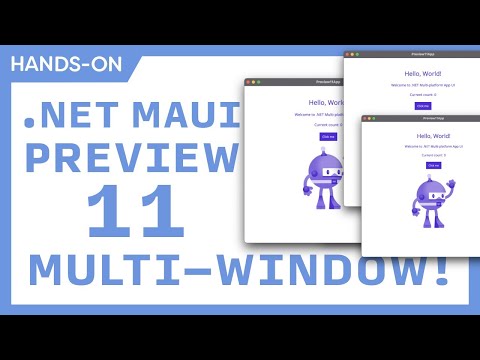 0:15:17
0:15:17
 0:21:00
0:21:00
 0:25:12
0:25:12
 0:07:10
0:07:10
 0:01:00
0:01:00
 0:16:36
0:16:36