filmov
tv
How To Make a Histogram in R

Показать описание
Histograms are single variable plots that let you get a sense of the distribution of a numeric variable. Histograms are easy to make in both base R and ggplot2.
Code used in this clip:
# Historgram in base R
library(tidyverse)
data <- diamonds
hist(diamonds$price)
# Change the number of bins with the "breaks" argument:
hist(diamonds$price, breaks = 100)
# Histogram in ggplot2
data %>% ggplot(aes(x = price)) +
geom_histogram(bins=100, color = "black", fill="gray90")
Code Clips are basic code explanations in 3 minutes or less. They are intended to be short reference guides that provide quick breakdowns and copy/paste access to code needed to accomplish common data science tasks. Think Stack Overflow with a video explanation.
* Note: YouTube does not allow greater than or less than symbols in the text description, so the code above may not be exactly the same as the code shown in the video! For R that means I may use = for assignment and the special Unicode large < and > symbols in place of the standard sized ones for dplyr pipes and comparisons. These special symbols should work as expected for R code on Windows, but may need to be replaced with standard greater than and less than symbols for other operating systems.
Code used in this clip:
# Historgram in base R
library(tidyverse)
data <- diamonds
hist(diamonds$price)
# Change the number of bins with the "breaks" argument:
hist(diamonds$price, breaks = 100)
# Histogram in ggplot2
data %>% ggplot(aes(x = price)) +
geom_histogram(bins=100, color = "black", fill="gray90")
Code Clips are basic code explanations in 3 minutes or less. They are intended to be short reference guides that provide quick breakdowns and copy/paste access to code needed to accomplish common data science tasks. Think Stack Overflow with a video explanation.
* Note: YouTube does not allow greater than or less than symbols in the text description, so the code above may not be exactly the same as the code shown in the video! For R that means I may use = for assignment and the special Unicode large < and > symbols in place of the standard sized ones for dplyr pipes and comparisons. These special symbols should work as expected for R code on Windows, but may need to be replaced with standard greater than and less than symbols for other operating systems.
Комментарии
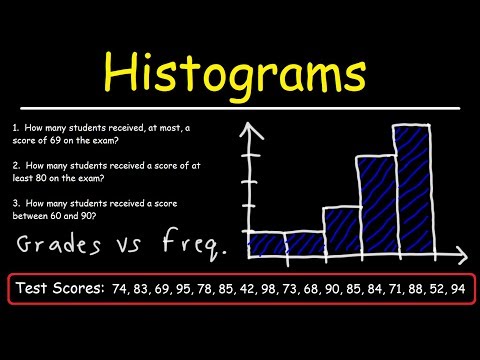 0:11:16
0:11:16
 0:07:21
0:07:21
 0:04:38
0:04:38
 0:03:58
0:03:58
 0:03:31
0:03:31
 0:04:00
0:04:00
 0:04:58
0:04:58
 0:02:36
0:02:36
 0:41:24
0:41:24
 0:06:32
0:06:32
 0:00:51
0:00:51
 0:02:16
0:02:16
 0:03:10
0:03:10
 0:11:38
0:11:38
 0:03:40
0:03:40
 0:03:21
0:03:21
 0:08:11
0:08:11
 0:07:16
0:07:16
 0:05:37
0:05:37
 0:07:49
0:07:49
 0:00:45
0:00:45
 0:05:57
0:05:57
 0:00:28
0:00:28
 0:06:08
0:06:08