filmov
tv
Learn PHP - CRUD Operations in PHP for beginners - XAMPP and PHPMyAdmin

Показать описание
In this PHP tutorial for beginners I'm going to show you how to use the full CRUD operations in PHP to create return, update and delete data from a MySQL database.
First, we build a MySQL database to store the data collected using XAMPP server, a MySQL database and PHPMyAdmin.
Code Repository:
We then develop using PHP and SQL a simple script to connect to a database and build a form to collect data from a user. Data collected to sent via POST to the PHP script to them place the data into the MySQL database. We verify the data inserted into the database using PHPMyAdmin.
Next, we develop a form to allow users to update data from the MySQL database. First we retrieve the data from the database and display into the form We then use SQL UPDATE to update the database with the new data.
I also show you how to select information and display in the browser, as well as using Bootstrap framework to format the data on the screen.
Finally we build a delete function so that we can delete data from the database
In this tutorial I cover a wide range of PHP concepts. MySQL database connectivity, PHP functions, variables, conditional statements embedding the principles of DRY – don’t repeat yourself.
Learn PHP 7 – Check out my other PHP tutorials for beginners
If you like this PHP tutorials and website development you will love our PHP tutorials for beginners course where we hope to teach you some of the basic functionality of PHP in a practical and fun way.
SUBSCRIBE to get more free tutorials, courses and code snippets!
Follow us on Facebook
Follow use on Twitter:
First, we build a MySQL database to store the data collected using XAMPP server, a MySQL database and PHPMyAdmin.
Code Repository:
We then develop using PHP and SQL a simple script to connect to a database and build a form to collect data from a user. Data collected to sent via POST to the PHP script to them place the data into the MySQL database. We verify the data inserted into the database using PHPMyAdmin.
Next, we develop a form to allow users to update data from the MySQL database. First we retrieve the data from the database and display into the form We then use SQL UPDATE to update the database with the new data.
I also show you how to select information and display in the browser, as well as using Bootstrap framework to format the data on the screen.
Finally we build a delete function so that we can delete data from the database
In this tutorial I cover a wide range of PHP concepts. MySQL database connectivity, PHP functions, variables, conditional statements embedding the principles of DRY – don’t repeat yourself.
Learn PHP 7 – Check out my other PHP tutorials for beginners
If you like this PHP tutorials and website development you will love our PHP tutorials for beginners course where we hope to teach you some of the basic functionality of PHP in a practical and fun way.
SUBSCRIBE to get more free tutorials, courses and code snippets!
Follow us on Facebook
Follow use on Twitter:
Комментарии
 0:32:49
0:32:49
 0:28:37
0:28:37
 0:53:07
0:53:07
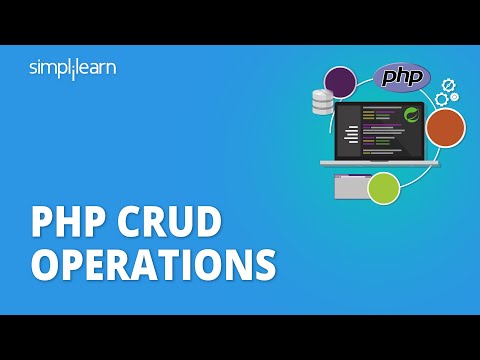 0:36:58
0:36:58
 1:03:35
1:03:35
 0:08:25
0:08:25
 0:00:16
0:00:16
 1:41:58
1:41:58
 0:28:17
0:28:17
 0:17:22
0:17:22
 0:43:48
0:43:48
 4:00:00
4:00:00
 0:47:19
0:47:19
 1:31:50
1:31:50
 1:26:27
1:26:27
 0:00:22
0:00:22
 0:12:55
0:12:55
 0:35:53
0:35:53
 0:00:25
0:00:25
 0:36:36
0:36:36
 0:00:57
0:00:57
 0:00:43
0:00:43
 0:00:16
0:00:16
 1:42:33
1:42:33