filmov
tv
📖 Complete Beginner's Guide to Apple Keynote

Показать описание
This Keynote tutorial for beginners is a complete crash course, taking you by the hand and showing you step by step how to make some amazing and mesmerising Keynote slideshow presentations.
Whether you're doing a class presentation, a slideshow for a meeting at the office or speaking in front of 500 people, this tutorial is for you. No stone is left unturned, so you can go from beginner, even if seeing Keynote for the first time, all the way to advanced in only 30 minutes.
If you're transitioning from Windows to Mac, you've most likely used PowerPoint before. You'll see how Keynote uses the exact same principles such as PowerPoint, but you'll end up loving it more and using it for all your presentations from now on.
❗️RESOURCES:
-
➤ Download Keynote for Mac:
👾 Download Stock GIFs for Keynote:
⌚️ TIMESTAMPS:
-
0:00 - Intro
0:25 - Install Keynote
1:25 - Aspect Ratio
2:00 - Themes
3:10 - Add New Slides
4:30 - Edit Slide
5:53 - Play Slideshow
6:55 - Change Slide Background
7:45 - Image Gradient
9:45 - Text Formatting
11:00 - Slide Order
11:15 - Add Blank Slide
11:30 - Add Text
12:25 - Add Image
13:35 - Color Correction
14:29 - Add Video
15:45 - Add Table
16:20 - Add Chart
18:10 - Add Shape
21:35 - Slide Transition
24:40 - Element Animation
27:40 - Remove Image Background / Instant Alpha
29:20 - Animated GIF Images
30:55 - Project Collaboration
31:40 - Comments
32:40 - Export
📲 CONNECT WITH ME ON SOCIAL MEDIA:
-
🔔 SUBSCRIBE TO MY YOUTUBE CHANNEL:
-
With its powerful tools and dazzling effects, Keynote makes it easy to create stunning and memorable presentations. You can even use Apple Pencil on your iPad to create diagrams or illustrations that bring your slides to life. And with real‑time collaboration, your team can work together, whether they’re on Mac, iPad, or iPhone, or using a PC.
#keynote #presentations #slides #tutorial
Whether you're doing a class presentation, a slideshow for a meeting at the office or speaking in front of 500 people, this tutorial is for you. No stone is left unturned, so you can go from beginner, even if seeing Keynote for the first time, all the way to advanced in only 30 minutes.
If you're transitioning from Windows to Mac, you've most likely used PowerPoint before. You'll see how Keynote uses the exact same principles such as PowerPoint, but you'll end up loving it more and using it for all your presentations from now on.
❗️RESOURCES:
-
➤ Download Keynote for Mac:
👾 Download Stock GIFs for Keynote:
⌚️ TIMESTAMPS:
-
0:00 - Intro
0:25 - Install Keynote
1:25 - Aspect Ratio
2:00 - Themes
3:10 - Add New Slides
4:30 - Edit Slide
5:53 - Play Slideshow
6:55 - Change Slide Background
7:45 - Image Gradient
9:45 - Text Formatting
11:00 - Slide Order
11:15 - Add Blank Slide
11:30 - Add Text
12:25 - Add Image
13:35 - Color Correction
14:29 - Add Video
15:45 - Add Table
16:20 - Add Chart
18:10 - Add Shape
21:35 - Slide Transition
24:40 - Element Animation
27:40 - Remove Image Background / Instant Alpha
29:20 - Animated GIF Images
30:55 - Project Collaboration
31:40 - Comments
32:40 - Export
📲 CONNECT WITH ME ON SOCIAL MEDIA:
-
🔔 SUBSCRIBE TO MY YOUTUBE CHANNEL:
-
With its powerful tools and dazzling effects, Keynote makes it easy to create stunning and memorable presentations. You can even use Apple Pencil on your iPad to create diagrams or illustrations that bring your slides to life. And with real‑time collaboration, your team can work together, whether they’re on Mac, iPad, or iPhone, or using a PC.
#keynote #presentations #slides #tutorial
Комментарии
 0:12:01
0:12:01
 1:02:59
1:02:59
 0:33:48
0:33:48
 0:08:36
0:08:36
 0:10:39
0:10:39
 0:02:51
0:02:51
 0:00:21
0:00:21
 0:07:43
0:07:43
 0:10:22
0:10:22
 0:16:53
0:16:53
 0:46:57
0:46:57
 0:47:04
0:47:04
 0:00:38
0:00:38
 0:15:30
0:15:30
 2:38:49
2:38:49
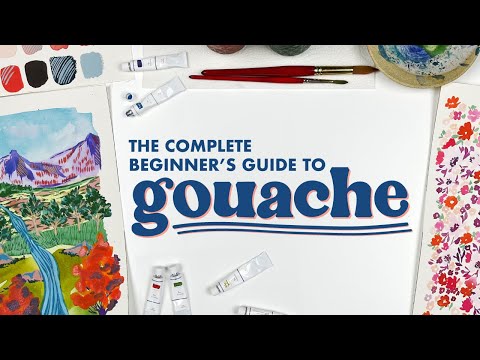 0:27:43
0:27:43
 0:23:51
0:23:51
 1:51:50
1:51:50
 0:13:03
0:13:03
 0:10:36
0:10:36
 0:11:58
0:11:58
 0:10:32
0:10:32
 0:00:25
0:00:25
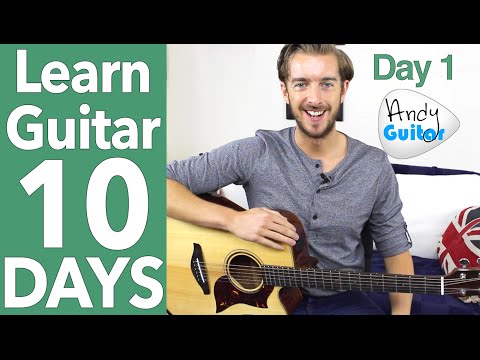 0:16:11
0:16:11