filmov
tv
Postman 10.x Tutorial (Latest) - Setup & Run API Performance Tests using API Collections

Показать описание
Step-by-step video on how to setup and run API Performance Tests using Collections in Postman
Postman can replicate user traffic, assess API performance, and test it under varied load levels. It can identify issues or bottlenecks that affect performance.
Follow these steps to conduct a performance test:
1. Create a collection with the desired requests in Postman.
2. In the Collection Runner, set the duration of the test and the number of virtual users.
3. The virtual users execute the requests in a repeating loop to simulate real-world load on the API.
4. Users have the option of choosing a fixed number of virtual users or gradually ramping up and using a data file with custom values.
The maximum number of virtual users that can be simulated during a performance test is dependent on the resources of the system and the Postman plan being used.
8 CPU cores and 16 GB RAM - 250 virtual users
16 CPU cores and 32 GB RAM - 500 virtual users
---------------------------------------------------------------------------------------------------------------------
Online Training Courses:
Interview Pack:
1:1 Technical Support:
Follow us on Instagram for Career Advice & Job Search:
Join our Telegram Group:
Follow us on LinkedIn:
Talk to us directly:
-----------------------------------------------------------------------------------------------------------------------
Postman can replicate user traffic, assess API performance, and test it under varied load levels. It can identify issues or bottlenecks that affect performance.
Follow these steps to conduct a performance test:
1. Create a collection with the desired requests in Postman.
2. In the Collection Runner, set the duration of the test and the number of virtual users.
3. The virtual users execute the requests in a repeating loop to simulate real-world load on the API.
4. Users have the option of choosing a fixed number of virtual users or gradually ramping up and using a data file with custom values.
The maximum number of virtual users that can be simulated during a performance test is dependent on the resources of the system and the Postman plan being used.
8 CPU cores and 16 GB RAM - 250 virtual users
16 CPU cores and 32 GB RAM - 500 virtual users
---------------------------------------------------------------------------------------------------------------------
Online Training Courses:
Interview Pack:
1:1 Technical Support:
Follow us on Instagram for Career Advice & Job Search:
Join our Telegram Group:
Follow us on LinkedIn:
Talk to us directly:
-----------------------------------------------------------------------------------------------------------------------
Комментарии
 0:23:14
0:23:14
 0:13:33
0:13:33
 0:07:02
0:07:02
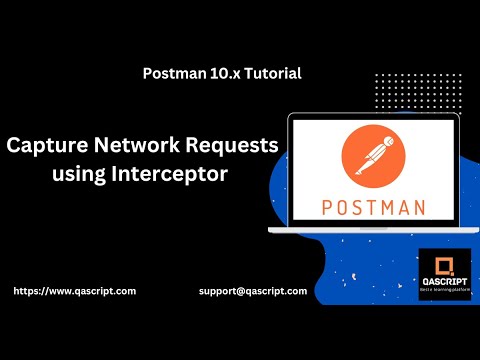 0:10:00
0:10:00
 0:10:15
0:10:15
 0:06:36
0:06:36
 0:12:13
0:12:13
 0:15:35
0:15:35
 0:19:12
0:19:12
 0:08:30
0:08:30
 0:08:56
0:08:56
 0:15:20
0:15:20
 0:04:52
0:04:52
 0:08:21
0:08:21
 0:11:41
0:11:41
 0:00:44
0:00:44
 0:09:58
0:09:58
 0:11:35
0:11:35
 0:05:28
0:05:28
 0:08:02
0:08:02
 0:08:44
0:08:44
 0:00:52
0:00:52
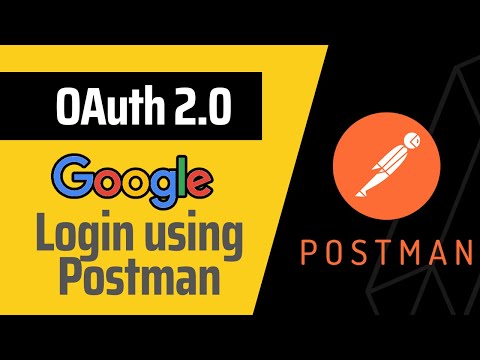 0:08:54
0:08:54
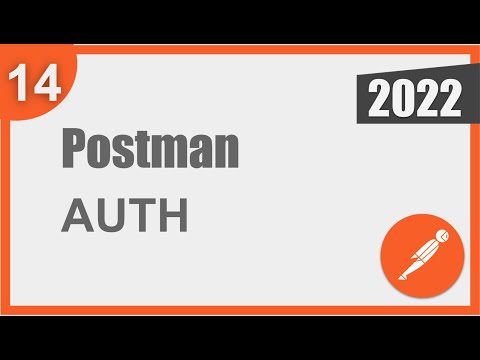 0:11:18
0:11:18