filmov
tv
How to Edit Video on your iPhone with iMovie

Показать описание
In this video I show you how to use iMovie to edit your videos on your iPhone.
iMovie is a powerful video editing application that allows you to cut your video clips, re-arrange them on a timeline, add transitions, voice over music and effects.
Best thing about it is that its available as a free download from the App store. So if you have iOs 13 installed on your phone or iPad head over to the store and download it today.
This is a comprehensive guide showing you all of the main features of the app.
We begin with importing the video clips into your project, then a demonstration on how to trim your video clips, create in an out points, re-arrange them on the timeline, add transitions in between your video clips, adding text overlay, creating PIP(Picture in Picture Effects) and Split screen, adding typography music and voice over.
This tutorial is on the latest version of iMovie that was released around mid 2019 and is current as of 2020 and 2021!
I have also completed an accredited course on how to film and edit with your iPhone with International Open Academy:
My special offer price is $29*, (usually $249*) - just follow the link below and your discount will be auto-applied.
This price gives you access for 60 days, but annual or lifetime purchases are also available.
*Prices may vary depending on which currency you use but discount percentages are the same. Discount will be applied automatically at checkout.
#apple #imovie #training
For a detailed tutorial on how to created and edit green screen video on your iphone check the following video:
You may also be interested in this: How to add a subscribe animation to your videos
How to make trailers with iMovie
iMovie is a powerful video editing application that allows you to cut your video clips, re-arrange them on a timeline, add transitions, voice over music and effects.
Best thing about it is that its available as a free download from the App store. So if you have iOs 13 installed on your phone or iPad head over to the store and download it today.
This is a comprehensive guide showing you all of the main features of the app.
We begin with importing the video clips into your project, then a demonstration on how to trim your video clips, create in an out points, re-arrange them on the timeline, add transitions in between your video clips, adding text overlay, creating PIP(Picture in Picture Effects) and Split screen, adding typography music and voice over.
This tutorial is on the latest version of iMovie that was released around mid 2019 and is current as of 2020 and 2021!
I have also completed an accredited course on how to film and edit with your iPhone with International Open Academy:
My special offer price is $29*, (usually $249*) - just follow the link below and your discount will be auto-applied.
This price gives you access for 60 days, but annual or lifetime purchases are also available.
*Prices may vary depending on which currency you use but discount percentages are the same. Discount will be applied automatically at checkout.
#apple #imovie #training
For a detailed tutorial on how to created and edit green screen video on your iphone check the following video:
You may also be interested in this: How to add a subscribe animation to your videos
How to make trailers with iMovie
Комментарии
 0:04:57
0:04:57
 0:24:14
0:24:14
 0:15:51
0:15:51
 0:25:01
0:25:01
 0:10:56
0:10:56
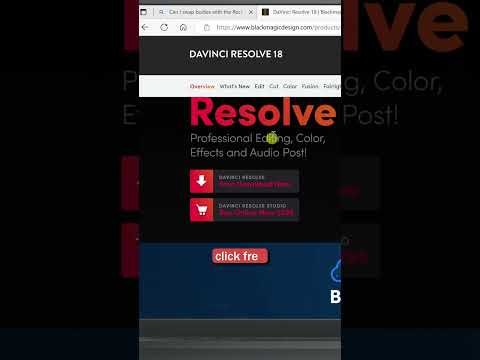 0:00:17
0:00:17
 0:21:14
0:21:14
 0:00:13
0:00:13
 0:00:29
0:00:29
 0:11:40
0:11:40
 0:04:41
0:04:41
 0:00:21
0:00:21
 0:00:27
0:00:27
 0:09:04
0:09:04
 0:35:12
0:35:12
 0:00:15
0:00:15
 0:00:49
0:00:49
 0:00:21
0:00:21
 0:17:08
0:17:08
 0:11:54
0:11:54
 0:40:02
0:40:02
 0:07:33
0:07:33
 0:00:36
0:00:36
 0:11:48
0:11:48