filmov
tv
Top 7 Instagram Settings You Should Change Right Now

Показать описание
Here are the top 7 Instagram settings you should change right now to improve your experience on Instagram.
Turn on two-factor authentication
Make sure to keep your Instagram account as secure as possible.
Removed any authorized apps and websites you don't recognize.
Change your account type if you are trying to grow on Instagram. If you don't have a private account and want more followers, make sure you change to a creator or business account. You'll get access to analytics and more tools to help you grow faster.
Restricts accounts that you don't want to see. It will make going on Instagram a lot more enjoyable.
Turn off notifications to live videos
Update Messenger - This gives you access to the new Instagram Messenger with a lot of new controls
(You can't undo this. So watch my other video on this update before updating it on your app)
Turn on Save to camera roll in Story settings. This way, every time you post on a story, you'll get that post directly saved to your camera.
Use Less Cellular Data - turn it on
Thank you for watching this video! Please share and subscribe for more, easy to follow social media and tech videos.
======================================
======================================
See more simple and easy to follow how-to videos.
Watch easy to follow how-to videos on social media and tech on our website.
Turn on two-factor authentication
Make sure to keep your Instagram account as secure as possible.
Removed any authorized apps and websites you don't recognize.
Change your account type if you are trying to grow on Instagram. If you don't have a private account and want more followers, make sure you change to a creator or business account. You'll get access to analytics and more tools to help you grow faster.
Restricts accounts that you don't want to see. It will make going on Instagram a lot more enjoyable.
Turn off notifications to live videos
Update Messenger - This gives you access to the new Instagram Messenger with a lot of new controls
(You can't undo this. So watch my other video on this update before updating it on your app)
Turn on Save to camera roll in Story settings. This way, every time you post on a story, you'll get that post directly saved to your camera.
Use Less Cellular Data - turn it on
Thank you for watching this video! Please share and subscribe for more, easy to follow social media and tech videos.
======================================
======================================
See more simple and easy to follow how-to videos.
Watch easy to follow how-to videos on social media and tech on our website.
Комментарии
 0:06:13
0:06:13
 0:17:00
0:17:00
 0:02:10
0:02:10
 0:09:24
0:09:24
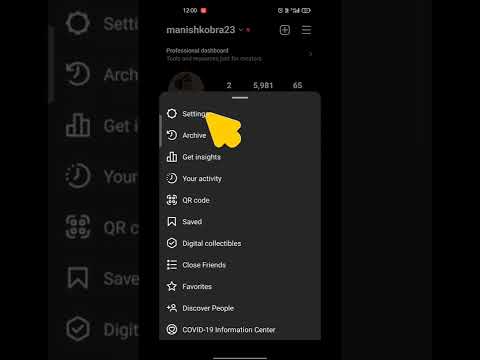 0:00:22
0:00:22
 0:01:46
0:01:46
 0:00:55
0:00:55
 0:07:31
0:07:31
 0:02:54
0:02:54
 0:15:54
0:15:54
 0:11:32
0:11:32
 0:00:13
0:00:13
 0:09:06
0:09:06
 0:07:58
0:07:58
 0:00:20
0:00:20
 0:12:48
0:12:48
 0:00:12
0:00:12
 0:08:38
0:08:38
 0:06:25
0:06:25
 0:10:20
0:10:20
 0:00:46
0:00:46
 0:06:32
0:06:32
 0:11:41
0:11:41
 0:00:21
0:00:21