filmov
tv
How To Utilize Webinars To Generate New Leads

Показать описание
Webinars are a proven method for financial advisors to engage clients and prospects alike. We all know how important pre-production is for these virtual meetings, but have you taken the right steps after the webinar is over? In today's video Samantha Russell, Chief Evangelist for Twenty Over Ten and FMG Suite, shares tips on how you can utilize webinars to generate new leads.
► Learn more about FMG
► Follow us on social for ongoing marketing info and inspiration
FMG
Samantha Russell
Susan Theder
___________________________________
VIDEO TRANSCRIPT
Step 1: Utilize Webinar Tools
Step number one-during the webinar, you want to use tools like surveys or polls to ask questions of your audience while they're there live that gets them engaged and will also give you intel on what topics or information they're are looking for. So you can take a poll about the topic at hand. You can ask them what future topics they'd like to learn more about. You can ask them if they're actively working with an advisor right now. Whatever the question might be that will give you a little bit more intel, use those tools that are available to you in your webinar platform. So for instance, Zoom has polls and surveys that you can use during the live event to ask the audience questions and then they'll give you the answers afterward as well. So that's tip #1.
Step 2: Identify The Hottest Leads
Tip number two is you want to as soon as the webinar's over, identify the hottest leads. The first thing you're going to do is look at who attended vs. who just registered but did not attend and you're going to break those into two different groups. You're going to communicate with everyone who registered but those who also attended and who stayed for the entire thing. So the time they spent in the webinar - that's a factor. If they were there from the very beginning to the end, that's a hotter lead than someone who stayed for a minute and left right? You can also look at what questions did they ask throughout the webinar as a way to gauge how interested they are in the topic that you have, right? You can also look at the survey answers that they left for any of the surveys or the polls that you took to also give you some intel. So again, you want to start looking at what are the hottest leads. I also will take that list and look at, have they attended a past webinar I've given? Are they subscribed to our blog? All of those will be indicators that they are really hot leads right? So now you have these two lists, you've identified the hottest leads.
Step 3: Send Emails
What I want you to do is create two separate emails sending a replay of the webinar to both groups. For the group that actually was live and attended, you're going to send them the replay, thank them for attending, and also give them a list of resources. So we like to take the webinar replay, we upload it to YouTube, we embed the YouTube video into our blog and then we upload the slide deck we had for the event to SlideShare, and we create timestamps of all of the different points that we covered with links to additional resources and put that all in one great blog post. So if there is a topic we're discussing that we can send them to another blog post of ours about a subtopic or a free ebook we had about another topic, it's all in one place for them to find it, and we're only sending one link after the webinar is over.
You also want to make sure you get that webinar replay sent out within 1 business day so that it's still fresh on top of mind for people who attended. Okay, so that's what you're going to send to the group that attended. At the bottom of that email, you're going to put a call to action and say, “Did you find this webinar valuable? Do you have any questions for me? I'd love to chat with you personally. Here's a link to my calendar, book a time that works best for you." So you're going to invite them to book right on your calendar.
For the group that registered for the webinar, but did not attend, it's going to be a little bit different. You're still going to send them the webinar replay. You're going to say something like "Sorry we missed you for our webinar on X topic.I'm sure you're still interested to see what we shared. Here's a link to the replay and here's the slides that we shared."
Read the rest of the transcript here:
#WealthManagement #Webinars #ZoomMeetings
► Learn more about FMG
► Follow us on social for ongoing marketing info and inspiration
FMG
Samantha Russell
Susan Theder
___________________________________
VIDEO TRANSCRIPT
Step 1: Utilize Webinar Tools
Step number one-during the webinar, you want to use tools like surveys or polls to ask questions of your audience while they're there live that gets them engaged and will also give you intel on what topics or information they're are looking for. So you can take a poll about the topic at hand. You can ask them what future topics they'd like to learn more about. You can ask them if they're actively working with an advisor right now. Whatever the question might be that will give you a little bit more intel, use those tools that are available to you in your webinar platform. So for instance, Zoom has polls and surveys that you can use during the live event to ask the audience questions and then they'll give you the answers afterward as well. So that's tip #1.
Step 2: Identify The Hottest Leads
Tip number two is you want to as soon as the webinar's over, identify the hottest leads. The first thing you're going to do is look at who attended vs. who just registered but did not attend and you're going to break those into two different groups. You're going to communicate with everyone who registered but those who also attended and who stayed for the entire thing. So the time they spent in the webinar - that's a factor. If they were there from the very beginning to the end, that's a hotter lead than someone who stayed for a minute and left right? You can also look at what questions did they ask throughout the webinar as a way to gauge how interested they are in the topic that you have, right? You can also look at the survey answers that they left for any of the surveys or the polls that you took to also give you some intel. So again, you want to start looking at what are the hottest leads. I also will take that list and look at, have they attended a past webinar I've given? Are they subscribed to our blog? All of those will be indicators that they are really hot leads right? So now you have these two lists, you've identified the hottest leads.
Step 3: Send Emails
What I want you to do is create two separate emails sending a replay of the webinar to both groups. For the group that actually was live and attended, you're going to send them the replay, thank them for attending, and also give them a list of resources. So we like to take the webinar replay, we upload it to YouTube, we embed the YouTube video into our blog and then we upload the slide deck we had for the event to SlideShare, and we create timestamps of all of the different points that we covered with links to additional resources and put that all in one great blog post. So if there is a topic we're discussing that we can send them to another blog post of ours about a subtopic or a free ebook we had about another topic, it's all in one place for them to find it, and we're only sending one link after the webinar is over.
You also want to make sure you get that webinar replay sent out within 1 business day so that it's still fresh on top of mind for people who attended. Okay, so that's what you're going to send to the group that attended. At the bottom of that email, you're going to put a call to action and say, “Did you find this webinar valuable? Do you have any questions for me? I'd love to chat with you personally. Here's a link to my calendar, book a time that works best for you." So you're going to invite them to book right on your calendar.
For the group that registered for the webinar, but did not attend, it's going to be a little bit different. You're still going to send them the webinar replay. You're going to say something like "Sorry we missed you for our webinar on X topic.I'm sure you're still interested to see what we shared. Here's a link to the replay and here's the slides that we shared."
Read the rest of the transcript here:
#WealthManagement #Webinars #ZoomMeetings
Комментарии
 0:06:24
0:06:24
 0:47:32
0:47:32
 0:01:31
0:01:31
 0:02:08
0:02:08
 0:06:39
0:06:39
 0:06:06
0:06:06
 0:00:55
0:00:55
 0:37:35
0:37:35
 0:14:11
0:14:11
 0:12:01
0:12:01
 0:10:11
0:10:11
 0:11:03
0:11:03
 0:59:33
0:59:33
 0:12:40
0:12:40
 0:01:45
0:01:45
 0:07:52
0:07:52
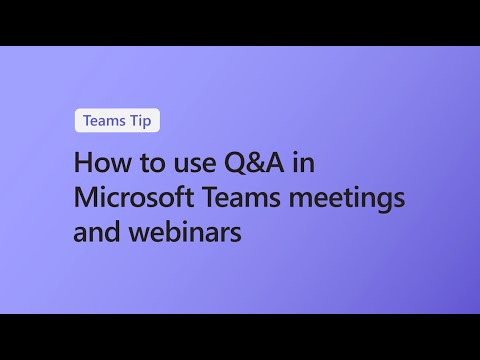 0:02:03
0:02:03
 0:11:20
0:11:20
 0:18:42
0:18:42
 0:05:29
0:05:29
 0:00:57
0:00:57
 0:10:56
0:10:56
 0:11:48
0:11:48
 0:10:58
0:10:58