filmov
tv
Ikonart Project Start To Finish | Artwork & Stencil Tutorial | Hello Spring Sign | Gravit Designer

Показать описание
In this tutorial I cover the entire process of using Ikonart. First I create my artwork using Gravit Designer (a free online artwork editing tool), then I make my Ikonart stencil using the Ikonart Custom Stencil Kit. I also show how to make DIY chalk paste using Coco's Chalky Powder. Once my stencil is dry I use it to create an interchangeable "Hello Spring" and "Hoppy Easter" wood house sign. Let me know in the comments if you have any questions or project requests. xx Fawn
.
Products used in this video:
.
.
If you have any additional questions about Ikonart, please let us know in the comments. Happy crafting!
.
More Video Tutorials:
.
Shop Ikonart:
.
Shop Amazon Recommended Products:
.
Join the Ikonart Family in the Ikonart Crafters Group on Facebook:
.
Follow Ikonart:
Facebook: @ikonartstencil
Instagram: @ikonartstencil
YouTube: Ikonart Stencil
TikTok: @ikonartstencil
.
.
Products used in this video:
.
.
If you have any additional questions about Ikonart, please let us know in the comments. Happy crafting!
.
More Video Tutorials:
.
Shop Ikonart:
.
Shop Amazon Recommended Products:
.
Join the Ikonart Family in the Ikonart Crafters Group on Facebook:
.
Follow Ikonart:
Facebook: @ikonartstencil
Instagram: @ikonartstencil
YouTube: Ikonart Stencil
TikTok: @ikonartstencil
.
Ikonart Project Start To Finish | Artwork & Stencil Tutorial | Hello Spring Sign | Gravit Design...
Ikonart Project Start To Finish | DIY Color-Me Trick-or-Treat Bags with Ikonart Stencil
Ikonart Custom Stencil Kit Unboxing and Demo - Fast, Easy and Fun!
Beginners Guide to Making Ikonart Reusable Stencils
Make an Ikonart Stencil with Fawn & Dawn | Seven Arrows
Tips for Using Ikonart Stencils on Canvas | DIY Chalk Paste | Crafts For Kids
Ikonart 101: Make Your First Stencil
So Many Amazing Projects You Can Make With An IkonArt Custom Stencil Maker! | IkonArt
Ikonart Custom Stencil Kit 2.0 Features
One Stencil, Three Ways | Ikonart Reusable Stencils
How To Use Reusable Ikonart Stencils for Screen Printing and Wood Burning | DIY Thanksgiving Table
Ikonart Stencil Project
IKONART STENCIL KIT | HOW TO MAKE YOUR OWN STENCILS
Beginner Artwork Tutorial: So Fontsy + Gravit Designer | Ikonart Stencil
Ikonart Custom Stencil Kit 3.0 - What's In The Box?!
How to make your first Ikonart stencil
Make your own Reusable stencils IKONART Review
IkonArt Stencil Kit ~ Hello Cute Crafts
Make Your Own Merch with Ikonart | 1 Stencil, 3 Ways
Open Your Ikonart Kit January Challenge
5 Ways To Use Ikonart Stencils | Burn Etch Glaze Print Bundle
Wiederverwendbare Ikonart Stencils erstellen
Favorite Amazon Craft Products for Making & Using Reusable Ikonart Stencils
Ikonart vs Cricut - Washout vs Weeding
Комментарии
 0:16:09
0:16:09
 0:11:38
0:11:38
 0:12:43
0:12:43
 0:08:16
0:08:16
 0:11:03
0:11:03
 0:12:25
0:12:25
 0:03:18
0:03:18
 0:33:13
0:33:13
 0:02:21
0:02:21
 0:02:05
0:02:05
 0:03:48
0:03:48
 0:08:26
0:08:26
 0:33:32
0:33:32
 0:13:09
0:13:09
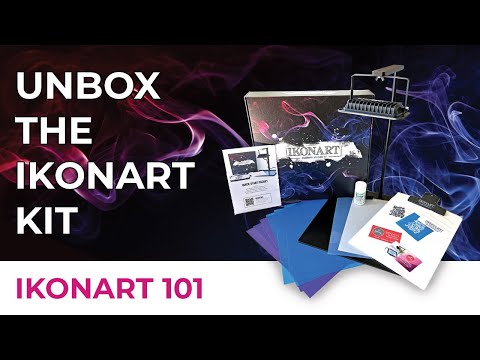 0:03:51
0:03:51
 0:00:59
0:00:59
 0:09:58
0:09:58
 0:00:39
0:00:39
 0:07:16
0:07:16
 0:02:44
0:02:44
 0:05:12
0:05:12
 0:28:59
0:28:59
 0:03:52
0:03:52
 0:06:26
0:06:26