filmov
tv
[ Kube 20 ] NFS Persistent Volume in Kubernetes Cluster

Показать описание
In this video I will show you how you can use NFS as a storage backend for your Kubernetes cluster.
For any questions/issues/feedback, please leave me a comment.
Thanks for watching this video and if you find it useful, please share it with your friends and subscribe to my channel for more videos.
If you wish to support me:
Thanks,
Venkat
For any questions/issues/feedback, please leave me a comment.
Thanks for watching this video and if you find it useful, please share it with your friends and subscribe to my channel for more videos.
If you wish to support me:
Thanks,
Venkat
[ Kube 20 ] NFS Persistent Volume in Kubernetes Cluster
Persistent Volumes with NFS and Cloud Storage // Kubernetes Tutorial
Step-by-Step: Adding NFS Storage to Your Kubernetes Cluster
[ Kube 21 ] How to use Statefulsets in Kubernetes Cluster
[ Kube 23.1 ] A guide to setting up dynamic NFS provisioning in Kubernetes
How to Create a NFS PersistentVolume for Kubernetes - Civo Academy
[ Kube 23 ] Dynamically provision NFS persistent volumes in Kubernetes
Kubernetes - 20. Les Persistent Volume Claim (PVC et PV) | tutos fr
3 steps to Configure NFS based Persistent Volume in Kubernetes/openshift
NFS Storage Class with OpenShift & Kubernetes
Kubernetes Volumes with NFS Storage | Persistent Volume, Persistent Volume Claim & NFS | K8S &a...
Rook Deployed Scalable NFS Clusters Exporting CephFS - Patrick Donnelly, Red Hat
Persistent volume type - NFS in kubernetes
Fire truck 🚒 #youtubeshorts #shorts #fire 2022 watch full vedio #PureNepali 🥺😢
Kubernetes Persistent Volumes and Persistent Volume Claims
[ Kube 22 ] How to upgrade your Kubernetes Cluster
NFS - Server und NFS-Client einrichten - Netzwerk Dateisysteme
A Basic Kubernetes Debugging Kit: curl, jq, openssl, and Other Best Friends - Joe Thompson
Qumulo for Kubernetes
Kubernetes Storage Classes - Using NFS storage class for dynamic allocation of storage to pods.
Yocto Continuous Integration in a Kube - Joshua Watt, Garmin
Kubernetes Storage Is More Than CSI – Do It Right The OpenEBS Way
How to Choose a Water Filter | Ask This Old House
Tuesday Tech Tip - Highly Available NFS
Комментарии
 0:24:08
0:24:08
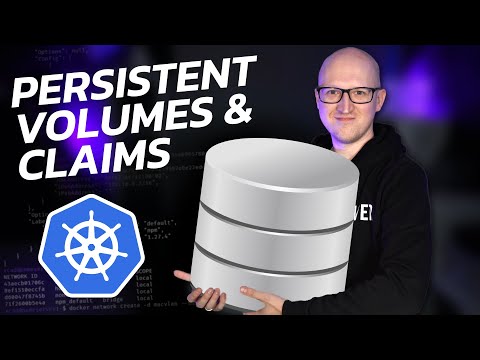 0:22:30
0:22:30
 0:09:20
0:09:20
 0:33:25
0:33:25
 0:26:00
0:26:00
 0:03:48
0:03:48
 0:27:29
0:27:29
 0:15:54
0:15:54
 0:07:52
0:07:52
 0:10:16
0:10:16
 0:59:41
0:59:41
 0:36:39
0:36:39
 0:15:58
0:15:58
 0:00:11
0:00:11
 0:00:41
0:00:41
 0:42:01
0:42:01
 0:13:30
0:13:30
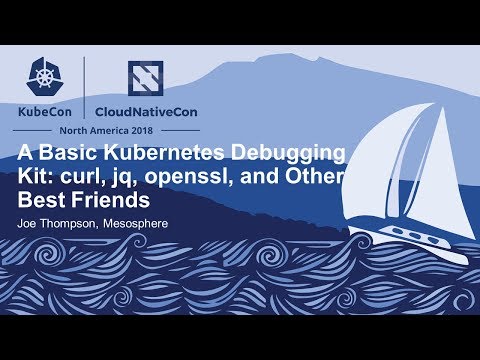 0:33:38
0:33:38
 0:02:40
0:02:40
 0:31:28
0:31:28
 0:34:49
0:34:49
 0:40:51
0:40:51
 0:04:19
0:04:19
 0:12:26
0:12:26