filmov
tv
MSBuild | MSBuild Tutorial | DevOps Tools | DevOps Tutorial | Intellipaat

Показать описание
#MSBuild #MSBuildTutorial #DevOpsTools #DevOpsTutorial #MSBuildTutorialForbeginners #Intellipaat
If you’ve enjoyed this MSBuild Tutorial video, Like us and Subscribe to our channel for a more similar informative video.
Got any questions about DevOps Tools? Ask in the comment section below.
Intellipaat Edge
1. 24*7 Lifetime Access & Support
2. Flexible Class Schedule
3. Job Assistance
4. Mentors with +14 yrs
5. Industry Oriented Courseware
6. Lifetime free Course Upgrade
🔵 Why should you watch this DevOps course tutorial?
Learning DevOps will help you master all the skills needed in order to successfully build, operate, monitor, measure, and improve the various processes in IT enterprises by better integrating development and operations. We are offering the top DevOps tutorial that can be watched by anybody to learn DevOps. Our DevOps tutorial has been created with extensive inputs from the industry so that you can learn DevOps easily.
🔵 Why DevOps is important?
DevOps implementation is going through the roof with most of the largest software organizations around the world invested heavily in its implementation. The core values of DevOps is effectively based on the Agile Manifesto but with one slight change that moves the focus from creating a working software to one that is more interested in the end-to-end software service mechanism and delivery.
🔵 Why should you opt for a DevOps career?
For very long times the development and the operations teams of any software enterprise have stayed at arm’s length. But this organizational cultural shift thanks to DevOps a lot of changes are happening in forward-thinking enterprises. Learning DevOps will help you master all the skills needed in order to successfully build, operate, monitor, measure, and improve the various processes in IT enterprises by better integrating development and operations. You will grab the best jobs in top MNCs after finishing this Intellipaat DevOps online training. The entire Intellipaat DevOps course is in line with the industry needs. There is a huge demand for DevOps certified professionals. The salaries for DevOps professionals are very good. Hence this Intellipaat DevOps tutorial is your stepping stone to a successful career!
🔵 For more information:
Call Our Course Advisors IND: +91-7022374614 US: 1-800-216-8930 (Toll-Free)
Комментарии
 0:20:42
0:20:42
 0:15:49
0:15:49
 1:10:50
1:10:50
 1:24:20
1:24:20
 0:10:17
0:10:17
 0:29:20
0:29:20
 1:26:06
1:26:06
 0:26:46
0:26:46
 0:59:03
0:59:03
 0:53:40
0:53:40
 0:29:20
0:29:20
 0:16:50
0:16:50
 1:07:46
1:07:46
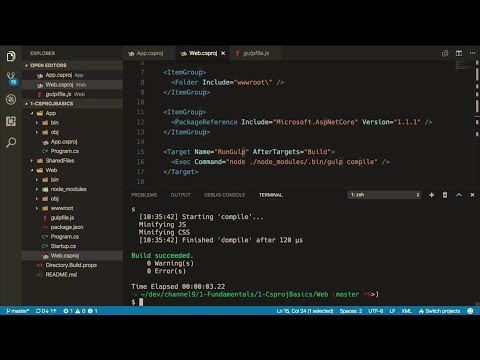 0:05:09
0:05:09
 1:21:30
1:21:30
 0:50:46
0:50:46
 0:44:33
0:44:33
 0:01:52
0:01:52
 0:01:28
0:01:28
 0:11:23
0:11:23
 0:45:06
0:45:06
 0:02:06
0:02:06
 0:25:03
0:25:03
 0:33:39
0:33:39