filmov
tv
AWS CodeDeploy 👉 Deploy Lambda Version Tutorial 🔥

Показать описание
You have a Lambda function with versions and aliases and now you want to deploy a new version using AWS Code Deploy.
Can you do this in a few steps using the AWS console?
--
AWS Lambda is a serverless, event-driven compute service that lets you run code for virtually any type of application or backend service without provisioning or managing servers.
AWS CodeDeploy is a fully managed deployment service that automates software deployments to various compute services, such as Amazon Elastic Compute Cloud (EC2), Amazon Elastic Container Service (ECS), AWS Lambda, and your on-premises servers.
--
Tutorial Summary:
- The video is a tutorial on deploying a new version of a Lambda function using AWS CodeDeploy.
- The process involves creating versions and aliases for a Lambda function.
- Steps to follow in the tutorial:
1. Navigate to the Lambda service and create a new Lambda function.
2. Add version 1 to the function, publish it, and repeat the process to create version 2.
3. Create an alias, e.g., "beta," and point it to version 1.
4. Move to the CodeDeploy service, create an application, and a deployment group.
5. Create a service role in IAM for CodeDeploy to deploy Lambda functions.
6. Configure the CodeDeploy deployment with YAML, specifying the Lambda function and versions.
7. Wait for the deployment to complete, ensuring that 100% replacement is reached in traffic shifting.
8. Verify the changes in Lambda and test the beta alias.
--
P.S. Why did the AWS CodeDeploy agent get kicked out of the party? Because it couldn't stop talking about "rolling back" and no one could dance to that rhythm!
Can you do this in a few steps using the AWS console?
--
AWS Lambda is a serverless, event-driven compute service that lets you run code for virtually any type of application or backend service without provisioning or managing servers.
AWS CodeDeploy is a fully managed deployment service that automates software deployments to various compute services, such as Amazon Elastic Compute Cloud (EC2), Amazon Elastic Container Service (ECS), AWS Lambda, and your on-premises servers.
--
Tutorial Summary:
- The video is a tutorial on deploying a new version of a Lambda function using AWS CodeDeploy.
- The process involves creating versions and aliases for a Lambda function.
- Steps to follow in the tutorial:
1. Navigate to the Lambda service and create a new Lambda function.
2. Add version 1 to the function, publish it, and repeat the process to create version 2.
3. Create an alias, e.g., "beta," and point it to version 1.
4. Move to the CodeDeploy service, create an application, and a deployment group.
5. Create a service role in IAM for CodeDeploy to deploy Lambda functions.
6. Configure the CodeDeploy deployment with YAML, specifying the Lambda function and versions.
7. Wait for the deployment to complete, ensuring that 100% replacement is reached in traffic shifting.
8. Verify the changes in Lambda and test the beta alias.
--
P.S. Why did the AWS CodeDeploy agent get kicked out of the party? Because it couldn't stop talking about "rolling back" and no one could dance to that rhythm!
Комментарии
 0:04:31
0:04:31
 0:11:00
0:11:00
 0:10:52
0:10:52
 0:11:18
0:11:18
 0:27:30
0:27:30
 0:13:18
0:13:18
 0:05:52
0:05:52
 0:06:57
0:06:57
 0:12:31
0:12:31
 0:12:12
0:12:12
 0:21:39
0:21:39
 0:19:49
0:19:49
 0:11:14
0:11:14
 0:27:03
0:27:03
 0:51:01
0:51:01
 0:05:21
0:05:21
 0:14:06
0:14:06
 0:05:02
0:05:02
 0:02:24
0:02:24
![[AWS DevOps Project]](https://i.ytimg.com/vi/ILXm_2Ng0yY/hqdefault.jpg) 0:26:21
0:26:21
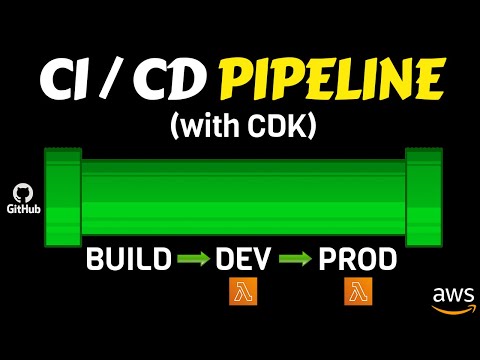 0:19:24
0:19:24
 0:32:39
0:32:39
 0:06:38
0:06:38
 0:03:06
0:03:06