filmov
tv
First Look at Microsoft Windows Server 2022

Показать описание
Bob Pellerin "CTOBOB" shows what makes up basic services in a Microsoft infrastructure by showing the soon-to-be-released Windows Server 2022 . Although this video does not cover the new features specifically, it instead uses it to provide a foundation on which to understand what the server can be used for in your environment. This version, as in previous versions, can be run as a virtual machine. On VMWare vSphere ESXi 7, for example.
Services covered include Active Directory, DNS, and DHCP are discussed and explained. The Microsoft Windows Server 2022 (beta) is shown with the optional Graphical User Interface (GUI) which was selected at installation.
Note: Although the non-GUI installation is more secure, it relies on commands and thus more difficult to show to those starting off in networking.
Warning: You should never use pre-release versions in a production environment as you may discover bugs, compatibility issues, or experience feature changes without warning. The current stable version as of the making of this video is Windows Server 2019.
Disclaimer: I do not represent Microsoft or claim to have any insight into product design or marketing strategies used by the corporation and no infringement is intended on their intellectual property rights including copyright and patents.
---------------------------------------------------
---------------------------------------------------
Want to read one of Bob Pellerin's books? This classic sci-fi is available:
*Purchases made from store links may give me some money.
(At No Additional Cost)
Services covered include Active Directory, DNS, and DHCP are discussed and explained. The Microsoft Windows Server 2022 (beta) is shown with the optional Graphical User Interface (GUI) which was selected at installation.
Note: Although the non-GUI installation is more secure, it relies on commands and thus more difficult to show to those starting off in networking.
Warning: You should never use pre-release versions in a production environment as you may discover bugs, compatibility issues, or experience feature changes without warning. The current stable version as of the making of this video is Windows Server 2019.
Disclaimer: I do not represent Microsoft or claim to have any insight into product design or marketing strategies used by the corporation and no infringement is intended on their intellectual property rights including copyright and patents.
---------------------------------------------------
---------------------------------------------------
Want to read one of Bob Pellerin's books? This classic sci-fi is available:
*Purchases made from store links may give me some money.
(At No Additional Cost)
Комментарии
 0:00:44
0:00:44
 0:02:43
0:02:43
 0:00:16
0:00:16
 0:00:06
0:00:06
 0:00:15
0:00:15
 0:01:57
0:01:57
 0:00:44
0:00:44
 0:12:17
0:12:17
 0:05:31
0:05:31
 0:03:22
0:03:22
 0:06:35
0:06:35
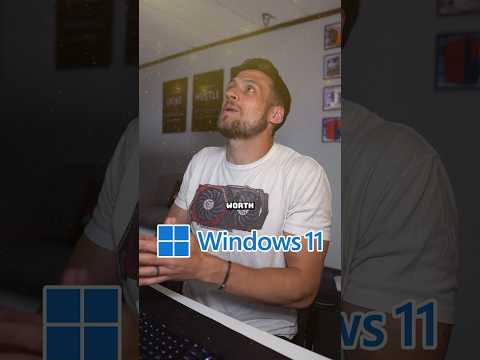 0:00:51
0:00:51
 0:01:47
0:01:47
 0:04:54
0:04:54
 0:00:31
0:00:31
 0:00:49
0:00:49
 0:00:34
0:00:34
 0:00:29
0:00:29
 0:04:24
0:04:24
 0:00:41
0:00:41
 0:00:20
0:00:20
 0:00:17
0:00:17
 0:08:06
0:08:06
 0:00:15
0:00:15