filmov
tv
OpenCV C++ and Microsoft Visual Studio: A Complete Tutorial on Installation and Usage for Beginners

Показать описание
You will also get access to all the technical courses inside the program, also the ones I plan to make in the future! Check out the technical courses below 👇
In this Video 📝 I'm going to show you How To Install OpenCV and Use It With Microsoft Visual Studio 2019. We will go over the installation and all the steps of setting it up in Microsoft Visual Studio so you can get started with OpenCV and run your programs.
If you enjoyed this video, be sure to press the 👍 button so that I know what content you guys like to see.
_____________________________________________________________
_____________________________________________________________
_____________________________________________________________
📞 Connect with Me:
_____________________________________________________________
🎮 My Gear (Affiliate links):
🖥️ Desktop PC:
_____________________________________________________________
Step By Step:
1. Edit the environment variables
c:\opencv\build\x64\vc15\bin
2. Specify paths for the directories as in the video
c:\opencv\build\include
c:\opencv\build\x64\vc15\lib
3. Link library as in the video
Tags:
#ComputerVision #OpenCV #VisualStudio #OpenCVInstall #OpenCVSetup #OpenCVcpp
Комментарии
 0:06:42
0:06:42
 0:10:14
0:10:14
 0:06:02
0:06:02
 0:05:49
0:05:49
 0:02:42
0:02:42
 0:04:46
0:04:46
 0:15:48
0:15:48
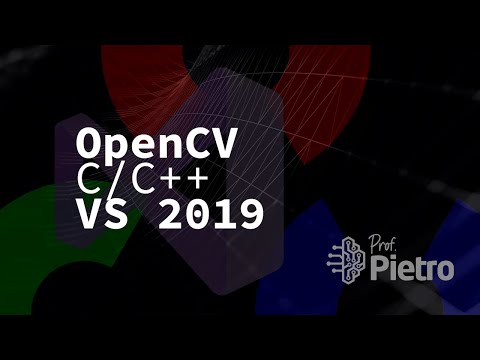 0:09:15
0:09:15
 0:04:19
0:04:19
 0:01:16
0:01:16
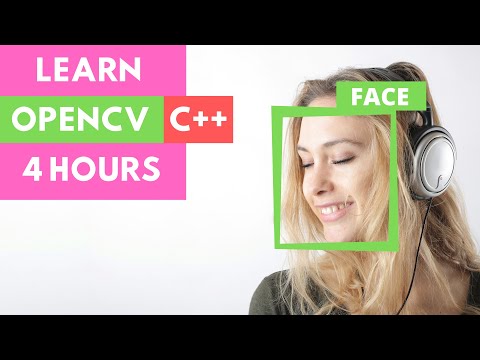 3:57:04
3:57:04
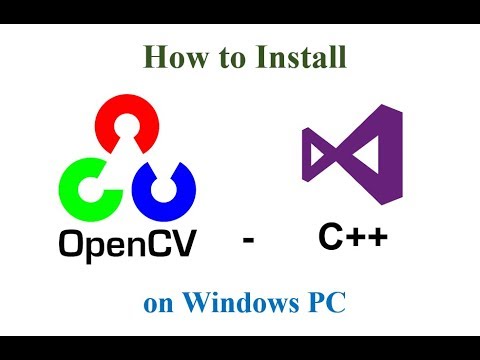 0:12:50
0:12:50
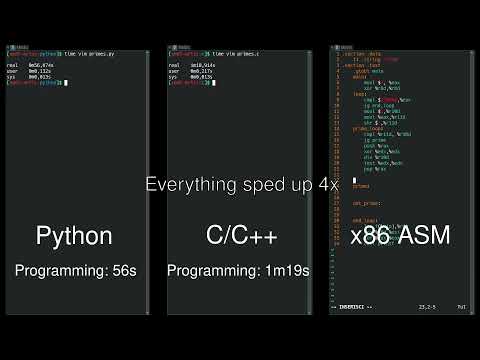 0:01:01
0:01:01
 0:08:11
0:08:11
 0:12:27
0:12:27
 0:06:41
0:06:41
 0:06:15
0:06:15
 0:09:47
0:09:47
 0:13:40
0:13:40
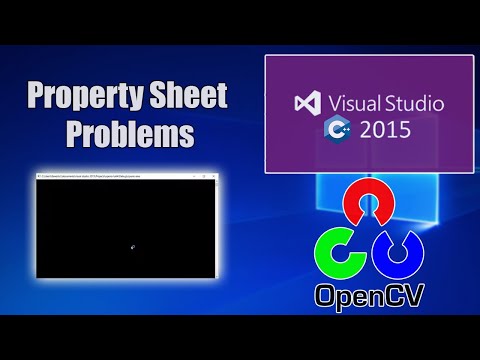 0:02:00
0:02:00
 0:09:28
0:09:28
 0:29:50
0:29:50
 0:04:01
0:04:01
 0:22:23
0:22:23