filmov
tv
How to Create and Run Macros in Excel | How to make Macro enabled templates | learn xtra
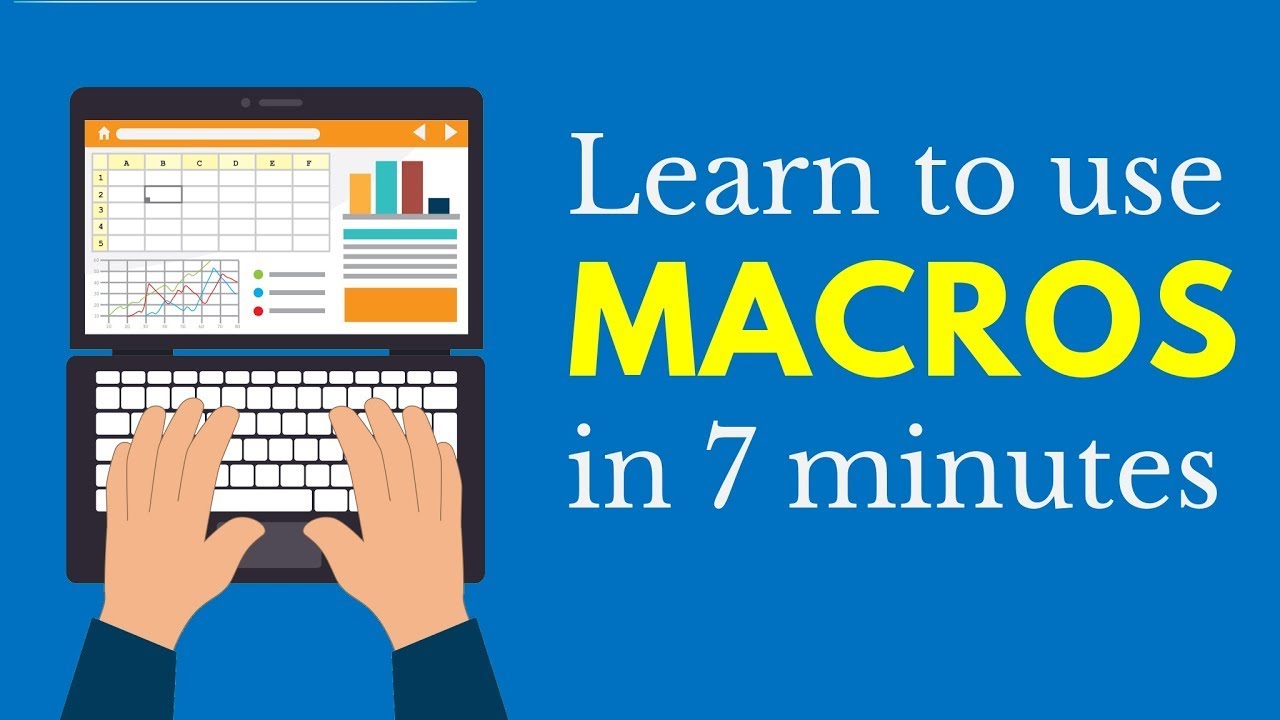
Показать описание
Hello Everyone,
Welcome to Learn Xtra 😍
HOW TO CREATE AND RUN MACROS IN EXCEL
How to make a Macro-enabled template?
How to make a Macro-enabled workbook?
MACRO is a recording tool that simply records your Excel steps and the macro will play it back as many times as you want.
A macro is defined as a recording of your routine steps in Excel that you can replay using a single button or a shortcut key.
Macros are one of the developer features.
By default, the tab for developers is not displayed in excel. You will need to display it via customize report in FILE TAB in Ms Excel.
TIME STAMP
0:00 What is a Macro?
0:57 How to get Developer tab?
1:42 How to Create or record a Macro?
5:58 How to save a Macro-enabled Workbook?
6:30 How to import Csv/Text file?
8:15 Formatting of imported File
9:41 Save the Macro-enabled template
Some important points to remember:
# If you want to save macros, you must save your workbook in a macro-enabled format i.e. *.xlsm
# The macro name should not contain any spaces. You can use this _
For example, January_Data
# Always fill in the description of the macro when creating one. This will help you and others to understand what the macro is doing.
# Turn on the Developer Tab to run and create macros.
Watch the video till the end to learn everything in detail.If you have any doubts regarding this video or any other video, do let me know in the comment section.
Do LIKE 👍🏻 SHARE 🤞🏻 & SUBSCRIBE 👆🏻MY CHANNEL to get notifications of all latest videos ❤️❤️
Follow me at:
Other video you might like:
# Pivot Table in Excel
# Vlookup Function in Excel
# How to use match function in Excel?
# Send email from Excel (Part 2)
# Send email from Excel (Part 1)
# IF Function in Excel
# MIS Report in Excel
If you want YouTube Tips & Tricks, Do visit my channel
Hope you will like my video 🥰
Thankyou for watching 🙈
Queries Solved in the Video:
How to create and run a macro?
What is a macro in Excel?
How to import Csv/text file in Excel?
How to import data from external source in Excel?
How to save a macro-enabled file?
How to save a macro-enabled template?
How to get Developer Tab in excel?
What are the benefits of creating macros?
#macrosinexcel
#howtocreateamacroinexcel
#learnxtra
#developertab
#excelmacro
#makemacroinexcel
excel macro,macro,Microsoft,excel,Excel Tutorial,Excel Macros,Create a Macro in Excel,Create a macro - Excel,edit macro,create macro,macro,excel, how to create a macro in excel, developer tab in excel, macro in excel, run a macro in excel,
Macro-enabled template, macro-enabled workbook, text to columns, bold, borders in excel, underline, italics, insert rows, insert columns, delete row in excel, delete columns,. Excel Shortcuts, excel tips and tricks, advanced excel tips and tricks, how to run a macro
Welcome to Learn Xtra 😍
HOW TO CREATE AND RUN MACROS IN EXCEL
How to make a Macro-enabled template?
How to make a Macro-enabled workbook?
MACRO is a recording tool that simply records your Excel steps and the macro will play it back as many times as you want.
A macro is defined as a recording of your routine steps in Excel that you can replay using a single button or a shortcut key.
Macros are one of the developer features.
By default, the tab for developers is not displayed in excel. You will need to display it via customize report in FILE TAB in Ms Excel.
TIME STAMP
0:00 What is a Macro?
0:57 How to get Developer tab?
1:42 How to Create or record a Macro?
5:58 How to save a Macro-enabled Workbook?
6:30 How to import Csv/Text file?
8:15 Formatting of imported File
9:41 Save the Macro-enabled template
Some important points to remember:
# If you want to save macros, you must save your workbook in a macro-enabled format i.e. *.xlsm
# The macro name should not contain any spaces. You can use this _
For example, January_Data
# Always fill in the description of the macro when creating one. This will help you and others to understand what the macro is doing.
# Turn on the Developer Tab to run and create macros.
Watch the video till the end to learn everything in detail.If you have any doubts regarding this video or any other video, do let me know in the comment section.
Do LIKE 👍🏻 SHARE 🤞🏻 & SUBSCRIBE 👆🏻MY CHANNEL to get notifications of all latest videos ❤️❤️
Follow me at:
Other video you might like:
# Pivot Table in Excel
# Vlookup Function in Excel
# How to use match function in Excel?
# Send email from Excel (Part 2)
# Send email from Excel (Part 1)
# IF Function in Excel
# MIS Report in Excel
If you want YouTube Tips & Tricks, Do visit my channel
Hope you will like my video 🥰
Thankyou for watching 🙈
Queries Solved in the Video:
How to create and run a macro?
What is a macro in Excel?
How to import Csv/text file in Excel?
How to import data from external source in Excel?
How to save a macro-enabled file?
How to save a macro-enabled template?
How to get Developer Tab in excel?
What are the benefits of creating macros?
#macrosinexcel
#howtocreateamacroinexcel
#learnxtra
#developertab
#excelmacro
#makemacroinexcel
excel macro,macro,Microsoft,excel,Excel Tutorial,Excel Macros,Create a Macro in Excel,Create a macro - Excel,edit macro,create macro,macro,excel, how to create a macro in excel, developer tab in excel, macro in excel, run a macro in excel,
Macro-enabled template, macro-enabled workbook, text to columns, bold, borders in excel, underline, italics, insert rows, insert columns, delete row in excel, delete columns,. Excel Shortcuts, excel tips and tricks, advanced excel tips and tricks, how to run a macro
 0:02:22
0:02:22
 0:00:47
0:00:47
 0:01:31
0:01:31
 0:01:09
0:01:09
 0:00:17
0:00:17
 0:01:41
0:01:41
 0:02:58
0:02:58
 0:00:54
0:00:54
 0:00:59
0:00:59
 0:04:29
0:04:29
 0:06:53
0:06:53
 0:01:00
0:01:00
 0:04:39
0:04:39
 0:05:13
0:05:13
 0:06:45
0:06:45
 0:01:59
0:01:59
 0:01:47
0:01:47
 0:00:11
0:00:11
 0:02:41
0:02:41
 0:07:24
0:07:24
 0:02:06
0:02:06
 0:05:37
0:05:37
 0:07:24
0:07:24
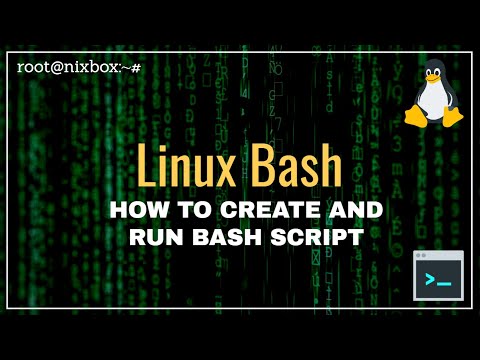 0:03:57
0:03:57