filmov
tv
Fusion 360 - Project To Surface (Complex Curves)

Показать описание
Creating a complex curve using project to surface.
15 July 2020: The method shown in this video is not the fastest way. We can actually use the intersect command to project 2 curves onto each other to get the complex curve. You can refer to the following video on how to use the intersect command.
Also, we can use the pipe command to do the sweep without the need for sketching a profile. At the time that this video was made, I was unaware of these 2 features. Apologies for this.
If you have found this video useful and would like to support me, you can buy me a coffee at
or you can also support me on Patreon at
Any contribution can go towards improving the quality of the channel. Thank you.
#Fusion360School
#ProjectToSurface
15 July 2020: The method shown in this video is not the fastest way. We can actually use the intersect command to project 2 curves onto each other to get the complex curve. You can refer to the following video on how to use the intersect command.
Also, we can use the pipe command to do the sweep without the need for sketching a profile. At the time that this video was made, I was unaware of these 2 features. Apologies for this.
If you have found this video useful and would like to support me, you can buy me a coffee at
or you can also support me on Patreon at
Any contribution can go towards improving the quality of the channel. Thank you.
#Fusion360School
#ProjectToSurface
Fusion 360: How to Project (and Intersect) a Sketch in Fusion 360 | #fusionFridays
I Found A Much Better CAD Software than Fusion 360 (Never going back)
Day 1 of Learn Fusion 360 in 30 Days for Complete Beginners! - 2023 EDITION
Design 3D Printable Hinges | Day 20 of Learn Fusion 360 in 30 Days - 2023 EDITION
New Update for Manufacturing | Autodesk Fusion 360
10 tips for Fusion 360 that I wish someone told me sooner.
Fusion 360: Master the Project Command! [ADVICE]
Fusion 360 - Project to Surface (Do you really need to use this command?)
Design & Assembly of a Hardtail Mountain Bike in Autodesk Fusion 360 - Part 5
Fusion 360 - Project Geometry Options
Solidworks vs fusion 360 which one is Better
Spiral Vase in Fusion 360!
Autodesk Fusion 360 | What is Fusion 360?
Fusion 360 - Project
3D Voronoi Studio for Autodesk® Fusion 360™ - Voronoi Vase Tutorial 3
47 Fusion 360 Tips in 15 minutes - Tips Everyone Should Know
Fusion 360 The Wisdom of Project — Season 2 EP5
Fusion 360: Project to Surface
Fusion 360 | Sketch Wrap? (Not Project to Surface)
Fusion 360 Tutorial for beginners | AutoDesk Fusion 360
Learn Fusion 360 in 30 Days - Watch the full DAY 2 TODAY 🙂
Getting Started with Fusion 360 Part 1 - BEGINNERS START HERE!
Fusion 360 Modeling for Beginners | Fusion 360 Practice Exercises for Beginners - 4
Autodesk Fusion 360 project sketch onto curved surface
Комментарии
 0:06:38
0:06:38
 0:08:09
0:08:09
 0:13:07
0:13:07
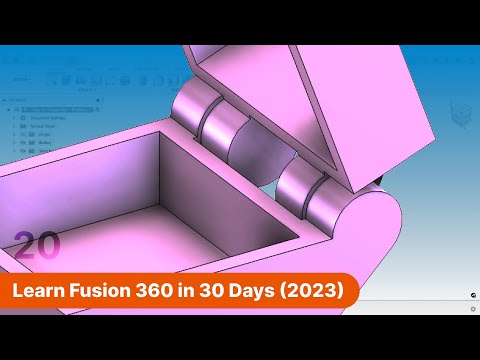 0:09:22
0:09:22
 0:00:12
0:00:12
 0:12:32
0:12:32
 0:05:27
0:05:27
 0:07:15
0:07:15
 0:19:25
0:19:25
 0:07:36
0:07:36
 0:10:46
0:10:46
 0:01:00
0:01:00
 0:01:02
0:01:02
 0:00:49
0:00:49
 0:04:23
0:04:23
 0:15:10
0:15:10
 0:12:04
0:12:04
 0:08:22
0:08:22
 0:06:27
0:06:27
 0:00:14
0:00:14
 0:00:14
0:00:14
 0:21:32
0:21:32
 0:08:53
0:08:53
 0:00:49
0:00:49