filmov
tv
Connecting Revit 2016 and Advance Steel 2016 (Metric units)

Показать описание
Bidirectional links to Revit make it easier for you to reuse the design model and deliver on BIM requirements. In this video, you’ll see how easy it is to extend a Revit model to Advance Steel and how you can synchronize changes made in Advance Steel back into Revit.
Connecting Revit 2016 and Advance Steel 2016 (Metric units)
Connecting Revit 2016 and Advance Steel 2016 (Imperial units)
Advance Steel 2016 Extension for Revit 2016
Revit 2016 - Member Forces for Connection Design
Lien bidirectionnel entre Revit 2016 et Advance Steel 2016
ANZ Technology Day - 30 - Revit Structure 2016 to Advance Steel and Sync
Autodesk Steel Connections for Revit
Revit 2016 - Gravity Analysis
Install the Autodesk® Steel Connections for Revit® 2017
Revit to Advance Steel
AutoDesk Revit Structure 2016 installing.
Structural Steel Connections in Revit 2017 and Advance Steel 2017
Revit 2017 - Steel Connections for Revit
Autodesk Advance Steel and Revit Integration
AEC Collection Workflow: Linking Revit with Advance Steel
From Descon Connections to Revit 2016
New Features in Autodesk Revit Structure 2016.
Revit and Advance Steel 2017 - Subtle Differences...
Revit Advance Steel and Advance Design Workflow Webinar
Features in Autodesk Revit 2016
Revit Tutorial | V-Ray Advanced 5.20.23 for Revit 2018-2023
Revit 2016 - Structural Loads Improvements
Revit Steel Connections Base Column Connection - A How To Guide
What’s New in Steel Connections for Revit
Комментарии
 0:03:50
0:03:50
 0:03:24
0:03:24
 0:02:13
0:02:13
 0:00:56
0:00:56
 0:03:24
0:03:24
 0:05:29
0:05:29
 0:01:07
0:01:07
 0:00:57
0:00:57
 0:01:28
0:01:28
 0:00:27
0:00:27
 0:03:42
0:03:42
 0:09:40
0:09:40
 0:01:07
0:01:07
 0:02:31
0:02:31
 0:02:51
0:02:51
 0:26:29
0:26:29
 0:06:04
0:06:04
 0:15:36
0:15:36
 0:38:12
0:38:12
 0:03:59
0:03:59
 0:05:27
0:05:27
 0:01:47
0:01:47
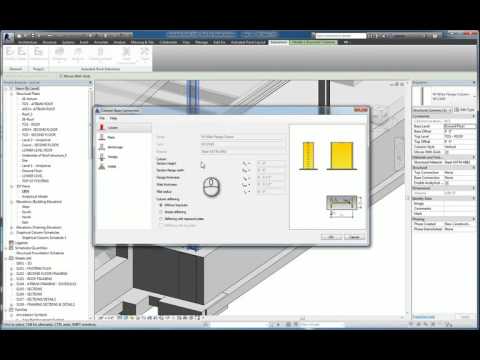 0:05:24
0:05:24
 0:01:07
0:01:07