filmov
tv
How to upgrade the VMWare tools on ESXi host 5.5
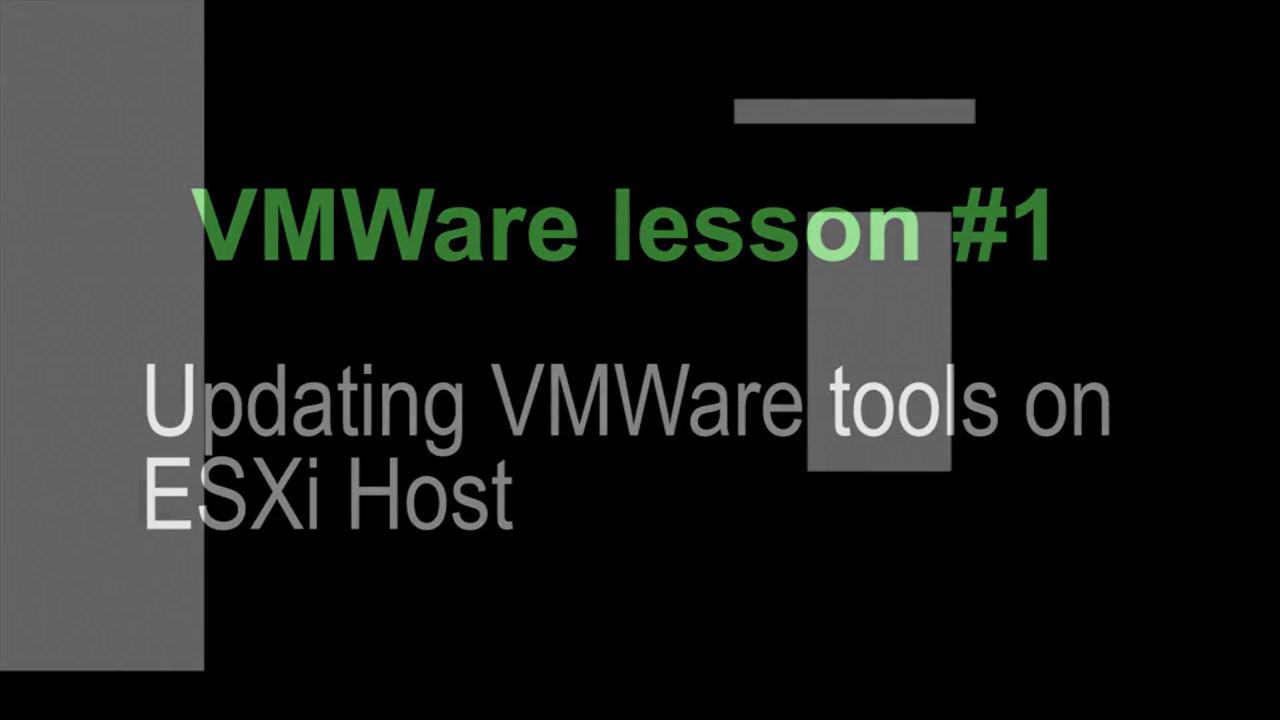
Показать описание
This video describes the process to upgrade the ESXi host with the current version of VMWare tools, and upgrade multiple VMs simultaneously.
VMWare reference:
Commands:
Set the new folder location on ESXi host:
esxcli system settings advanced set -o /UserVars/ProductLockerLocation -s /vmfs/volumes/ volumeName/extracted directory
Removing the current symlink:
rm /productLocker
Recycling the symlink on the esxi host to reflect the new location:
ln -s /vmfs/volumes/ volumeName / extracted directory /productLocker
VMWare reference:
Commands:
Set the new folder location on ESXi host:
esxcli system settings advanced set -o /UserVars/ProductLockerLocation -s /vmfs/volumes/ volumeName/extracted directory
Removing the current symlink:
rm /productLocker
Recycling the symlink on the esxi host to reflect the new location:
ln -s /vmfs/volumes/ volumeName / extracted directory /productLocker
 0:02:28
0:02:28
 0:03:49
0:03:49
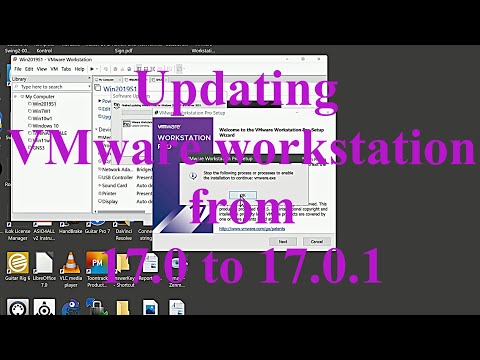 0:02:38
0:02:38
 0:01:56
0:01:56
 0:04:34
0:04:34
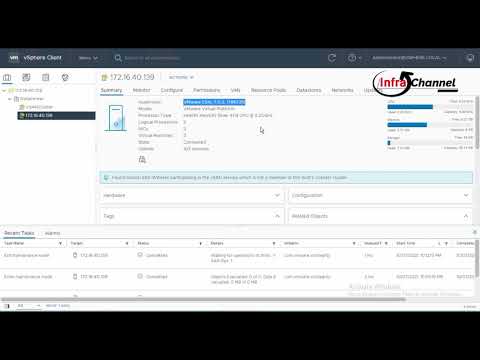 0:05:51
0:05:51
 0:12:31
0:12:31
 0:03:55
0:03:55
 0:29:31
0:29:31
 0:02:31
0:02:31
 0:04:46
0:04:46
 0:09:12
0:09:12
 0:18:25
0:18:25
 0:09:21
0:09:21
 0:03:54
0:03:54
 0:12:15
0:12:15
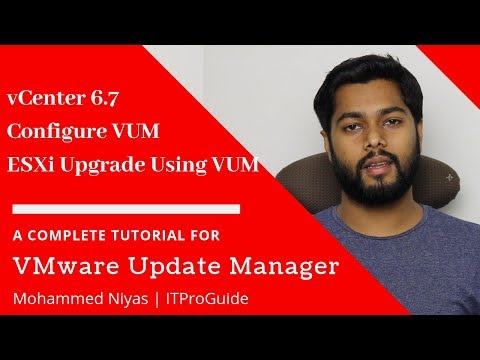 0:15:18
0:15:18
 0:01:38
0:01:38
 0:17:32
0:17:32
 0:05:21
0:05:21
 0:03:03
0:03:03
 0:08:44
0:08:44
 0:04:45
0:04:45
 0:02:24
0:02:24