filmov
tv
Epson L3210 L3215 L3216 L3250 L3251 red light blink solution|Epson reset service required part2 end

Показать описание
This part download software reset and exact file.Before download software make sure the computer off all anti virus protect. See the full video for Reset ink pad or service required make printer working well
Epson L3210 L3215 L3216 L3250 L3251 red light blink solution Epson reset service required part1
Video link
Epson L3210 L3215 L3216 L3250 L3251 red light blink solution Reset ink pad or service required part1.Most Epson printers if turn on all lights on and blinking like these with can't print copy or scan Please thinking about Service Required or Ink pad reset
Epson reset L3250 L3251 L3210 L3215 L3216 Ink Pad reset Service required reset Red lights blinking
Reset
Most Epson printers if turn on all lights on and blinking like these with can't print copy or scan Please thinking about Service Required or Ink pad reset. To make sure can connected printer to Computer and try print test The print will alert an error
Print Head Nozzle Check
This utility checks the print head nozzles to see if they are clogged and need to be cleaned. If the Print Head Nozzle Check utility indicates that the nozzles need to be cleaned, start the Print Head Cleaning utility to clean the print head nozzles.
Print Head Cleaning
This utility cleans the print head nozzles. If the nozzles become clogged, print quality will decline and you may notice faint areas or areas where dots are missing. This utility clears the nozzles, so that ink is delivered properly. Use the Print Head Nozzle Check utility before and after cleaning the heads. If the Print Head Nozzle Check utility indicates that the nozzles are still clogged, clean the print heads again.
Important:
Never turn off the printer while the print heads are being cleaned.
Note:
To avoid wasting ink, clean the print heads only if print quality declines.
Power Cleaning
This utility allows you to replace all of the ink inside the ink tubes to improve the print quality.
Print Head Alignment
This utility aligns the print head so that images are printed clearly. Use this if your printed image is blurry, or if misaligned vertical lines or horizontal bands appear in your print.
Contact telegram +855 92 430 268 or
@KhanSokhonKh
Комментарии
 0:01:25
0:01:25
 0:04:04
0:04:04
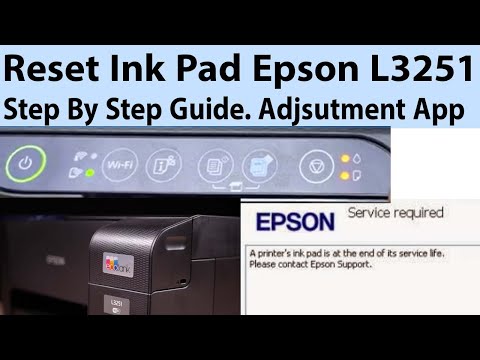 0:06:42
0:06:42
 0:00:31
0:00:31
 0:04:41
0:04:41
 0:00:55
0:00:55
 0:00:16
0:00:16
 0:10:28
0:10:28
 0:02:26
0:02:26
 0:04:27
0:04:27
 0:07:45
0:07:45
 0:01:20
0:01:20
 0:00:57
0:00:57
 0:01:07
0:01:07
 0:04:44
0:04:44
 0:07:03
0:07:03
 0:05:07
0:05:07
 0:07:46
0:07:46
 0:01:40
0:01:40
 0:03:09
0:03:09
 0:05:44
0:05:44
 0:08:16
0:08:16
 0:10:28
0:10:28
 0:00:15
0:00:15