filmov
tv
Entering Gather Town

Показать описание
This short video explains how to get into the Gather Town space for Practicing the Social events.
Transcript:
To enter Gather Town, click on the “Restricted Access - Registered Attendees only” tab on our Practicing the Social website. Enter the password from your registration confirmation email. Press enter. Scroll down and click on the blue link under “LOCATION” to enter the event. You will need to enter your password again to enter the space. Make your avatar. Add a name. To speak to or see others, you'll need to allow your microphone and camera access. You have the option of doing a tutorial that teaches you how to navigate. During scheduled events, there will be a Welcome Usher to greet you and to direct you to relevant resources. Near the information booth in the main entrance area, you will also find a quick video on the “follow” feature. If you require support during scheduled events, look for a star, staff, or usher, and they can assist you. We hope you enjoy exploring Gather Town.
Transcript:
To enter Gather Town, click on the “Restricted Access - Registered Attendees only” tab on our Practicing the Social website. Enter the password from your registration confirmation email. Press enter. Scroll down and click on the blue link under “LOCATION” to enter the event. You will need to enter your password again to enter the space. Make your avatar. Add a name. To speak to or see others, you'll need to allow your microphone and camera access. You have the option of doing a tutorial that teaches you how to navigate. During scheduled events, there will be a Welcome Usher to greet you and to direct you to relevant resources. Near the information booth in the main entrance area, you will also find a quick video on the “follow” feature. If you require support during scheduled events, look for a star, staff, or usher, and they can assist you. We hope you enjoy exploring Gather Town.
 0:01:06
0:01:06
 0:02:30
0:02:30
 0:03:28
0:03:28
 0:08:38
0:08:38
 0:02:48
0:02:48
 0:08:33
0:08:33
 0:06:59
0:06:59
 2:03:17
2:03:17
 0:23:06
0:23:06
 0:08:19
0:08:19
 0:13:09
0:13:09
 0:01:01
0:01:01
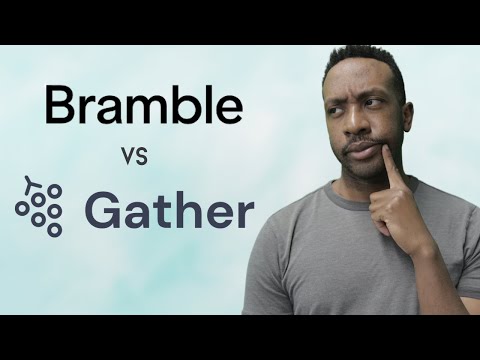 0:12:53
0:12:53
 0:21:34
0:21:34
 0:03:06
0:03:06
 0:02:25
0:02:25
 0:00:39
0:00:39
 0:02:54
0:02:54
 0:00:45
0:00:45
 0:00:16
0:00:16
 0:19:48
0:19:48
 0:02:17
0:02:17
 0:24:15
0:24:15
 0:10:41
0:10:41