filmov
tv
Setting up your Business in Quick Books in this Financial Year
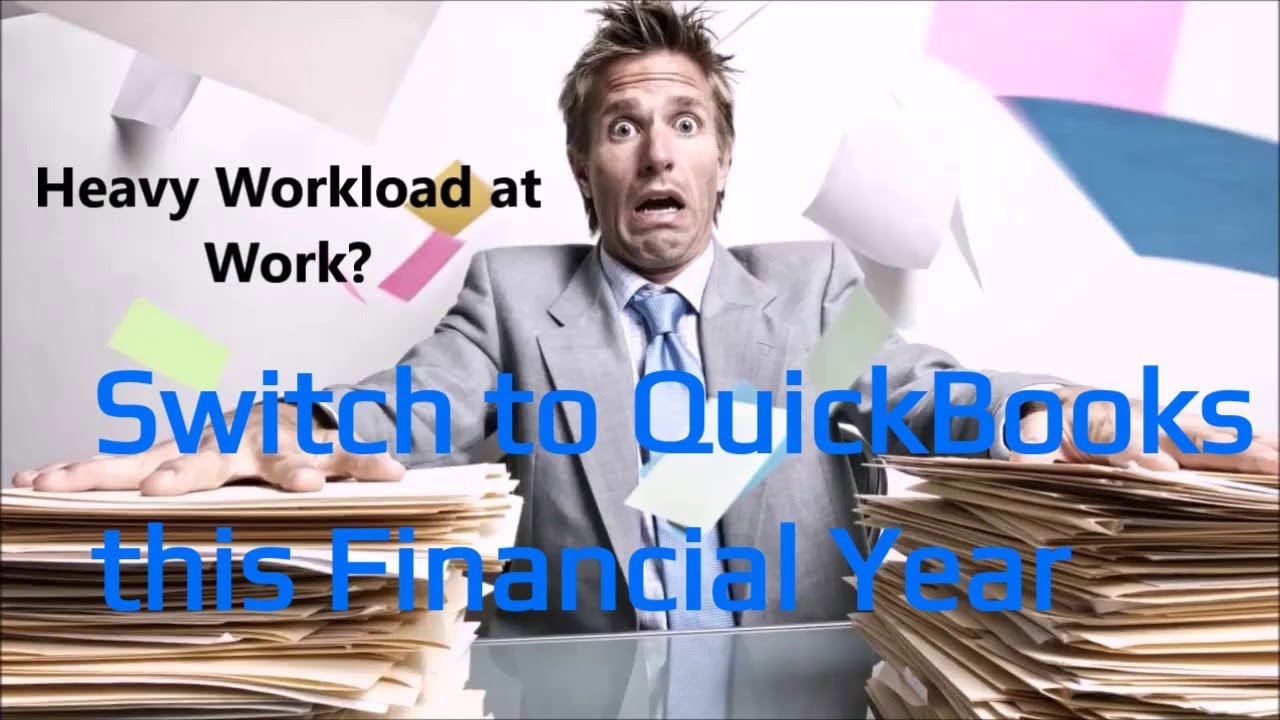
Показать описание
This section will teach you how to create company file in Quickbooks.
A QuickBooks Desktop company file contains financial records of a business. If you're just starting out with QuickBooks, the first thing you must do is create a company file. In this lesson, I will talk you through how to set up basic company information in QuickBooks.
Start a new QuickBooks Desktop company file from scratch
1. Open QuickBooks Desktop.2. On the No Company Open window, select Create a new company.
3. Select Express Start or Detailed Start.
Express Start
a) Fill out the necessary information in the QuickBooks Setup window. Note: Select Help me choose to see a description for every business type and the preset chart of accounts that QuickBooks will create for you per industry.
b) Select Create Company.
c) After creating your company file, you can start creating your customers, chart of accounts and services or you can do it later by choosing Start Working.
Detailed Start
a) Fill out the Easy Step Interview screen, then select Next.
b) Select your Industry, then Next.
c) Identify your type of business entity, then select Next.
d) Set the first month of your fiscal year, then select Next.
e) Set up your QuickBooks administrator password, then select Next.
f) Choose the location where you want to save your company file, then select Save.
g) Select Next to customize your QuickBooks or you can do it later by selecting Leave.
For those traders who do not have an account yet, you can go to the link below
Create Binary trading account
Create a Skrill use below link
My Related Videos
Earning Bitcoin is very easy.
CryptoTab Browser is the world's first web browser with built-in mining features.Familiar Chrome user interface is perfectly combined with extremely fast mining.
Try the new CryptoTab browser featuring a built-in mining algorithm and achieve up to eight times faster speed compared to Google Chrome.
The world’s first browser with mining features
Be in trend and share the link with your friends. Use below link to create a account
Connect with Romax Hub on Social Media:
#TRADING #Binary #Cash out
A QuickBooks Desktop company file contains financial records of a business. If you're just starting out with QuickBooks, the first thing you must do is create a company file. In this lesson, I will talk you through how to set up basic company information in QuickBooks.
Start a new QuickBooks Desktop company file from scratch
1. Open QuickBooks Desktop.2. On the No Company Open window, select Create a new company.
3. Select Express Start or Detailed Start.
Express Start
a) Fill out the necessary information in the QuickBooks Setup window. Note: Select Help me choose to see a description for every business type and the preset chart of accounts that QuickBooks will create for you per industry.
b) Select Create Company.
c) After creating your company file, you can start creating your customers, chart of accounts and services or you can do it later by choosing Start Working.
Detailed Start
a) Fill out the Easy Step Interview screen, then select Next.
b) Select your Industry, then Next.
c) Identify your type of business entity, then select Next.
d) Set the first month of your fiscal year, then select Next.
e) Set up your QuickBooks administrator password, then select Next.
f) Choose the location where you want to save your company file, then select Save.
g) Select Next to customize your QuickBooks or you can do it later by selecting Leave.
For those traders who do not have an account yet, you can go to the link below
Create Binary trading account
Create a Skrill use below link
My Related Videos
Earning Bitcoin is very easy.
CryptoTab Browser is the world's first web browser with built-in mining features.Familiar Chrome user interface is perfectly combined with extremely fast mining.
Try the new CryptoTab browser featuring a built-in mining algorithm and achieve up to eight times faster speed compared to Google Chrome.
The world’s first browser with mining features
Be in trend and share the link with your friends. Use below link to create a account
Connect with Romax Hub on Social Media:
#TRADING #Binary #Cash out
 0:47:11
0:47:11
 0:04:29
0:04:29
 0:17:18
0:17:18
 0:17:03
0:17:03
 0:15:20
0:15:20
 0:40:16
0:40:16
 0:19:28
0:19:28
 0:11:30
0:11:30
 0:08:15
0:08:15
 0:08:50
0:08:50
 0:06:41
0:06:41
 0:08:41
0:08:41
 0:16:40
0:16:40
 0:12:57
0:12:57
 0:07:07
0:07:07
 0:04:50
0:04:50
 0:14:28
0:14:28
 0:37:41
0:37:41
 0:00:40
0:00:40
 0:10:34
0:10:34
 0:16:42
0:16:42
 0:06:25
0:06:25
 0:07:22
0:07:22
 0:20:51
0:20:51