filmov
tv
EASY way to Create an AI Model with RVC!🤖 Clone any voice with AI in minutes 📈 RVC Model Training

Показать описание
EASIEST way to Create an AI Model with RVC!🤖 Clone any voice with AI in minutes 📈 RVC Model Training NO GPU NEEDED!
❓ Links:
⚠️ These are third party websites not managed by the video uploader.
BUT, if you have Python installed on your PC and are a little experienced with it, you can download the source file, which is WAY more lightweight.
You might have to install some packages. (Look at what it is importing.)
⚠️ 300 epochs are probably recommended more than the 200 showed in the video. They will take a bit longer though.
❓ How to train more your model:
Disconnect and delete your runtime.
Run Step 1.
On Step 2, type your MODELNAME (and your link, if you aren't keeping the model on your Google Drive RVC folder).
Then, always on Step 2, load your dataset.
Run Step 3 and open the public URL.
Put every setting you've put before, except for the epochs, which have to be more than what you've put before.
Now press One-click training.
And the model will start to get trained from where you've stopped (ex. 200 epochs).
Make sure to switch Google account because you might reach your daily GPU usage limit.
Google Colab's GPU Cooldown might vary from 30 minutes up to 12 hours, or from 12 hours to 5 days, etc...
The free version is supposed to last 12hours, but its never exact.
⚠️DISCLAIMER: This video was created for the purpose of showing how to make a personal art experience. The original artist's voice was processed through artificial intelligence that aims to create a resemblance to another artist's voice to create a new version of the song. There is no intention to infringe any copyright or to make misappropriation of others' works. If there is any problem with the contents of this video, please contact YouTube for removal of this video.
--------------------------------------------------------------
♪ Jay (Prod. by Lukrembo)
--------------------------------------------------------------
--------------------------------------------------------------
♪ Morning Rain (Prod. by Lukrembo)
--------------------------------------------------------------
--------------------------------------------------------------
♪ Afternoon (Prod. by Lukrembo)
--------------------------------------------------------------
Music track: Jay by Lukrembo
Free Background Music (No Copyright)
Music track: Morning Rain by Lukrembo
Free Background Music (No Copyright)
Music track: Afternoon by Lukrembo
Free Background Music (No Copyright)
0:00 - Intro
0:11 - Get acapellas (Vocals)
0:22 - Disclaimer
0:25 - Get acapellas (Vocals)
0:30 - Dataset creation (Instant Dataset Maker)
1:44 - Uploading your dataset
2:12 - Google Colab
3:15 - Gradio
4:09 - Training
4:37 - Saving your model
5:32 - Using your model
6:54 - Conclusion
Welcome to this video on RVC Model training in easy steps! In this video, you will see how to train your own RVC model using, for example, the Instant Dataset Maker. 🎶🤖📈 #AI #ModelTraining #AICover #MachineLearning #MusicAI #CoverAI #Cover
Комментарии
 0:12:32
0:12:32
 0:07:19
0:07:19
 0:02:13
0:02:13
 0:03:57
0:03:57
 0:02:17
0:02:17
 0:07:22
0:07:22
 0:14:23
0:14:23
 0:01:10
0:01:10
 0:04:46
0:04:46
 0:04:07
0:04:07
 0:13:06
0:13:06
 0:40:31
0:40:31
 0:18:38
0:18:38
 0:15:23
0:15:23
 0:35:09
0:35:09
 0:03:42
0:03:42
 0:04:03
0:04:03
 0:09:45
0:09:45
![[TUTORIAL] Easy Way](https://i.ytimg.com/vi/6yXbd6steIs/hqdefault.jpg) 0:02:46
0:02:46
 0:22:15
0:22:15
 0:07:11
0:07:11
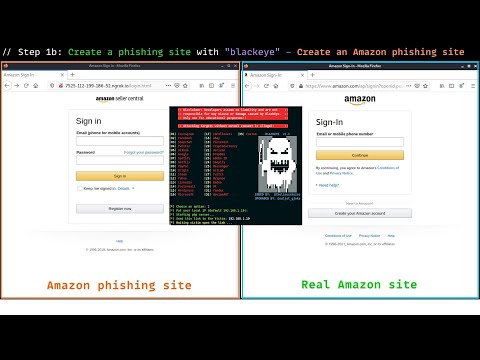 0:04:06
0:04:06
 0:08:18
0:08:18
 0:07:45
0:07:45