filmov
tv
Samsung CF390 Unboxing and Review | Best Budget 27 Inches Curved Monitor | C27F390FHU

Показать описание
The quality of the display is pretty good and Sharpe. This is the best budget curved monitor at this price point. The bezels are very thin, the screen resolution is 1920 x 1080 pixels full HD with LED backlight, it has a VA panel which is brighter than IPS panel. The contrast ratio of this monitor is 3000:1 and the number of colors is 16.7 million. Curved design for ultimate picture enjoyment. Discover a truly captivating viewing experience with the Samsung CF390 monitor. The screen with its 1,800 mm arc radius spans your field of view like a local iMax film screen and creates a wider field of view, improves depth perception, and minimizes peripheral distraction so that you can really immerse yourself in your subject. Bring your entertainment to a new level in terms of experience and comfort
- AMD FreeSync: Due to the dynamically synchronizing refresh rate of the screen with refresh rate, AMD FreeSync minimizes lag and ensures smooth and pleasant gameplay. Game mode: Adjust your monitor settings in no time for an optimized gaming experience on the CF390 screen. The game mode improves the dark areas of the picture so that you can experience the action up close.
The two disappointing things which you have to consider before buying. This monitor doesn't have a Display port and it has just one HDMI port. It doesn't have built-in speakers but it has an audio jack where you can connect your speakers or headphones.
Amazon US:
Amazon Germany:
Amazon India:
Mediamarkt Germany:
00:00 - Introduction
01:05 - Unboxing
01:57 - Accessories
02:02 - Stand Installation
02:45 - Review
03:26 - Weight and dimensions
03:32 - Manu and functions
05:39 - Refresh rate over-clocking
05:51 - Display video test
06:37 - Gaming test
07:08 - Outro
07:29 - End
#samsung #monitor #review #unboxing #bestbugetmonitor #budgetmonitor #cf390 #lc27f390fhu #freesync #amd #60Hz #techreview #techchannel #technology #tech #mossotech
- AMD FreeSync: Due to the dynamically synchronizing refresh rate of the screen with refresh rate, AMD FreeSync minimizes lag and ensures smooth and pleasant gameplay. Game mode: Adjust your monitor settings in no time for an optimized gaming experience on the CF390 screen. The game mode improves the dark areas of the picture so that you can experience the action up close.
The two disappointing things which you have to consider before buying. This monitor doesn't have a Display port and it has just one HDMI port. It doesn't have built-in speakers but it has an audio jack where you can connect your speakers or headphones.
Amazon US:
Amazon Germany:
Amazon India:
Mediamarkt Germany:
00:00 - Introduction
01:05 - Unboxing
01:57 - Accessories
02:02 - Stand Installation
02:45 - Review
03:26 - Weight and dimensions
03:32 - Manu and functions
05:39 - Refresh rate over-clocking
05:51 - Display video test
06:37 - Gaming test
07:08 - Outro
07:29 - End
#samsung #monitor #review #unboxing #bestbugetmonitor #budgetmonitor #cf390 #lc27f390fhu #freesync #amd #60Hz #techreview #techchannel #technology #tech #mossotech
Комментарии
 0:07:30
0:07:30
 0:07:51
0:07:51
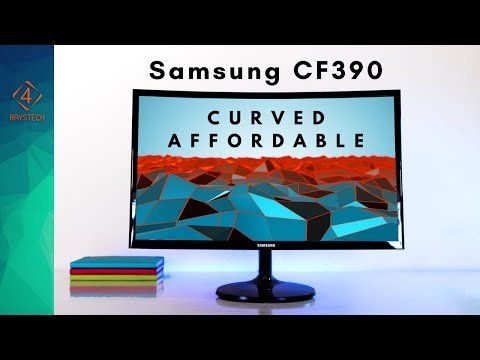 0:03:27
0:03:27
 0:03:49
0:03:49
 0:11:59
0:11:59
 0:07:18
0:07:18
 0:02:09
0:02:09
 0:10:46
0:10:46
 0:09:27
0:09:27
 0:08:16
0:08:16
 0:12:30
0:12:30
 0:05:47
0:05:47
 0:10:49
0:10:49
 0:07:44
0:07:44
 0:03:35
0:03:35
 0:07:23
0:07:23
 0:11:38
0:11:38
 0:04:33
0:04:33
 0:04:18
0:04:18
 0:16:03
0:16:03
 0:13:10
0:13:10
 0:03:13
0:03:13
 0:31:18
0:31:18
 0:05:51
0:05:51