filmov
tv
MC/Tekkit Fix 'Internal client error: java.net.connectException: Connection timed out: connect'- New

Показать описание
PLEASE LIKE IF THIS WORKED FOR YOU!!!!
Try The Original Fix(PLEASE TRY THIS FIRST):
Instructions for Restoring host file:
1. Click Start, click Run, type %systemroot% \system32\drivers\etc
2.Press CTRL and drag host file to desktop to create a copy.
3.Open the host file with notepad and and paste the correct operating system message stated below:
Paste the following:
For Windows XP or for Windows Server 2003
# Copyright (c) 1993-1999 Microsoft Corp.
#
# This is a sample HOSTS file used by Microsoft TCP/IP for Windows.
#
# This file contains the mappings of IP addresses to host names. Each
# entry should be kept on an individual line. The IP address should
# be placed in the first column followed by the corresponding host name.
# The IP address and the host name should be separated by at least one
# space.
#
# Additionally, comments (such as these) may be inserted on individual
# lines or following the machine name denoted by a '#' symbol.
#
# For example:
#
127.0.0.1 localhost
For Windows Vista or for Windows Server 2008
# Copyright (c) 1993-2006 Microsoft Corp.
#
# This is a sample HOSTS file used by Microsoft TCP/IP for Windows.
#
# This file contains the mappings of IP addresses to host names. Each
# entry should be kept on an individual line. The IP address should
# be placed in the first column followed by the corresponding host name.
# The IP address and the host name should be separated by at least one
# space.
#
# Additionally, comments (such as these) may be inserted on individual
# lines or following the machine name denoted by a '#' symbol.
#
# For example:
#
127.0.0.1 localhost
::1 localhost
For Windows 7
# Copyright (c) 1993-2006 Microsoft Corp.
#
# This is a sample HOSTS file used by Microsoft TCP/IP for Windows.
#
# This file contains the mappings of IP addresses to host names. Each
# entry should be kept on an individual line. The IP address should
# be placed in the first column followed by the corresponding host name.
# The IP address and the host name should be separated by at least one
# space.
#
# Additionally, comments (such as these) may be inserted on individual
# lines or following the machine name denoted by a '#' symbol.
#
# For example:
#
# localhost name resolution is handle within DNS itself.
# 127.0.0.1 localhost
# ::1 localhost
4. File, Save and your done!
5. Have fun playing Minecraft and or Tekkit.
Try The Original Fix(PLEASE TRY THIS FIRST):
Instructions for Restoring host file:
1. Click Start, click Run, type %systemroot% \system32\drivers\etc
2.Press CTRL and drag host file to desktop to create a copy.
3.Open the host file with notepad and and paste the correct operating system message stated below:
Paste the following:
For Windows XP or for Windows Server 2003
# Copyright (c) 1993-1999 Microsoft Corp.
#
# This is a sample HOSTS file used by Microsoft TCP/IP for Windows.
#
# This file contains the mappings of IP addresses to host names. Each
# entry should be kept on an individual line. The IP address should
# be placed in the first column followed by the corresponding host name.
# The IP address and the host name should be separated by at least one
# space.
#
# Additionally, comments (such as these) may be inserted on individual
# lines or following the machine name denoted by a '#' symbol.
#
# For example:
#
127.0.0.1 localhost
For Windows Vista or for Windows Server 2008
# Copyright (c) 1993-2006 Microsoft Corp.
#
# This is a sample HOSTS file used by Microsoft TCP/IP for Windows.
#
# This file contains the mappings of IP addresses to host names. Each
# entry should be kept on an individual line. The IP address should
# be placed in the first column followed by the corresponding host name.
# The IP address and the host name should be separated by at least one
# space.
#
# Additionally, comments (such as these) may be inserted on individual
# lines or following the machine name denoted by a '#' symbol.
#
# For example:
#
127.0.0.1 localhost
::1 localhost
For Windows 7
# Copyright (c) 1993-2006 Microsoft Corp.
#
# This is a sample HOSTS file used by Microsoft TCP/IP for Windows.
#
# This file contains the mappings of IP addresses to host names. Each
# entry should be kept on an individual line. The IP address should
# be placed in the first column followed by the corresponding host name.
# The IP address and the host name should be separated by at least one
# space.
#
# Additionally, comments (such as these) may be inserted on individual
# lines or following the machine name denoted by a '#' symbol.
#
# For example:
#
# localhost name resolution is handle within DNS itself.
# 127.0.0.1 localhost
# ::1 localhost
4. File, Save and your done!
5. Have fun playing Minecraft and or Tekkit.
Комментарии
 0:02:25
0:02:25
 0:02:27
0:02:27
 0:01:33
0:01:33
 0:01:01
0:01:01
 0:02:03
0:02:03
 0:01:49
0:01:49
 0:01:30
0:01:30
 0:00:51
0:00:51
 0:25:16
0:25:16
 0:03:26
0:03:26
 0:00:35
0:00:35
 0:01:44
0:01:44
 0:01:49
0:01:49
 0:00:08
0:00:08
 0:01:34
0:01:34
 0:02:10
0:02:10
 0:02:55
0:02:55
 0:01:45
0:01:45
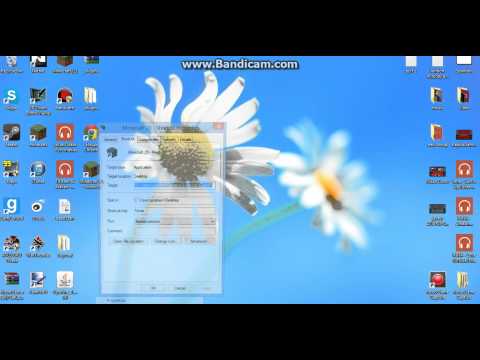 0:01:50
0:01:50
 0:07:38
0:07:38
 0:01:51
0:01:51
 0:04:54
0:04:54
 0:00:57
0:00:57
 0:00:30
0:00:30