filmov
tv
How To Turn Off Voice and Video Call on Messenger | Disable Facebook Messenger Audio Video Calls

Показать описание
How To Turn Off Voice and Video Call on Messenger | Disable Facebook Messenger Audio and Video Calls
Do you want to disable video and audio calls on Messenger? You can turn off it with just a few simple steps.
In this short video tutorial, I will show you how to turn off voice and video calls on Messenger. Just watch this video till the end.
Turning off voice and video calls on Messenger means that you are disabling the ability to receive calls from a specific person.
By turning off voice and video calls for a particular person, you won't receive any incoming calls from them, whether they are voice or video calls.
🔶STEPS🔶
To turn off voice and video calls on Messenger,
1. First, open the Messenger app on your mobile phone.
2. Go to the conversation screen with the person for whom you want to disable voice and video calls.
3. Tap on the name of the person or info icon at the top of the chat screen.
4. Scroll down and look for "Notifications & Sounds" and tap on it.
5. Toggle off the switch next to "Calls" to turn off audio and video calling from that person.
5. Now, select "until I change it" and tap on the OK button from the pop-up menu.
Once you have disabled voice and video calls, the settings will be applied automatically.
By following these simple steps, you can disable voice and video calls for specific contacts in Facebook Messenger.
#DisableCalls #TurnOffCalls #VideoCall #AudioCall #VoiceCall #Android #iPhone #Messenger
- - - - - - - Similar videos:- - - - - - - - -
✅Fix Messenger Not Ringing on Incoming Calls?
✅See Messenger Call History?
✅What Does Messenger Call Did Not Answer?
I hope this video helps! If you have any questions, please leave a comment below.
This Video Includes:
○how to disable audio video call on messenger
○how to turn off audio video call on Facebook messenger
○how to turn off incoming call option in Facebook messenger
Do you want to disable video and audio calls on Messenger? You can turn off it with just a few simple steps.
In this short video tutorial, I will show you how to turn off voice and video calls on Messenger. Just watch this video till the end.
Turning off voice and video calls on Messenger means that you are disabling the ability to receive calls from a specific person.
By turning off voice and video calls for a particular person, you won't receive any incoming calls from them, whether they are voice or video calls.
🔶STEPS🔶
To turn off voice and video calls on Messenger,
1. First, open the Messenger app on your mobile phone.
2. Go to the conversation screen with the person for whom you want to disable voice and video calls.
3. Tap on the name of the person or info icon at the top of the chat screen.
4. Scroll down and look for "Notifications & Sounds" and tap on it.
5. Toggle off the switch next to "Calls" to turn off audio and video calling from that person.
5. Now, select "until I change it" and tap on the OK button from the pop-up menu.
Once you have disabled voice and video calls, the settings will be applied automatically.
By following these simple steps, you can disable voice and video calls for specific contacts in Facebook Messenger.
#DisableCalls #TurnOffCalls #VideoCall #AudioCall #VoiceCall #Android #iPhone #Messenger
- - - - - - - Similar videos:- - - - - - - - -
✅Fix Messenger Not Ringing on Incoming Calls?
✅See Messenger Call History?
✅What Does Messenger Call Did Not Answer?
I hope this video helps! If you have any questions, please leave a comment below.
This Video Includes:
○how to disable audio video call on messenger
○how to turn off audio video call on Facebook messenger
○how to turn off incoming call option in Facebook messenger
Комментарии
 0:00:51
0:00:51
 0:01:05
0:01:05
 0:01:23
0:01:23
 0:00:40
0:00:40
 0:00:41
0:00:41
 0:03:34
0:03:34
 0:00:51
0:00:51
 0:02:03
0:02:03
 0:00:48
0:00:48
 0:03:51
0:03:51
 0:02:26
0:02:26
 0:00:57
0:00:57
 0:01:25
0:01:25
 0:00:40
0:00:40
 0:00:48
0:00:48
 0:01:35
0:01:35
 0:04:34
0:04:34
 0:00:31
0:00:31
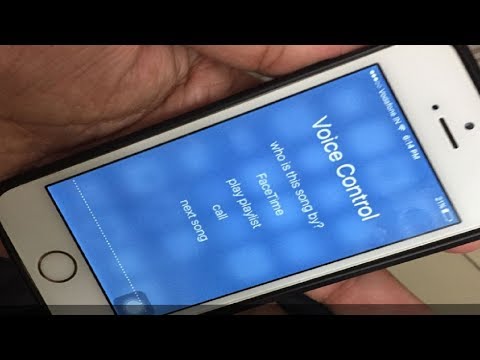 0:02:03
0:02:03
 0:03:55
0:03:55
 0:00:55
0:00:55
 0:00:47
0:00:47
 0:01:34
0:01:34
 0:01:06
0:01:06