filmov
tv
How to Make an eBook with Microsoft Word: Best eBook Creator Software ❤️ (Tutorial)
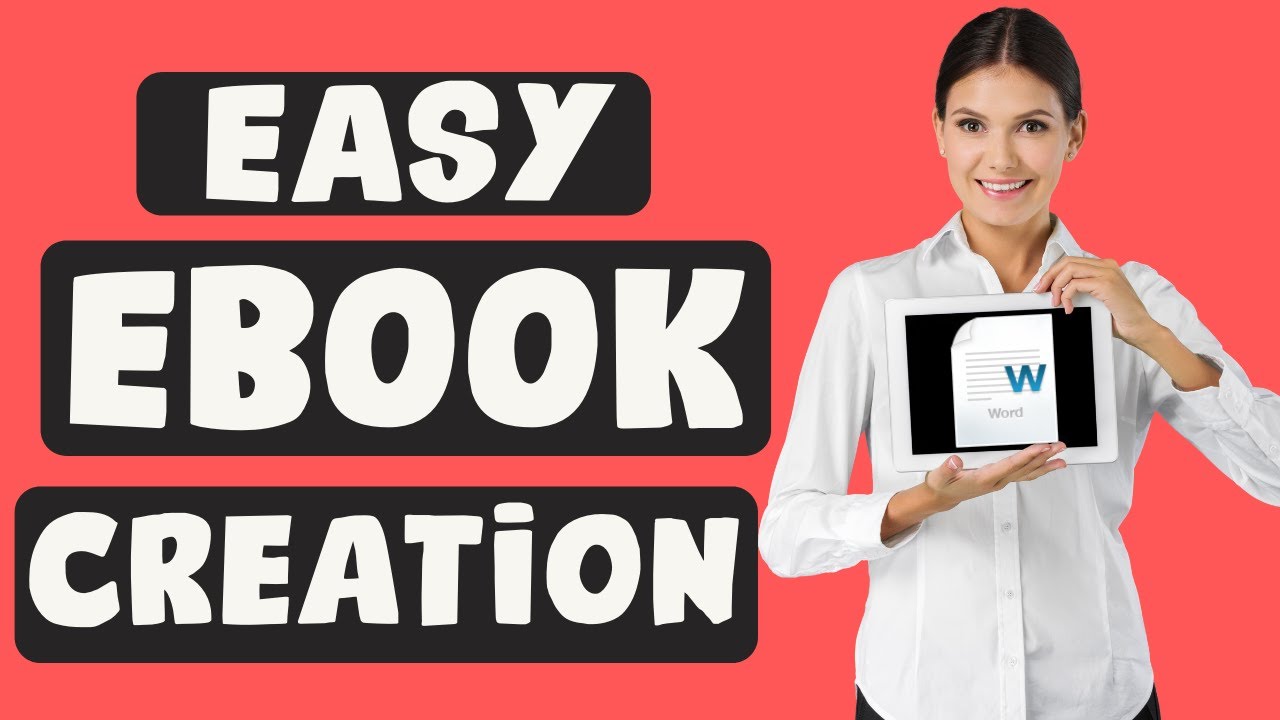
Показать описание
How to Make an eBook with Microsoft Word: Best eBook Creator Software
Now this is a full tutorial so I include chapters for you here:
00:00 Introduction
01:28 Creating eBook Cover
04:08 Copyrights/ Disclaimers
08:00 Table of Contents
12:42 Hyperlinks
14:00 Images
16:17 Saving as a PDF
--------------------------------------------------------
Here's the disclaimer I use...
--------------------------------------------------------
This guide may not be reproduced or transmitted in any form without the written permission of the publisher. Every effort has been made to make this guide as complete and accurate as possible. Although the author and publisher have prepared this guide with the greatest of care, and have made every effort to ensure the accuracy, we assume no responsibility or liability for errors, inaccuracies or omissions. Before you begin, check with the appropriate authorities to insure compliance with all laws and regulations. Every effort has been made to make this report as complete and accurate as possible. However, there may be mistakes in typography or content. Also, this report contains information on online marketing and technology only up to the publishing date. Therefore, this report should be used as a guide – not as the ultimate source of Internet marketing information. The purpose of this report is to educate. The author and publisher does not warrant that the information contained in this report is fully complete and shall not be responsible for any errors or omissions. The author and publisher shall have neither liability nor responsibility to any person or entity with respect to any loss or damage caused or alleged to be caused directly or indirectly by this report, nor do we make any claims or promises of your ability to generate income by using any of this information.
--------------------------------------------------------
And here's a partial transcript...
--------------------------------------------------------
Welcome back to the channel. I'm here, progressing percolating and evolving. And in today's video, I'm going to show you step by step, how to create an ebook using nothing but Microsoft word let's jump in right now. However, before we do, would you like an ongoing supply of essential news must have resources and 100%, three reports for the publishing marketing and content marketing niches. Just take a quick moment to subscribe and hit the little bell notification and I promise you'll never miss out again with that. Let's jump into today's tutorial, how to make an ebook with Microsoft Word. You're going to love this and let me just show you what we're going to cover in today's video here very, very quickly. So there are, so there are six things you need to know to make an ebook with Microsoft Word, and they are right here.
First off, we're going to talk about cover design, copyright, and then disclaimer, pages creating a table of contents in this case, an active table of contents. We'll talk more about that. Adding hyperlinks and images and finally making the PDF.
Okay, so let's go ahead and jump in and talk about each one of these, starting with the cover. Now the really cool thing about Microsoft word is they have a cover designer inbuilt in the program, and it's a, it's a part of the functionality of Microsoft word. Now, what I want to do is walk you through how to go about creating this. And it's pretty easy throughout these videos or throughout this particular tutorial.
What I've done is I've created these screen grabs and put little dots with the one, two and three here so that you can kind of follow along. So what you're going to do first, again, we're starting from the cover and then we're gonna work backward into the book.
We're going to go to number one, there hit insert. It's going to bring up this menu that you see here. Then we're going to click where it says the cover page. And then down to number three, you're going to choose one of these templates and these temps. Well, it's again, all you do is bring him up and then fill in the information that you want for your particular ebook. So let me go ahead and show you how to do this in real-time right now. So the first thing you're going to do is you're going to come over here to where it says, insert and then cover page, then shoes, one of these templates.
[Continued in video]
#Publishing #Ebook #EbookDesigningSoftware
Now this is a full tutorial so I include chapters for you here:
00:00 Introduction
01:28 Creating eBook Cover
04:08 Copyrights/ Disclaimers
08:00 Table of Contents
12:42 Hyperlinks
14:00 Images
16:17 Saving as a PDF
--------------------------------------------------------
Here's the disclaimer I use...
--------------------------------------------------------
This guide may not be reproduced or transmitted in any form without the written permission of the publisher. Every effort has been made to make this guide as complete and accurate as possible. Although the author and publisher have prepared this guide with the greatest of care, and have made every effort to ensure the accuracy, we assume no responsibility or liability for errors, inaccuracies or omissions. Before you begin, check with the appropriate authorities to insure compliance with all laws and regulations. Every effort has been made to make this report as complete and accurate as possible. However, there may be mistakes in typography or content. Also, this report contains information on online marketing and technology only up to the publishing date. Therefore, this report should be used as a guide – not as the ultimate source of Internet marketing information. The purpose of this report is to educate. The author and publisher does not warrant that the information contained in this report is fully complete and shall not be responsible for any errors or omissions. The author and publisher shall have neither liability nor responsibility to any person or entity with respect to any loss or damage caused or alleged to be caused directly or indirectly by this report, nor do we make any claims or promises of your ability to generate income by using any of this information.
--------------------------------------------------------
And here's a partial transcript...
--------------------------------------------------------
Welcome back to the channel. I'm here, progressing percolating and evolving. And in today's video, I'm going to show you step by step, how to create an ebook using nothing but Microsoft word let's jump in right now. However, before we do, would you like an ongoing supply of essential news must have resources and 100%, three reports for the publishing marketing and content marketing niches. Just take a quick moment to subscribe and hit the little bell notification and I promise you'll never miss out again with that. Let's jump into today's tutorial, how to make an ebook with Microsoft Word. You're going to love this and let me just show you what we're going to cover in today's video here very, very quickly. So there are, so there are six things you need to know to make an ebook with Microsoft Word, and they are right here.
First off, we're going to talk about cover design, copyright, and then disclaimer, pages creating a table of contents in this case, an active table of contents. We'll talk more about that. Adding hyperlinks and images and finally making the PDF.
Okay, so let's go ahead and jump in and talk about each one of these, starting with the cover. Now the really cool thing about Microsoft word is they have a cover designer inbuilt in the program, and it's a, it's a part of the functionality of Microsoft word. Now, what I want to do is walk you through how to go about creating this. And it's pretty easy throughout these videos or throughout this particular tutorial.
What I've done is I've created these screen grabs and put little dots with the one, two and three here so that you can kind of follow along. So what you're going to do first, again, we're starting from the cover and then we're gonna work backward into the book.
We're going to go to number one, there hit insert. It's going to bring up this menu that you see here. Then we're going to click where it says the cover page. And then down to number three, you're going to choose one of these templates and these temps. Well, it's again, all you do is bring him up and then fill in the information that you want for your particular ebook. So let me go ahead and show you how to do this in real-time right now. So the first thing you're going to do is you're going to come over here to where it says, insert and then cover page, then shoes, one of these templates.
[Continued in video]
#Publishing #Ebook #EbookDesigningSoftware
Комментарии
 0:07:21
0:07:21
 0:11:25
0:11:25
 0:08:42
0:08:42
 0:13:41
0:13:41
 0:09:30
0:09:30
 0:21:43
0:21:43
 0:08:03
0:08:03
 0:27:32
0:27:32
 0:07:53
0:07:53
 0:12:07
0:12:07
 0:20:48
0:20:48
 0:24:06
0:24:06
 0:12:41
0:12:41
 0:14:32
0:14:32
 0:12:40
0:12:40
 0:18:09
0:18:09
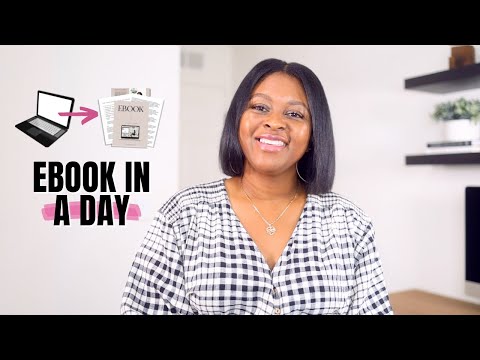 0:13:14
0:13:14
 0:11:22
0:11:22
 0:15:15
0:15:15
 0:19:12
0:19:12
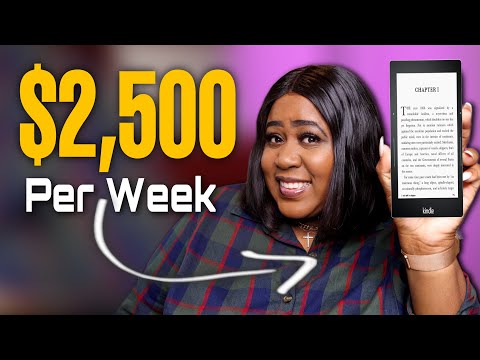 0:13:55
0:13:55
 0:37:37
0:37:37
 0:21:20
0:21:20
 0:19:01
0:19:01