filmov
tv
SQL Server DBA Tutorial 86-How to Rebuild Master and other System Databases in SQL Server

Показать описание
In this video you will learn How to rebuild Master database in SQL Server by rebuilding all system databases and then restoring master database backup as well as all other system database backups. It takes the scenario of rebuilding master database with no backup and SQL Server services are not starting due to master database corruption. It also demonstrates the process of rebuilding master database using couple of ways and explain method 2 to rebuild entire system databases. You will also learn how to recreate all lost changes after rebuilding master database.
blog post link for this video:
Visit our website to check out SQL Server DBA Tutorial Step by Step
blog post link for this video:
Visit our website to check out SQL Server DBA Tutorial Step by Step
SQL Server DBA Tutorial 86-How to Rebuild Master and other System Databases in SQL Server
SQL Server 2012 tutorial 86: How to use SQL Server 2012 maintenance plan wizard.
Database Tutorial 86 - What is an Oracle Trigger - Oracle DBA Tutorial
SQL Server DBA Tutorial 88-Detailed Overview of Model Database in SQL Server
SQL Server DBA Tutorial 75-How to Create Backup Maintenance Plan in SQL Server
SQL Server DBA Tutorial 87-How to Move Tempdb data and Log Files in SQL Server
SQL Server DBA Tutorial 71-How to Manually Adhoc Take Full Backup of a Database in SQL Server
SQL Server DBA Tutorial 85-How to Rebuild Master database in SQL Server Method1
SQL Server tutorial 78: How to perform a transaction log backup.
SQL Server DBA Tutorial 16 - Manually Take Tail Log Transaction Log backup of a Database in SQL Serv
SQL SERVER: CAST() AND CONVERT()- CONVERT A VALUE INTO A SPECIFIED DATATYPE
SQL Server DBA Tutorial 8 - How to Manually Take Transaction Log backup of a database in SQL Server
SQL SERVER: TOP Numbers/Percent - Display First Specific Number Of Records
SQL Server DBA Tutorial 68-How to Migrate or Move Contained Database to Different SQL Server
SQL Server DBA Tutorial 84-How to Rebuild MSDB in SQL Server
SQL Server tutorial 81: Rebuilding Indexes
SQL Server DBA Tutorial 41-How to Recover Suspect or Recovery Pending Databases in SQL Server
SQL SERVER: Find the Data Type and Size of a Column in a Table using SP_HELP
SQL Server DBA Tutorial 77-How to Cleanup Old Backups in SQL Server
SQL Server DBA Tutorial 48-Update Statistics of All the Databases or Single Database in SQL Server
SQL Server DBA Tutorial 46-How to Reduce TempDB Size without Restarting SQL Server Services
[[ 8.5 HOURS ]] Complete SQL End to End - SQL Server Tutorial { End to End } Full Course Beginners
SQL Server: Rename Column
SQL: GROUP BY Multiple Columns with COUNT()
Комментарии
 0:15:50
0:15:50
 0:10:05
0:10:05
 0:01:47
0:01:47
 0:18:48
0:18:48
 0:09:08
0:09:08
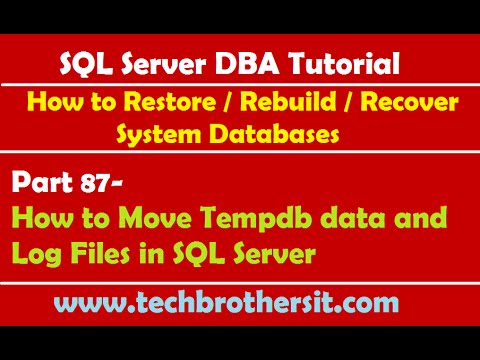 0:02:40
0:02:40
 0:13:50
0:13:50
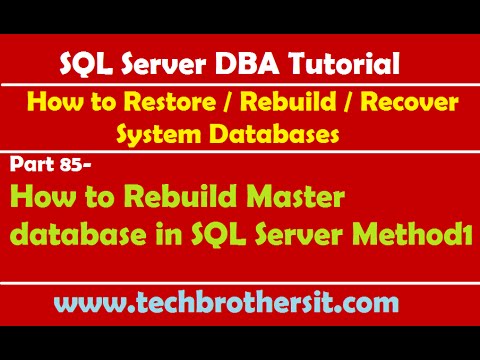 0:19:57
0:19:57
 0:07:30
0:07:30
 0:14:08
0:14:08
 0:00:26
0:00:26
 0:07:08
0:07:08
 0:00:32
0:00:32
 0:09:23
0:09:23
 0:15:09
0:15:09
 0:06:56
0:06:56
 0:09:27
0:09:27
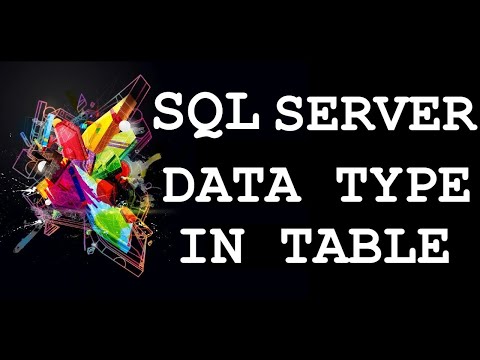 0:00:29
0:00:29
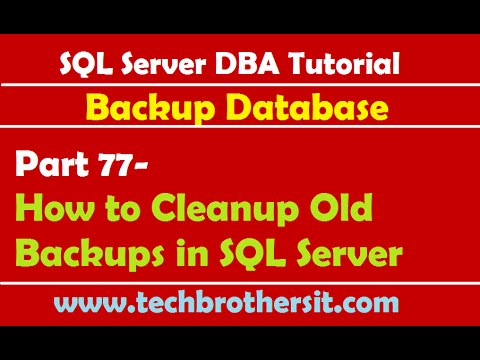 0:10:22
0:10:22
 0:17:23
0:17:23
 0:05:35
0:05:35
 8:29:20
8:29:20
 0:00:27
0:00:27
 0:00:27
0:00:27