filmov
tv
Fast Navigation Between GIT Branches! How to switch #git #shorts

Показать описание
The command `git checkout branch` is used in Git to switch between branches within a repository.
It allows you to navigate and work on different branches, which are independent lines of development within the same Git repository.
For example, if you have a branch named "feature" and you want to switch to that branch, you can use the command `git checkout feature`.
This will update your working directory to match the latest commit on the "feature" branch, and you can start making changes or continue working on that branch.
Additionally, when you switch branches using `git checkout`, any uncommitted changes in your current branch will be preserved and carried over to the new branch, provided there are no conflicts.
Overall, `git checkout branch` is a powerful command that allows you to navigate and switch between branches, enabling you to work on different features or versions of your project with ease.
#shorts #git #digitalprogramlife
It allows you to navigate and work on different branches, which are independent lines of development within the same Git repository.
For example, if you have a branch named "feature" and you want to switch to that branch, you can use the command `git checkout feature`.
This will update your working directory to match the latest commit on the "feature" branch, and you can start making changes or continue working on that branch.
Additionally, when you switch branches using `git checkout`, any uncommitted changes in your current branch will be preserved and carried over to the new branch, provided there are no conflicts.
Overall, `git checkout branch` is a powerful command that allows you to navigate and switch between branches, enabling you to work on different features or versions of your project with ease.
#shorts #git #digitalprogramlife
 0:00:22
0:00:22
 0:04:18
0:04:18
 0:08:27
0:08:27
 0:01:26
0:01:26
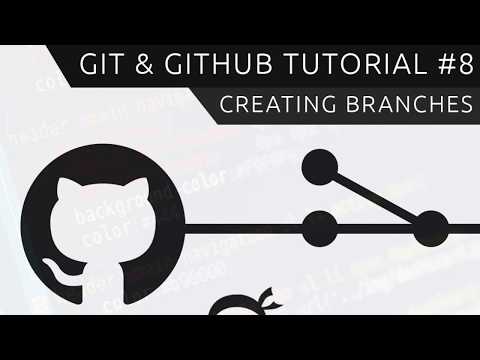 0:10:07
0:10:07
 0:11:31
0:11:31
 0:04:15
0:04:15
 0:05:56
0:05:56
 0:00:35
0:00:35
 0:09:11
0:09:11
 0:15:59
0:15:59
 0:05:46
0:05:46
 0:16:03
0:16:03
 0:06:43
0:06:43
 0:00:31
0:00:31
 0:00:36
0:00:36
 0:00:49
0:00:49
 0:02:43
0:02:43
 0:05:17
0:05:17
 0:01:52
0:01:52
 0:06:56
0:06:56
 0:08:32
0:08:32
 0:12:33
0:12:33
 0:01:45
0:01:45