filmov
tv
RPi NginX server with PHP7 | Raspberry Pi Tutorials

Показать описание
In this video, I will install a lightweight server i.e. nginx server along with PHP7 for web-pages for the raspbian stretch distro
/etc/nginx/sites-enabled/default:
steps to follow:
~ sudo apt-get remove apache2
~ sudo apt-get install nginx
~ sudo systemctl start nginx
~ hostname -I
~ open IP on your computer
~ sudo apt-get install php7.0-fpm
~ sudo nano /etc/nginx/sites-enabled/default
use link from above
~ sudo systemctl reload nginx
~ add "(?php phpinfo(); ?)", use angle brackets instead of ( & )
/etc/nginx/sites-enabled/default:
steps to follow:
~ sudo apt-get remove apache2
~ sudo apt-get install nginx
~ sudo systemctl start nginx
~ hostname -I
~ open IP on your computer
~ sudo apt-get install php7.0-fpm
~ sudo nano /etc/nginx/sites-enabled/default
use link from above
~ sudo systemctl reload nginx
~ add "(?php phpinfo(); ?)", use angle brackets instead of ( & )
RPi NginX server with PHP7 | Raspberry Pi Tutorials
Raspberry Pi Tutorial 13 Installing a Webserver Nginx, PHP, Perl
raspberry pi 4 ngnix | ngnix webserver raspberry pi 4 | php fpm ngnix (raspberry pi 4)
Setup your Raspberry Pi as a web server (Nginx, PHP)
install web server on raspberry with nginx
Raspberry Pi NGINX and PHP
raspberry pi 4 ngnix server | ngnix on raspberry pi 4 | ngnix php configuration
Raspberry Pi Tutorial 11 Installing a Webserver Nginx, PHP, Perl
Nginx Server Openmediavault Raspberry Pi 3
How to make an Nginx Webserver in 7 minutes
Nginx, and PHP on raspberryPi 4
PERFECT LITTLE HOME SERVER [Raspberry Pi 3] PART 1 - NGiNX, PHP, MySQL
Raspberry Pi 3 as a Webserver, very fast, running apache2-fpm / fastcgi / php7
Install PHP For Nginx On Raspberry Pi(@youtube, @ytcreators)
Setting Up A Web Server (Nginx) On A Raspberry Pi (@youtube, @ytcreators)
How to serve PHP files on Nginx
Cómo instalar las últimas versiones de PHP7 + Nginx + MySQL + PhpMyAdmin en Raspberry Pi 2
nginx + php-fpm + raspberry pi alarm
Raspberry Pi Web Server
Setup OwnCloud 9 Server with Nginx MariaDB and PHP7 on UBUNTU 16
How to Install PHP 7 on Ubuntu with NGINX
Ubuntu 16.04 NGiNX + PHP7 + Wordpress in unter 12 Minuten (inkl. MySQL)
Free Auto Install script for 2018 CentOS 7 LEMP (NGINX, MariaDB10, PHP7) webserver
Docker on Raspberry Pi -NGINX
Комментарии
 0:02:44
0:02:44
 0:08:46
0:08:46
 0:08:20
0:08:20
 0:14:39
0:14:39
 0:15:48
0:15:48
 0:14:35
0:14:35
 0:06:40
0:06:40
 0:08:47
0:08:47
 0:10:41
0:10:41
 0:06:52
0:06:52
 0:06:38
0:06:38
 0:39:26
0:39:26
 0:00:33
0:00:33
 0:03:57
0:03:57
 0:03:17
0:03:17
 0:03:22
0:03:22
 0:01:20
0:01:20
 0:00:47
0:00:47
 0:01:55
0:01:55
 0:04:04
0:04:04
 0:03:34
0:03:34
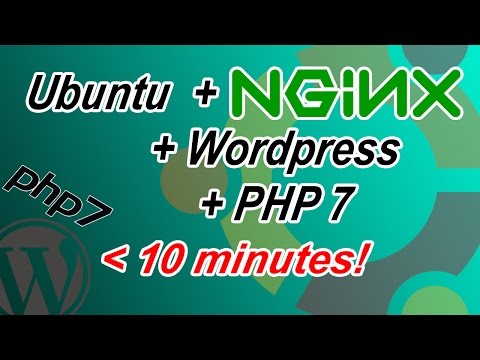 0:12:18
0:12:18
 0:10:14
0:10:14
 0:03:17
0:03:17