filmov
tv
How to REMOVE DATE STAMP from Photos: 2 Quick Ways

Показать описание
Your photos have those distracting date stamps on them? Then learn how to remove timestamp from photos in a few clicks. Check out our guide:
Getting rid of date stamps is easier than you think! Watch our tutorial and learn 2 simple ways to remove dates from photos. We will be using PhotoWorks, a user-friendly image editor. Let’s nail the task down:
#1 Healing Brush 00:23
❓ When? If the date stamp is placed against a plain background.
💡 How? Pick the Healing Brush from the Retouch tab, adjust its size and paint over the stamp. That’s it!
# 2 Clone Stamp 00:56
❓ When? If the date stamp is placed against a multi-colored background or covers several objects in the photo.
💡 How? Сhoose the Clone Stamp tool from the Retouch tab. Set the size and paint over the area you want to delete. Move the suggested selection around to choose the best matching spot.
Now you know how to remove a date stamp from a photo, just choose the method that suits your tasks best!
Eager to try out PhotoWorks with your own photos? Here’s what you can do with this intelligent photo editor:
🔸 Transform colors with 3D LUT presets
🔸 Retouch your portrait photos with one-click effects
🔸 Remove unwanted objects from your pictures
🔸 Fix tilted horizon, distortion and perspective flaws
🔸 Get rid of noise in your night-time photos
Do you like this video? Check out other video tutorials on photo editing:
Getting rid of date stamps is easier than you think! Watch our tutorial and learn 2 simple ways to remove dates from photos. We will be using PhotoWorks, a user-friendly image editor. Let’s nail the task down:
#1 Healing Brush 00:23
❓ When? If the date stamp is placed against a plain background.
💡 How? Pick the Healing Brush from the Retouch tab, adjust its size and paint over the stamp. That’s it!
# 2 Clone Stamp 00:56
❓ When? If the date stamp is placed against a multi-colored background or covers several objects in the photo.
💡 How? Сhoose the Clone Stamp tool from the Retouch tab. Set the size and paint over the area you want to delete. Move the suggested selection around to choose the best matching spot.
Now you know how to remove a date stamp from a photo, just choose the method that suits your tasks best!
Eager to try out PhotoWorks with your own photos? Here’s what you can do with this intelligent photo editor:
🔸 Transform colors with 3D LUT presets
🔸 Retouch your portrait photos with one-click effects
🔸 Remove unwanted objects from your pictures
🔸 Fix tilted horizon, distortion and perspective flaws
🔸 Get rid of noise in your night-time photos
Do you like this video? Check out other video tutorials on photo editing:
 0:00:22
0:00:22
 0:03:45
0:03:45
 0:04:35
0:04:35
 0:00:46
0:00:46
 0:01:54
0:01:54
 0:01:15
0:01:15
 0:06:22
0:06:22
 0:00:46
0:00:46
 0:01:17
0:01:17
 0:01:37
0:01:37
 0:02:35
0:02:35
 0:03:01
0:03:01
 0:03:24
0:03:24
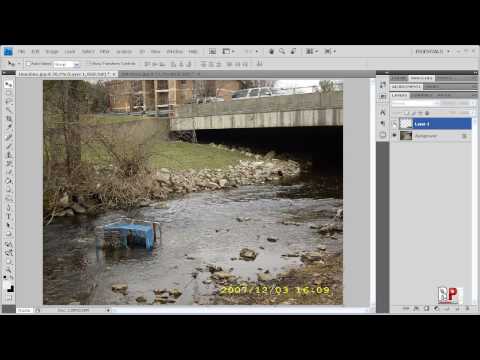 0:04:51
0:04:51
 0:00:18
0:00:18
 0:00:57
0:00:57
 0:01:26
0:01:26
 0:00:24
0:00:24
 0:03:57
0:03:57
 0:06:16
0:06:16
 0:00:40
0:00:40
 0:03:19
0:03:19
 0:01:18
0:01:18
 0:01:07
0:01:07