filmov
tv
Revit Structural Detailing & Modelling for Beginner
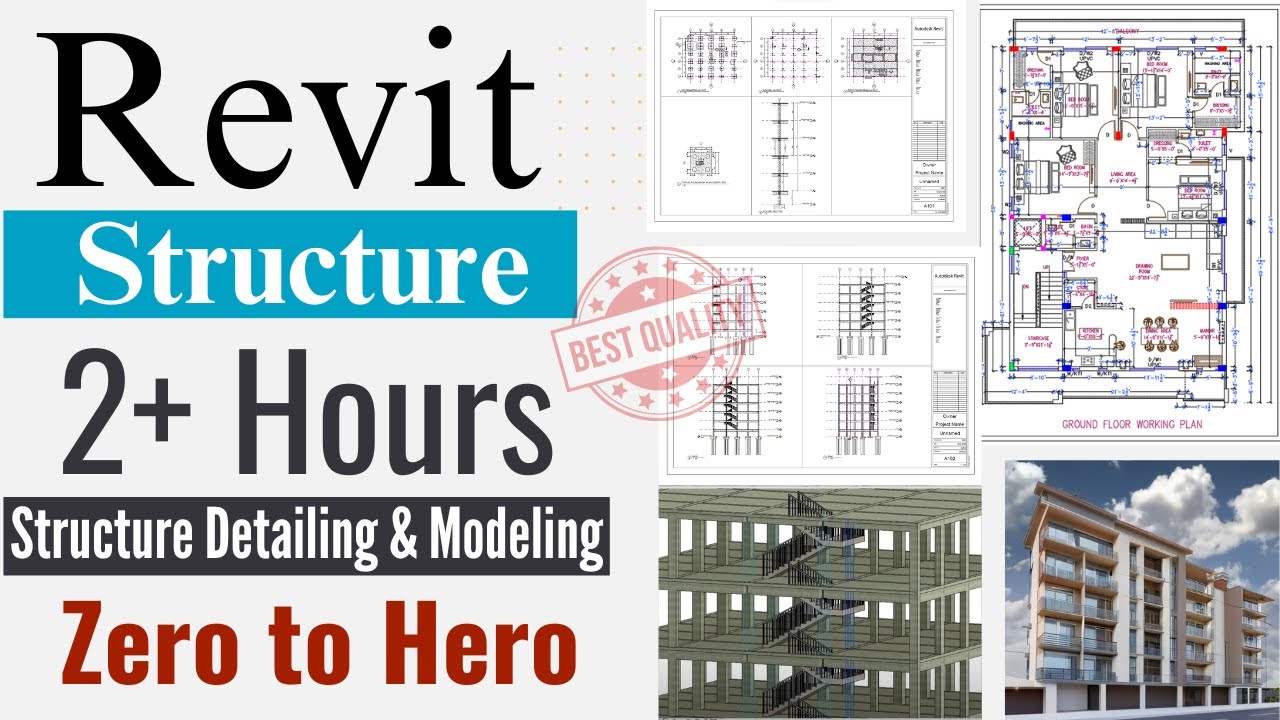
Показать описание
In this video, we are going to see how to work on this Structural aspect of the Building where we will work on grids, footing and pile work, providing beams and columns, providing slabs and finally providing the annotation and dimension details in Revit. So, if you are interested in Structural Modelling and Detailing in Revit then watch this video till the end.
#revit #bim #structuralengineering #structuraldetailing #forbeginners #tutorial
Join us at our online platforms:
📢 For more Query and contact for Online Professional Training:
📱 What's App - @8199929888
Explore unlimited free video playlists:
Other Important Links -
#revit #bim #structuralengineering #structuraldetailing #forbeginners #tutorial
Join us at our online platforms:
📢 For more Query and contact for Online Professional Training:
📱 What's App - @8199929888
Explore unlimited free video playlists:
Other Important Links -
Revit Structural Detailing & Modelling for Beginner
Revit structure _ How to detail rebar on a continuous beam in Revit
Revit Structure || Rebar Modeling and Detailing Tips for pros || Bases
Revit structure tutorials for beginners || Full model with rebar in Minutes
Revit 2022.1: Enhanced Rebar Modeling and Detailing
How to do Slab Reinforcement Detailing Using Autodesk Revit According to BS and Eurocodes (PART 1)
Revit Structure and AutoCAD Structure Detailing 2012 for Rebar
Autodesk Revit Structural Detailing │Steel │Tutorial
The Complete Revit Tutorials For Beginners 2024 Part 18 | #trending #bim #revit
Revit structure complete project || Professional Level ||
Structural modeling in Revit
Dynamo for Automated Reinforcement Detailing
Revit Steel Detailing Adding plate to stub assembly 10
Revit rcc structure tutorial_ RCC structure part 1
Revit tutorials_ Top 6 detailing tools you need to know in Revit.
Revit structure I Revit rebar detailing on Columns
Revit structure Beam detailing || See the best time saving tool in use.
Structural Detailing Snippet: Create a Detailed Model with Steel Connections in Revit (1 of 3)
Revit 2019: Documentation with Steel Details
Master Revit Structure in 28 Minutes...
Autodesk Revit Structure: Detailing with Multi-Planar Rebar
Rebar in Foundation in Revit Tutorial
Smart Detailing in Revit Tutorial | Advanced Revit Course 15
Revit Structural Detailing 2019 Tutorial | Lesson 05 | Analytical Model.
Комментарии
 1:52:34
1:52:34
 0:26:17
0:26:17
 0:26:03
0:26:03
 0:27:03
0:27:03
 0:01:47
0:01:47
 0:31:00
0:31:00
 0:04:33
0:04:33
 0:07:55
0:07:55
 0:00:31
0:00:31
 0:38:23
0:38:23
 0:40:35
0:40:35
 0:00:36
0:00:36
 0:00:36
0:00:36
 0:20:18
0:20:18
 0:13:02
0:13:02
 0:31:19
0:31:19
 0:24:27
0:24:27
 0:01:16
0:01:16
 0:00:53
0:00:53
 0:28:38
0:28:38
 0:03:13
0:03:13
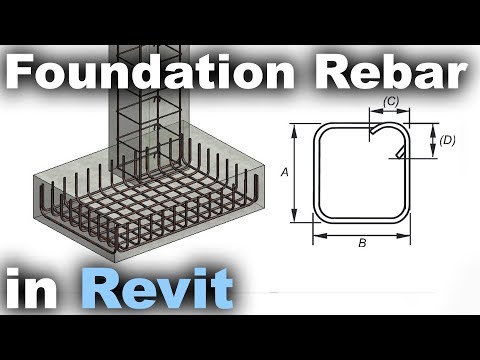 0:12:06
0:12:06
 0:56:35
0:56:35
 0:01:35
0:01:35