filmov
tv
Xeoma Linux tutorial for operating systems with or without GUI (through console/Terminal and GUI)

Показать описание
#videosurveillance #cctv #linux
Xeoma video surveillance software is an amazing tool for all tasks camera from traditional video security purposes to modern-day business optimization and process automation in fields like mining, production, HoReCa, retail, smart homes, etc.
Xeoma supports hundreds of camera brands and a dozen of operating systems from Windows, Linux, Mac OS X and even Android families. Specifically, it can work under Linuxes like Ubuntu, Debian, openSUSE, Mint, etc - with or without graphical user interface. This Xeoma Linux tutorial will be your guide.
***Time codes:***
0:00 Xeoma Linux tutorial start
0:20 Supported OS
0:50 Part 1. Linux tutorial for Terminal / console work under server OS (no shell)
01:11 Download
01:54 Unpacking
02:49 Help
03:20 Core launch command
04:33 Installation
05:14 Activation
05:58 Stopping and uninstallation commands
07:15 Checking Xeoma files
08:06 Part 2. Xeoma Linux tutorial for graphical interface
08:14 Download
09:10 Unpacking
09:53 Launch help
11:02 Icons and menus
11:34 Search for cameras
13:27 Setup of chains
14:33 Setup of modules
16:15 View recordings
16:36 Activation
17:11 Installation
Note: Since version Xeoma Beta 20.11.30 Trial edition's test time is increased to 8 hours instead of 4!
***Useful links: ***
***About Xeoma***
Inspired by children's playset construction toys, Xeoma allows to build your perfect video surveillance system by combining functional modules. Supports thousands of cameras, works on major operating systems, with all browsers, and has an innovative user-friendly interface with hundreds of features - including video analytics, professional and intellectual (including AI-based features to aid in fighting spread of COVID-19).
Find Us On Social Media:
***
Subscribe to our channel to encourage authors to create more for you!
Xeoma video surveillance software is an amazing tool for all tasks camera from traditional video security purposes to modern-day business optimization and process automation in fields like mining, production, HoReCa, retail, smart homes, etc.
Xeoma supports hundreds of camera brands and a dozen of operating systems from Windows, Linux, Mac OS X and even Android families. Specifically, it can work under Linuxes like Ubuntu, Debian, openSUSE, Mint, etc - with or without graphical user interface. This Xeoma Linux tutorial will be your guide.
***Time codes:***
0:00 Xeoma Linux tutorial start
0:20 Supported OS
0:50 Part 1. Linux tutorial for Terminal / console work under server OS (no shell)
01:11 Download
01:54 Unpacking
02:49 Help
03:20 Core launch command
04:33 Installation
05:14 Activation
05:58 Stopping and uninstallation commands
07:15 Checking Xeoma files
08:06 Part 2. Xeoma Linux tutorial for graphical interface
08:14 Download
09:10 Unpacking
09:53 Launch help
11:02 Icons and menus
11:34 Search for cameras
13:27 Setup of chains
14:33 Setup of modules
16:15 View recordings
16:36 Activation
17:11 Installation
Note: Since version Xeoma Beta 20.11.30 Trial edition's test time is increased to 8 hours instead of 4!
***Useful links: ***
***About Xeoma***
Inspired by children's playset construction toys, Xeoma allows to build your perfect video surveillance system by combining functional modules. Supports thousands of cameras, works on major operating systems, with all browsers, and has an innovative user-friendly interface with hundreds of features - including video analytics, professional and intellectual (including AI-based features to aid in fighting spread of COVID-19).
Find Us On Social Media:
***
Subscribe to our channel to encourage authors to create more for you!
 0:19:13
0:19:13
 0:00:33
0:00:33
 0:05:20
0:05:20
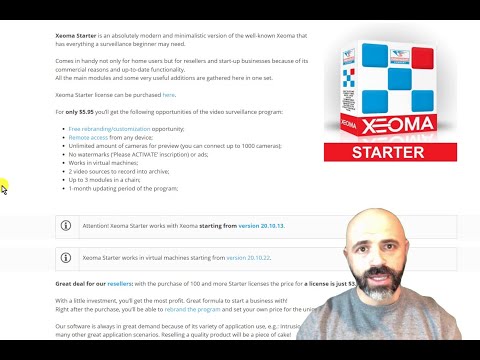 0:06:45
0:06:45
 0:01:15
0:01:15
 0:02:20
0:02:20
 0:08:52
0:08:52
 0:00:38
0:00:38
 0:02:31
0:02:31
 0:01:36
0:01:36
 0:29:34
0:29:34
 0:19:31
0:19:31
 0:09:36
0:09:36
 0:02:07
0:02:07
 0:03:45
0:03:45
 0:00:26
0:00:26
 0:03:18
0:03:18
 0:05:46
0:05:46
 0:00:49
0:00:49
 0:02:04
0:02:04
 0:14:27
0:14:27
 0:05:40
0:05:40
 0:05:00
0:05:00