filmov
tv
How To Organize Files: SVGs, PNGs, And More On Windows Or Mac!

Показать описание
Learn how to organize SVG and PNG files and overcome your digital clutter overwhelm!
Having trouble finding your downloaded files? If you’ve been downloading files and just leaving them where they are, sifting through them all to find what you need can be overwhelming. I’ll show you how to organize SVG and PNG files, along with other types of digital items on your computer. Having a lot of files can really clutter things up on your computer and slow you down. I’ve got some great tips to save you a lot of time, frustration, and help you tackle your digital disorganization once and for all!
Topics covered in this video on How to Organize Files: VGs, PNGs, And More On Windows Or Mac:
0:00 - Organize SVG and PNG Files
1:59 - Overview of Digital Terms
3:29 - Organize SVG and PNG Files Using the Gallery Method
5:03 - Create a Gallery to Organize Design Files on Windows 11
8:26 - Install PowerToys to See SVG Thumbnails
9:27 - Create a Gallery to Organize Design Files on Mac
11:39 - Optimize Design File Names for Good Searching
13:58 - Organize SVG and PNG Files Using the Library Method
15:25 - Create a Library Using Your Gallery of Design Files
16:15 - Avoid Nesting Organization Folders Too Deep
17:18 - Tip 1: Use Shortcuts to Organize Design Files Across Folders
20:46 - Tip 2: Choose the Best Location to Save Your Design Files
21:30 - Tip 3: Use Search to Find Your SVG and PNG Files
22:25 - Closing Notes and Link to More Information
#cricut #cricutmade #designspace
============
Follow me at:
Credits:
Introduction: PixelBytes (my daughter Alexa)
Music: Cute by Bensound (licensed, royalty and copyright free)
Videography: Jennifer and Greg on Panasonic Lumix FZ-1000 DSLR 4K cameras
Audio and Video Editing: Team JenniferMaker
Design: A Jennifer Maker original
Комментарии
 0:24:03
0:24:03
 0:11:12
0:11:12
 0:23:39
0:23:39
 0:06:28
0:06:28
 0:05:33
0:05:33
 0:13:22
0:13:22
 0:07:49
0:07:49
 0:09:39
0:09:39
 0:07:26
0:07:26
 0:24:31
0:24:31
 0:15:18
0:15:18
 0:11:30
0:11:30
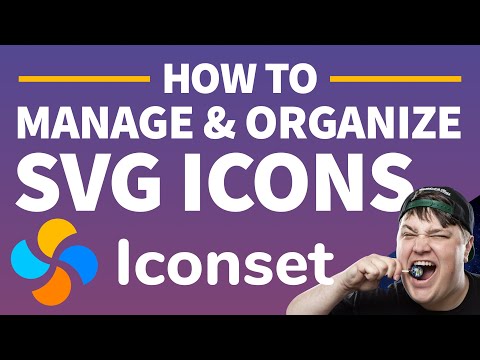 0:03:10
0:03:10
 0:06:44
0:06:44
 0:05:59
0:05:59
 0:12:18
0:12:18
 0:06:28
0:06:28
 1:40:34
1:40:34
 0:22:08
0:22:08
 0:05:29
0:05:29
 0:18:00
0:18:00
 0:00:32
0:00:32
 0:23:42
0:23:42
 0:04:07
0:04:07