filmov
tv
Best FREE Android Voice Recorder App 2017!

Показать описание
Have you ever wanted to rewind time to hear something someone said a few seconds ago? Do you ever wish you could have had your voice recorder running so you can record something unexpected someone said? No more worries! Snipback's got your back.
Snipback is an audio/voice recorder that lets you save the last few seconds of a recording. The app is extremely efficient with storage and battery, and comes in handy in practically every situation.
App description:
Not a simple voice recorder, Snipback is a revolutionary voice recorder (it can also be a hidden voice recorder).
When you use your voice recording app, you realize that you recorded huge recordings (maybe hours of voice memo for several hundreds of MB). They are so big audio recordings that you don’t even know where to find the information that you need. So you usually avoid voice recording, but sometimes you miss something really interesting, because you hadn’t turned the voice recorder on.
With SnipBack we revolutionized the concept of voice recording app:
- Imagine using very little storage capacity
- Imagine saving only the things that matter
- Imagine having an hidden voice recorder always on
- Imagine deciding to save an audio AFTER having heard it!
Here is how it works:
When you turn SnipBack on, your smartphone starts listening. If you tap the “30 SEC” button, SnipBack recovers the last 30 seconds of audio from the past. Press the button AFTER you’ve heard something interesting, and SnipBack will recover it and save it for you!
Of course, it also works as a standard audio recorder: at the end of each session, SnipBack asks you whether you want to save the whole audio, from the beginning, in a single file. Thanks to SnipBack you’ll never miss anything.
Features:
- Night mode: hidden voice recorder
- Files are arranged in sessions, to keep everything simple
- 3 different customizable record durations
- Change the recorded audio quality
- Background noise reduction filter
- Easy to use interface
- Send/share an audio track via e-mail, whatsapp, dropbox, etc.
------------------------
The Android Tutorialer reviews interesting and useful Android apps of different categories, creating step-by-step tutorials on getting difficult tasks done, and also uploads Android and Java programming tutorials. If you're an Android geek or just love checking out cool and new apps, I'd love to have you subscribe and join us!
SUBSCRIBE!
Snipback is an audio/voice recorder that lets you save the last few seconds of a recording. The app is extremely efficient with storage and battery, and comes in handy in practically every situation.
App description:
Not a simple voice recorder, Snipback is a revolutionary voice recorder (it can also be a hidden voice recorder).
When you use your voice recording app, you realize that you recorded huge recordings (maybe hours of voice memo for several hundreds of MB). They are so big audio recordings that you don’t even know where to find the information that you need. So you usually avoid voice recording, but sometimes you miss something really interesting, because you hadn’t turned the voice recorder on.
With SnipBack we revolutionized the concept of voice recording app:
- Imagine using very little storage capacity
- Imagine saving only the things that matter
- Imagine having an hidden voice recorder always on
- Imagine deciding to save an audio AFTER having heard it!
Here is how it works:
When you turn SnipBack on, your smartphone starts listening. If you tap the “30 SEC” button, SnipBack recovers the last 30 seconds of audio from the past. Press the button AFTER you’ve heard something interesting, and SnipBack will recover it and save it for you!
Of course, it also works as a standard audio recorder: at the end of each session, SnipBack asks you whether you want to save the whole audio, from the beginning, in a single file. Thanks to SnipBack you’ll never miss anything.
Features:
- Night mode: hidden voice recorder
- Files are arranged in sessions, to keep everything simple
- 3 different customizable record durations
- Change the recorded audio quality
- Background noise reduction filter
- Easy to use interface
- Send/share an audio track via e-mail, whatsapp, dropbox, etc.
------------------------
The Android Tutorialer reviews interesting and useful Android apps of different categories, creating step-by-step tutorials on getting difficult tasks done, and also uploads Android and Java programming tutorials. If you're an Android geek or just love checking out cool and new apps, I'd love to have you subscribe and join us!
SUBSCRIBE!
 0:06:06
0:06:06
 0:04:19
0:04:19
 0:05:07
0:05:07
 0:05:23
0:05:23
 0:08:33
0:08:33
 0:02:47
0:02:47
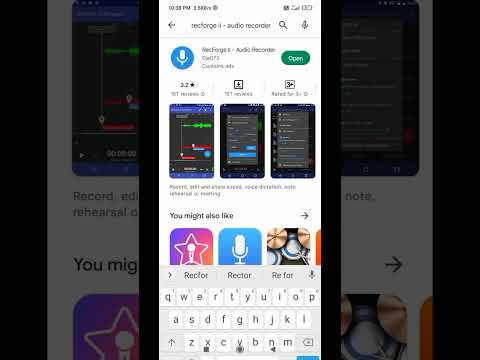 0:00:16
0:00:16
 0:08:01
0:08:01
 1:29:10
1:29:10
 0:04:13
0:04:13
 0:04:33
0:04:33
 0:03:22
0:03:22
 0:01:52
0:01:52
 0:04:38
0:04:38
 0:02:17
0:02:17
 0:07:35
0:07:35
 0:05:42
0:05:42
 0:05:10
0:05:10
 0:03:15
0:03:15
 0:14:53
0:14:53
 0:01:33
0:01:33
 0:00:37
0:00:37
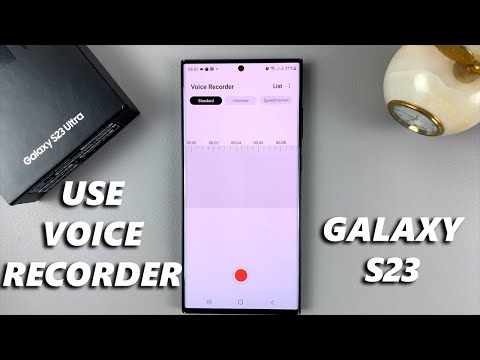 0:06:20
0:06:20
 0:16:54
0:16:54