filmov
tv
Adding Subsurface Scattering To An Asset using Substance Painter and Redshift

Показать описание
In this video we add subsurface scattering to a leaf asset giving it more life and realism. We create a SSS map using both procedural and hand painted techniques in Substance Painter. We then take the asset into Cinema 4D and implement the scattering using Redshift.
-------------------------------------------------------------------------------
-------------------------------------------------------------------------------
Gear I Use
Software:
Substance Painter
Cinema 4D R20
Redshift
-------------------------------------------------------------------------------
-------------------------------------------------------------------------------
Gear I Use
Software:
Substance Painter
Cinema 4D R20
Redshift
Where is the Subsurface Color in Blender 4.0?
[2.93] Blender Tutorial: Quick Subsurface Scattering
SSS settings in Substance Painter
Adding Subsurface Scattering To An Asset using Substance Painter and Redshift
86 Substance 3D Painter - Setting up Subsurface Scattering
How to add Subsurface Scattering and small details to your Roblox model in Blender
Subsurface Modes & Anisotropy in 4.0
4.0 Subsurface Scattering, a FOLLOWUP
Subsurface Scattering: What is and How to Use in Blender
The 4 main types of subsurface scattering
Subsurface Scattering - Advanced Materials - Episode 8
What is Subsurface Scattering?
How to Shade Luminous SKIN with Subsurface Scattering | Digital Art Tutorial
Subsurface Scattering & Sheen in 4.0 are awesome!
Sub-surface Scattering In Blender | Create Semi-transparent Materials: Human Skin/ Wax/ Fruits
Subsurface Scattering In Blender Eevee #shorts
Subsurface Scattering Shader for Arnold in Maya in 60 Seconds!
Fake Subsurface Scattering In Source
Realtime Subsurface Scattering SSS (60 fps) in Unity HDRP
Create Realistic Leaves | Substance Painter & Unreal Engine 5 | Subsurface Scattering
Subsurface Scattering In Blender
Creating Realistic Skin in Blender with Ease
Quicktips: C4D Redshift SubSurface Scattering
Understanding Subsurface Scattering in Maya
Комментарии
 0:03:46
0:03:46
![[2.93] Blender Tutorial:](https://i.ytimg.com/vi/ItaZUZIiNmk/hqdefault.jpg) 0:02:43
0:02:43
 0:04:25
0:04:25
 0:21:42
0:21:42
 0:05:53
0:05:53
 0:06:36
0:06:36
 0:13:32
0:13:32
 0:04:47
0:04:47
 0:08:45
0:08:45
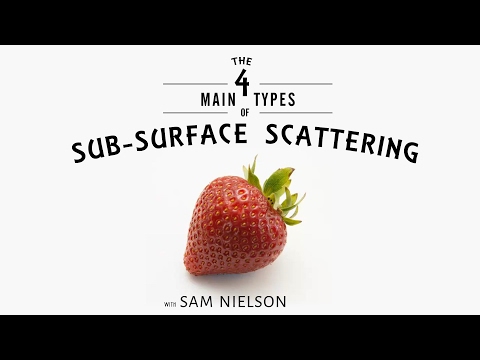 0:10:58
0:10:58
 0:22:01
0:22:01
 0:02:23
0:02:23
 0:09:05
0:09:05
 0:13:33
0:13:33
 0:08:24
0:08:24
 0:00:59
0:00:59
 0:01:01
0:01:01
 0:00:23
0:00:23
 0:00:21
0:00:21
 0:13:54
0:13:54
 0:20:18
0:20:18
 0:10:12
0:10:12
 0:05:00
0:05:00
 0:16:31
0:16:31