filmov
tv
Power BI Group By vs Summarize Function | Power BI Group By Function | Power BI Summarize Function

Показать описание
Power BI Group By vs Summarize Function | Power BI Group By Function | Power BI Summarize Function | Power BI Tutorial for Beginners in Hindi | पावर बी क्या होता है
Today, we are talking about what is the difference between Group by and Summarize function
Power BI DAX GROUP BY Function : The GROUPBY function is similar to the SUMMARIZE function. However, GROUPBY does not do an implicit CALCULATE for any extension columns that it adds. GROUPBY permits a new function, CURRENTGROUP(), to be used inside aggregation functions in the extension columns that it adds. GROUPBY attempts to reuse the data that has been grouped making it highly performant.
Power BI DAX SUMMARIZE Function : Returns a summary table for the requested totals over a set of groups.
What is Power BI ?
Power BI is a business analytics service by Microsoft. It aims to provide interactive visualizations and business intelligence capabilities with an interface simple enough for end users to create their own reports and dashboards.
Types of Power BI Building Blocks? Power BI बिल्डिंग ब्लॉक ?
1) Visualization 2) Dataset 3) Dashboard 4) Report 5) Title
PowerBI videos links are below : -
On youtube, only just few videos are available on How to use Power BI Group By vs Summarize functions in hindi.
I am inspired from big youtubers of Indian those are doing such a tremendous job in the field of youtube like Bhuvan Bam aka BB ki Vines in Entertainment, Techincal Guruji aka Gaurav Choudhary in Technology, Amit Bhadana in Entertainment, Technical Dost aka Hitesh in Technology. Try to educate peoples in professional manner to help them doing fast work in Data kind of work.
#powerbi #powerbigroup #powerbisummarize
Today, we are talking about what is the difference between Group by and Summarize function
Power BI DAX GROUP BY Function : The GROUPBY function is similar to the SUMMARIZE function. However, GROUPBY does not do an implicit CALCULATE for any extension columns that it adds. GROUPBY permits a new function, CURRENTGROUP(), to be used inside aggregation functions in the extension columns that it adds. GROUPBY attempts to reuse the data that has been grouped making it highly performant.
Power BI DAX SUMMARIZE Function : Returns a summary table for the requested totals over a set of groups.
What is Power BI ?
Power BI is a business analytics service by Microsoft. It aims to provide interactive visualizations and business intelligence capabilities with an interface simple enough for end users to create their own reports and dashboards.
Types of Power BI Building Blocks? Power BI बिल्डिंग ब्लॉक ?
1) Visualization 2) Dataset 3) Dashboard 4) Report 5) Title
PowerBI videos links are below : -
On youtube, only just few videos are available on How to use Power BI Group By vs Summarize functions in hindi.
I am inspired from big youtubers of Indian those are doing such a tremendous job in the field of youtube like Bhuvan Bam aka BB ki Vines in Entertainment, Techincal Guruji aka Gaurav Choudhary in Technology, Amit Bhadana in Entertainment, Technical Dost aka Hitesh in Technology. Try to educate peoples in professional manner to help them doing fast work in Data kind of work.
#powerbi #powerbigroup #powerbisummarize
Комментарии
 0:03:52
0:03:52
 0:04:59
0:04:59
 0:06:20
0:06:20
 0:13:25
0:13:25
 0:28:30
0:28:30
 0:12:50
0:12:50
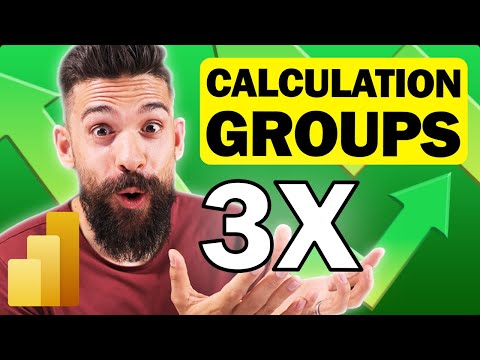 0:20:00
0:20:00
 0:03:06
0:03:06
 0:45:10
0:45:10
 0:22:32
0:22:32
 0:04:32
0:04:32
 0:10:50
0:10:50
 0:06:21
0:06:21
 0:09:24
0:09:24
 0:08:57
0:08:57
 0:07:10
0:07:10
 0:03:48
0:03:48
 0:05:37
0:05:37
 0:13:18
0:13:18
 0:17:50
0:17:50
 0:07:16
0:07:16
 0:05:56
0:05:56
 0:06:01
0:06:01
 0:07:01
0:07:01