filmov
tv
5.4 Remove the “Uncategorized' Category in WordPress

Показать описание
It's not easy to figure out how to delete the "Uncategorized" category for WordPress posts. But when you know this hidden feature, it will just take one minute to fix it. In this video, we'll describe how to remove the category Uncategorized in WordPress.
Before you start, make sure that you have created at least one post category in addition to the default "Uncategorized" category. You can see and create categories under Posts » Categories.
1. Log in to your WordPress dashboard
2. Go to Settings » Writing
3. Click the "Default Post Category" drop-down and change it from Uncategorized to the category of your choice and hit Save Changes.
4. Go to Posts » Categories
5. Now, you can just hover the category "Uncategorized" and click the red "Delete" link.
6. Click the "OK button to confirm the removal of "Uncategorized".
That's it! Remember that once you delete a category, it can't be restored again. If you already have posts in the Uncategorized category, you should bulk change these posts before you delete the category.
All links, files and code snippets mentioned in the chapter is available below. 👇
🔗 AFFILIATE LINKS WITH EXCLUSIVE DISCOUNTS
This video is not sponsored but it contains affiliate links to SiteGround and Elegant Themes. If you make a purchase via these links, I’ll receive a commission. But it will NEVER cost more for you. Your support makes it possible for me to create more free content. Thank you! 🙌
🔗 DOWNLOAD FREE LAYOUTS & OTHER RESOURCES
⚡ DiviMundo was founded in 2017 by Victor Duse, the tutor in this video.
Affiliate disclaimer
We are dedicated to sharing knowledge about WordPress and Divi. Some of the links in this video are affiliate links. This means if you click on the link and purchase the item, I will receive an affiliate commission, but it will never cost more for you. Divi is a registered trademark of Elegant Themes, Inc. DivMundo is not affiliated with nor endorsed by Elegant Themes, SiteGround or any other brand mentioned in this video.
Before you start, make sure that you have created at least one post category in addition to the default "Uncategorized" category. You can see and create categories under Posts » Categories.
1. Log in to your WordPress dashboard
2. Go to Settings » Writing
3. Click the "Default Post Category" drop-down and change it from Uncategorized to the category of your choice and hit Save Changes.
4. Go to Posts » Categories
5. Now, you can just hover the category "Uncategorized" and click the red "Delete" link.
6. Click the "OK button to confirm the removal of "Uncategorized".
That's it! Remember that once you delete a category, it can't be restored again. If you already have posts in the Uncategorized category, you should bulk change these posts before you delete the category.
All links, files and code snippets mentioned in the chapter is available below. 👇
🔗 AFFILIATE LINKS WITH EXCLUSIVE DISCOUNTS
This video is not sponsored but it contains affiliate links to SiteGround and Elegant Themes. If you make a purchase via these links, I’ll receive a commission. But it will NEVER cost more for you. Your support makes it possible for me to create more free content. Thank you! 🙌
🔗 DOWNLOAD FREE LAYOUTS & OTHER RESOURCES
⚡ DiviMundo was founded in 2017 by Victor Duse, the tutor in this video.
Affiliate disclaimer
We are dedicated to sharing knowledge about WordPress and Divi. Some of the links in this video are affiliate links. This means if you click on the link and purchase the item, I will receive an affiliate commission, but it will never cost more for you. Divi is a registered trademark of Elegant Themes, Inc. DivMundo is not affiliated with nor endorsed by Elegant Themes, SiteGround or any other brand mentioned in this video.
Комментарии
 0:01:36
0:01:36
 0:01:26
0:01:26
 0:01:26
0:01:26
 0:04:56
0:04:56
 0:01:58
0:01:58
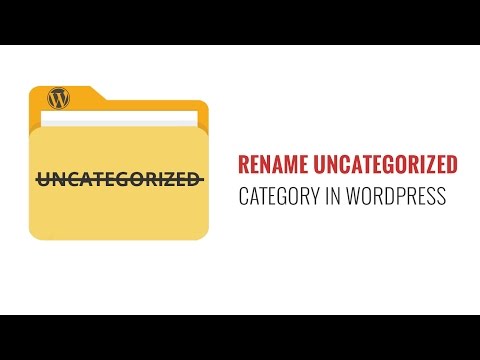 0:02:43
0:02:43
 0:01:11
0:01:11
 0:01:37
0:01:37
 0:00:58
0:00:58
 0:11:11
0:11:11
 0:01:05
0:01:05
 0:00:58
0:00:58
 0:01:04
0:01:04
 0:00:21
0:00:21
 0:03:42
0:03:42
 0:02:34
0:02:34
 0:05:48
0:05:48
 0:00:57
0:00:57
 0:02:21
0:02:21
 0:04:05
0:04:05
 0:12:49
0:12:49
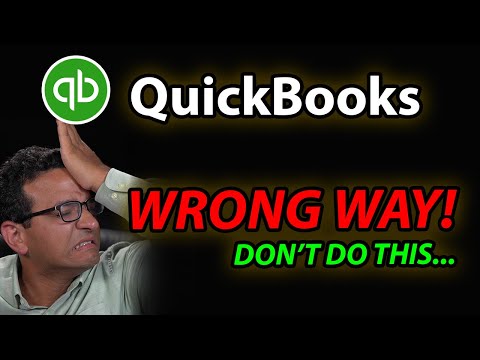 0:09:19
0:09:19
 0:03:44
0:03:44
 0:01:21
0:01:21