filmov
tv
How To Merge Two Facebook Pages? [in 2024]

Показать описание
. - Learn how to merge two duplicate Facebook pages in 2023.
-------------------------------------
𝐅𝐫𝐞𝐞 𝐘𝐨𝐮𝐓𝐮𝐛𝐞 𝐞𝐁𝐨𝐨𝐤𝐬:
𝐅𝐫𝐞𝐞 𝐘𝐨𝐮𝐓𝐮𝐛𝐞 𝐂𝐡𝐞𝐜𝐤𝐥𝐢𝐬𝐭𝐬
______________________________________________________________
In this video tutorial, we are going to show you how to merge duplicate Facebook pages.
What does merging Facebook pages mean?
When you have two very similar Facebook pages, Facebook will allow you to merge or combine these FB pages which means that the one you don’t want to have will be deleted and its Facebook likes and check-ins will be transferred to the new Facebook page.
There are some conditions for merging two Facebook pages that we will cover in the section 'can't merge Facebook pages'.
If you want to watch just a quick tutorial on how to merge Facebook pages, check out this video tutorial:
Mergevs delete duplicate Facebook pages
So the great thing about the ability to merging Facebook pages is that you won’t lose all the Facebook fans and the followers of the Facebook page that you don’t want to keep.
When you delete a Facebook page, you don’t have the opportunity to transfer the Facebook page likes to another Facebook page, everything gets deleted when you use the delete pages function on Facebook.
Unfortunately, only Facebook page likes and check-ins will be transferred to the other Facebook page, all the Facebook posts, settings, images you have uploaded to the Facebook page will be deleted. So it is better to keep the Facebook page where you have been more active with your content marketing.
If you are sure that merging duplicate Facebook pages is the right decision (don’t forget that it is a permanent action that cannot be taken back) then here is what you have to do:
How to merge Facebook Pages?
Here is how to merge duplcate Facebook page
You might have to sign in to your FB profile so Facebook can make sure someone else doesn’t’ want to mess up with you
You will arrive at the following page where you can add the two Facebook pages that you want to merge. Then click on the ‘Continue’ button
In the next window, you have to select which Facebook page you want to keep. Select the Facebook page, then click on ‘Select’
Then once you have selected the Facebook page, you have to confirm one more time that your Facebook pages can be merged. Don’t forget that Facebook merges cannot be undone. If you are sure, then click on ‘Request Merge’.
Can’t merge two duplicate Facebook pages
There are several reasons why you might not be able to merge two Facebook pages:
DISCLAIMER: This description contains affiliate links, which means that if you click on one of the links, I might receive a small commission.
-------------------------------------
𝐅𝐫𝐞𝐞 𝐘𝐨𝐮𝐓𝐮𝐛𝐞 𝐞𝐁𝐨𝐨𝐤𝐬:
𝐅𝐫𝐞𝐞 𝐘𝐨𝐮𝐓𝐮𝐛𝐞 𝐂𝐡𝐞𝐜𝐤𝐥𝐢𝐬𝐭𝐬
______________________________________________________________
In this video tutorial, we are going to show you how to merge duplicate Facebook pages.
What does merging Facebook pages mean?
When you have two very similar Facebook pages, Facebook will allow you to merge or combine these FB pages which means that the one you don’t want to have will be deleted and its Facebook likes and check-ins will be transferred to the new Facebook page.
There are some conditions for merging two Facebook pages that we will cover in the section 'can't merge Facebook pages'.
If you want to watch just a quick tutorial on how to merge Facebook pages, check out this video tutorial:
Mergevs delete duplicate Facebook pages
So the great thing about the ability to merging Facebook pages is that you won’t lose all the Facebook fans and the followers of the Facebook page that you don’t want to keep.
When you delete a Facebook page, you don’t have the opportunity to transfer the Facebook page likes to another Facebook page, everything gets deleted when you use the delete pages function on Facebook.
Unfortunately, only Facebook page likes and check-ins will be transferred to the other Facebook page, all the Facebook posts, settings, images you have uploaded to the Facebook page will be deleted. So it is better to keep the Facebook page where you have been more active with your content marketing.
If you are sure that merging duplicate Facebook pages is the right decision (don’t forget that it is a permanent action that cannot be taken back) then here is what you have to do:
How to merge Facebook Pages?
Here is how to merge duplcate Facebook page
You might have to sign in to your FB profile so Facebook can make sure someone else doesn’t’ want to mess up with you
You will arrive at the following page where you can add the two Facebook pages that you want to merge. Then click on the ‘Continue’ button
In the next window, you have to select which Facebook page you want to keep. Select the Facebook page, then click on ‘Select’
Then once you have selected the Facebook page, you have to confirm one more time that your Facebook pages can be merged. Don’t forget that Facebook merges cannot be undone. If you are sure, then click on ‘Request Merge’.
Can’t merge two duplicate Facebook pages
There are several reasons why you might not be able to merge two Facebook pages:
DISCLAIMER: This description contains affiliate links, which means that if you click on one of the links, I might receive a small commission.
Комментарии
 0:03:04
0:03:04
 0:02:56
0:02:56
 0:01:28
0:01:28
 0:02:21
0:02:21
 0:02:31
0:02:31
 0:01:08
0:01:08
 0:03:19
0:03:19
 0:01:37
0:01:37
 0:06:28
0:06:28
 0:02:16
0:02:16
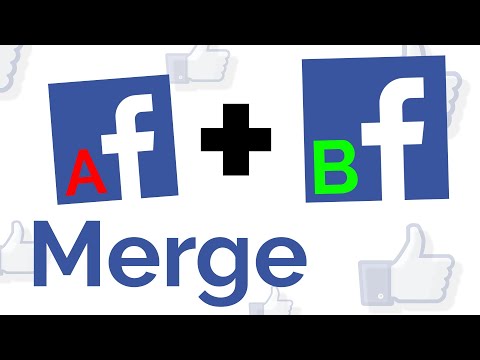 0:13:05
0:13:05
 0:02:39
0:02:39
 0:01:35
0:01:35
 0:02:35
0:02:35
 0:02:01
0:02:01
 0:02:41
0:02:41
 0:01:15
0:01:15
 0:06:37
0:06:37
 0:01:00
0:01:00
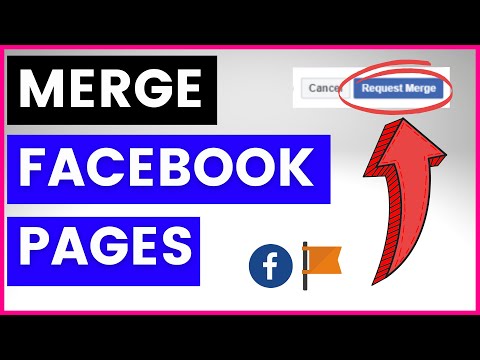 0:03:23
0:03:23
 0:01:09
0:01:09
 0:03:01
0:03:01
 0:00:44
0:00:44
 0:01:22
0:01:22