filmov
tv
Quick Steps in Outlook - Office 365
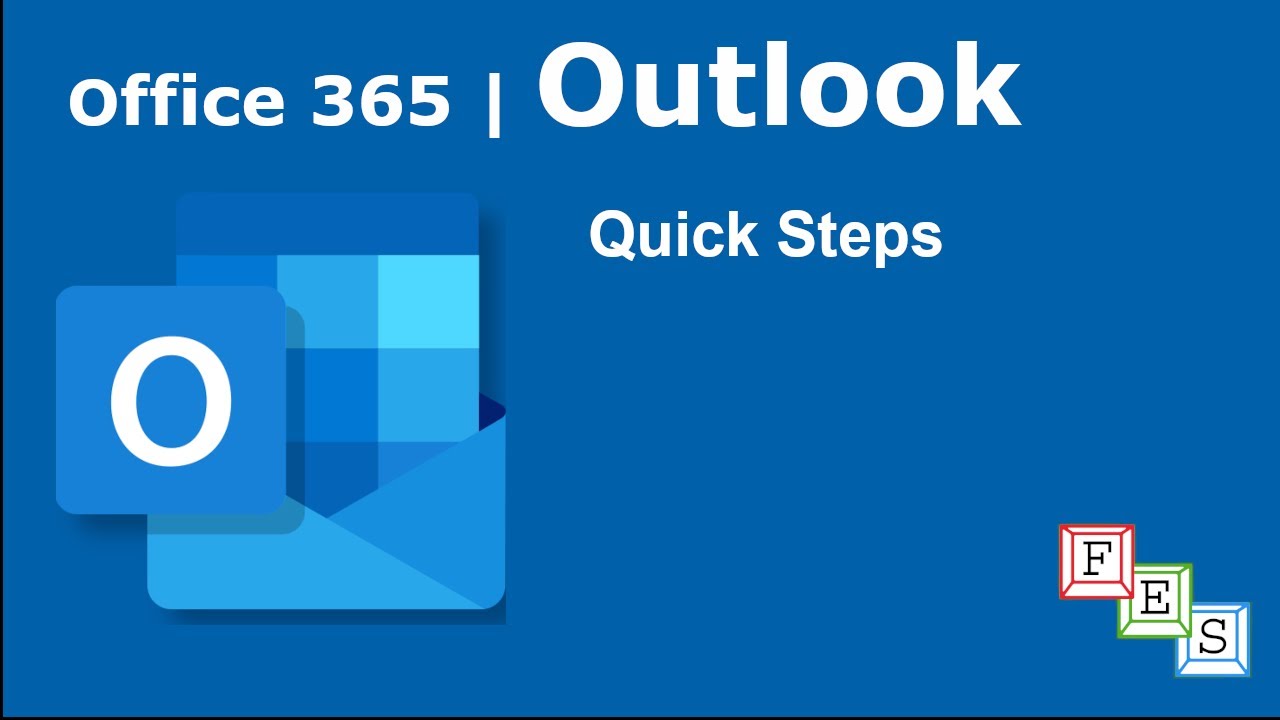
Показать описание
If you want to automate some of the actions you take on emails you can use Quick Steps. Say for example you have an email and you want to move it to a different folder, mark it as unread and also flag the message. You can use Quick Steps to perform all 3 actions on the email with a single click. Outlook has some default Quick Steps like "Move to", "To Manager", "Team Email", "Reply and Delete" etc. You can also create a completely custom Quick Step with the actions you want to perform on an email. This video explains how to use the default Quick Steps Outlook has and also how you can create custom Quick Step of your own.
How to use Quick Steps in Outlook
Streamline Email Management with Quick Steps in Outlook
Quick Steps in Outlook - Office 365
Using Quick Steps for Responding with Template Emails | Everyday Office
✉️ Outlook Quick Steps: The One Tip I Wish I Knew Earlier
Exploring Quick Step in Microsoft Outlook: Creating Your Own
Using Advanced Quick Steps in Outlook
How to use Quick steps in outlook
How to Learn New Music as Quickly as Possible: An Interactive Piano Guide
How to Create Outlook Quick Steps
✉️ Outlook: Mit QuickSteps bei jeder E-Mail Zeit sparen (2024)
Outlook Quick Steps
Quick Steps in Outlook
Mit Quicksteps in Outlook häufige Aufgaben automatisieren | Outlook Profi-Tipp
Quick steps and PST files in Microsoft Outlook.
Using Basic Quick Steps in Outlook
Automate tasks in Microsoft Outlook using Quick Steps.
How to Use and Create Email Quick Steps in Microsoft Outlook
Quick Steps in Outlook
Quick steps in Microsoft Outlook 2016
Outlook Quick Steps
Outlook: mit QuickSteps bei jeder E-Mail Zeit sparen
Outlook Praxistipp: Mühelos automatische Telefonnachricht erstellen mit Quicksteps #deutsch
Microsoft Outlook Quick Steps
Комментарии
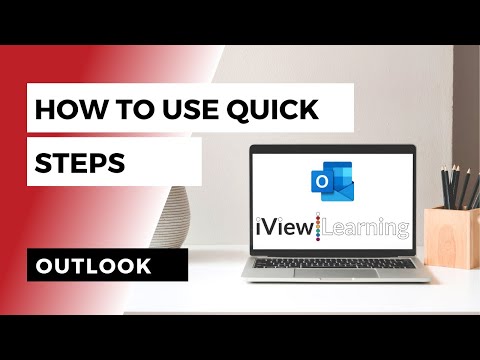 0:01:38
0:01:38
 0:04:55
0:04:55
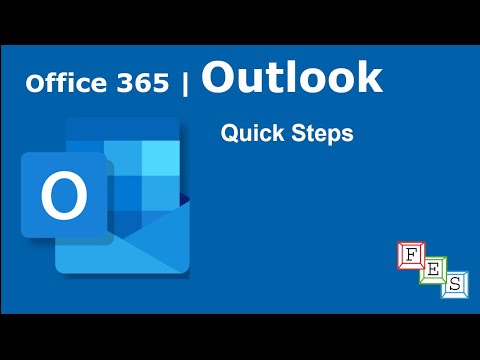 0:04:11
0:04:11
 0:04:06
0:04:06
 0:10:54
0:10:54
 0:02:06
0:02:06
 0:03:03
0:03:03
 0:01:31
0:01:31
 2:07:32
2:07:32
 0:15:26
0:15:26
 0:09:38
0:09:38
 0:02:34
0:02:34
 0:00:34
0:00:34
 0:06:43
0:06:43
 0:03:07
0:03:07
 0:03:47
0:03:47
 0:02:47
0:02:47
 0:04:36
0:04:36
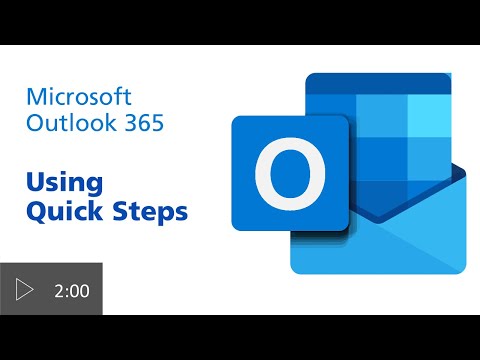 0:02:00
0:02:00
 0:03:10
0:03:10
 0:06:12
0:06:12
 0:08:03
0:08:03
 0:05:32
0:05:32
 0:03:14
0:03:14