filmov
tv
How to sell event tickets online from your website - No Fees!!! - Stripe enabled

Показать описание
#nocode #tutorial #stripe #nofees #salesfunnel
00:00 Sell event tickets from your website - no fees!!!
00:24 Why use Checkout Page to sell event tickets online?
01:22 Fees and contract to use Checkout Page
01:56 Creating ticket types for your events
02:26 General admission tickets
3:56 Tiered pricing ticket types
04:57 Pay what you want and donation tickets
05:33 Free tickets
05:53 Quantity selector
07:25 Managing ticket availability
09:59 Collect customer information and ask questions
11:29 Payment methods
12:20 Branding and design
13:35 Making test payments and set up confirmation emails
14:55 Intergrations Google Sheets, Zapier and Webhooks
Don’t give your profits to an event platform!
Don’t waste time and money on expensive and bloated event management platforms, just to your attendees can buy and download tickets.
Take control of your ticketing fees
With Checkout Page, you get to set and keep any ticketing fees you want. Our pricing is simple: we charge a fixed monthly subscription fee starting at just $29, plus Stripe's processing fee. This means you get to keep the majority of the revenue generated from your ticket sales.
Embedded checkout
Add our embedded checkout to your website and start selling event tickets quickly. Attendees can register directly on your website without ever leaving it. It works smoothly with popular platforms like WordPress, Unbounce, Framer, Webflow, and more. Provide a fast and easy purchasing experience for attendees, all on your own website. No coding needed.
Mobile payments
Make it simple for your attendees to register for your event with just the tap of a button. Offer Apple Pay and Google Pay to speed up their checkout
Flexible tickets types
Easily create a variety of ticket options and prices for your attendees. Offer add-on purchases such as VIP features, merchandise, and parking. Empower your attendees to customize their event experience based on their preferences and needs.
Built for all event types:
Whether you're organizing concerts, workshops, retreats, or any other type of event, Checkout Page is ready to meet your needs.
Unlimited event listings:
Create and manage as many events as you need
Custom, fully-branded event pages:
Customize event pages to reflect your brand without any Checkout Page branding.
Mobile optimized event pages:
Ensure your event pages are fully optimized for mobile devices.
Sell add-Ons and upgrades:
Customize your ticket sales by providing options for guests to enhance their event experience, such as VIP access, or special upgrades
Sell merchandise and products:
Increase revenue by offering merchandise and additional products though 1-click upsells
Accept donations:
Allow attendees to make donations during the ticket purchase process.
Promote your event with QR codes:
Use QR codes on invitations, flyers, or advertisements for convenient guest registration.
Online RSVPs:
Allow attendees to RSVP online
Design your own event forms:
Create custom event registration forms to collect information.
Sell tickets from your own website:
Embed ticket sales directly on your own website (pop-up or responsive embed).
Sell an unlimited number of paid or free tickets:
No limits on the number of tickets you can sell.
Flexible ticket types:
Easily set up ticket options for both in-person and online events.
Name your own price tickets:
Allow attendees to choose their ticket price (set min/max price).
Conditional logic for ticket variations:
Create dynamic ticket options and workflows based on specific conditions.
Onsite sales:
Facilitate ticket sales directly at the event location.
Registration forms:
Customize registration forms to gather necessary attendee information.
Post checkout questionnaire:
Add a questionnaire to the checkout process to collect additional information.
Discount codes and promo codes:
Offer promotional discounts to boost ticket sales.
Custom post-purchase message:
Display a customized message after ticket purchase to engage with attendees.
Custom confirmation email:
Personalize the confirmation email sent to attendees.
Google and Meta (Facebook) pixel tracking codes:
Track the effectiveness of your advertising campaigns.
Additional team members:
Collaborate with your team by adding additional members
Printable attendee lists:
Generate printable lists of event attendees for onsite organization.
Exports:
Export event data for further analysis or reporting.
Post-event reporting:
Access comprehensive reports on event performance, ticket sales, and attendee data.
Clone events:
Duplicate events with all settings to save time and effort.
Google Sheets:
Streamline your event management process with our direct integration with Google Sheets.
VIP Support
Excellent responsive customer support:
00:00 Sell event tickets from your website - no fees!!!
00:24 Why use Checkout Page to sell event tickets online?
01:22 Fees and contract to use Checkout Page
01:56 Creating ticket types for your events
02:26 General admission tickets
3:56 Tiered pricing ticket types
04:57 Pay what you want and donation tickets
05:33 Free tickets
05:53 Quantity selector
07:25 Managing ticket availability
09:59 Collect customer information and ask questions
11:29 Payment methods
12:20 Branding and design
13:35 Making test payments and set up confirmation emails
14:55 Intergrations Google Sheets, Zapier and Webhooks
Don’t give your profits to an event platform!
Don’t waste time and money on expensive and bloated event management platforms, just to your attendees can buy and download tickets.
Take control of your ticketing fees
With Checkout Page, you get to set and keep any ticketing fees you want. Our pricing is simple: we charge a fixed monthly subscription fee starting at just $29, plus Stripe's processing fee. This means you get to keep the majority of the revenue generated from your ticket sales.
Embedded checkout
Add our embedded checkout to your website and start selling event tickets quickly. Attendees can register directly on your website without ever leaving it. It works smoothly with popular platforms like WordPress, Unbounce, Framer, Webflow, and more. Provide a fast and easy purchasing experience for attendees, all on your own website. No coding needed.
Mobile payments
Make it simple for your attendees to register for your event with just the tap of a button. Offer Apple Pay and Google Pay to speed up their checkout
Flexible tickets types
Easily create a variety of ticket options and prices for your attendees. Offer add-on purchases such as VIP features, merchandise, and parking. Empower your attendees to customize their event experience based on their preferences and needs.
Built for all event types:
Whether you're organizing concerts, workshops, retreats, or any other type of event, Checkout Page is ready to meet your needs.
Unlimited event listings:
Create and manage as many events as you need
Custom, fully-branded event pages:
Customize event pages to reflect your brand without any Checkout Page branding.
Mobile optimized event pages:
Ensure your event pages are fully optimized for mobile devices.
Sell add-Ons and upgrades:
Customize your ticket sales by providing options for guests to enhance their event experience, such as VIP access, or special upgrades
Sell merchandise and products:
Increase revenue by offering merchandise and additional products though 1-click upsells
Accept donations:
Allow attendees to make donations during the ticket purchase process.
Promote your event with QR codes:
Use QR codes on invitations, flyers, or advertisements for convenient guest registration.
Online RSVPs:
Allow attendees to RSVP online
Design your own event forms:
Create custom event registration forms to collect information.
Sell tickets from your own website:
Embed ticket sales directly on your own website (pop-up or responsive embed).
Sell an unlimited number of paid or free tickets:
No limits on the number of tickets you can sell.
Flexible ticket types:
Easily set up ticket options for both in-person and online events.
Name your own price tickets:
Allow attendees to choose their ticket price (set min/max price).
Conditional logic for ticket variations:
Create dynamic ticket options and workflows based on specific conditions.
Onsite sales:
Facilitate ticket sales directly at the event location.
Registration forms:
Customize registration forms to gather necessary attendee information.
Post checkout questionnaire:
Add a questionnaire to the checkout process to collect additional information.
Discount codes and promo codes:
Offer promotional discounts to boost ticket sales.
Custom post-purchase message:
Display a customized message after ticket purchase to engage with attendees.
Custom confirmation email:
Personalize the confirmation email sent to attendees.
Google and Meta (Facebook) pixel tracking codes:
Track the effectiveness of your advertising campaigns.
Additional team members:
Collaborate with your team by adding additional members
Printable attendee lists:
Generate printable lists of event attendees for onsite organization.
Exports:
Export event data for further analysis or reporting.
Post-event reporting:
Access comprehensive reports on event performance, ticket sales, and attendee data.
Clone events:
Duplicate events with all settings to save time and effort.
Google Sheets:
Streamline your event management process with our direct integration with Google Sheets.
VIP Support
Excellent responsive customer support:
Комментарии
 0:11:05
0:11:05
 0:02:20
0:02:20
 0:05:57
0:05:57
 0:06:10
0:06:10
 0:03:46
0:03:46
 0:03:01
0:03:01
 0:16:36
0:16:36
 0:06:35
0:06:35
 0:00:53
0:00:53
 0:03:31
0:03:31
 0:03:56
0:03:56
 0:06:01
0:06:01
 0:01:02
0:01:02
 0:05:11
0:05:11
 0:01:47
0:01:47
 0:04:40
0:04:40
 0:07:21
0:07:21
 0:01:01
0:01:01
 0:13:18
0:13:18
 0:09:03
0:09:03
 0:04:15
0:04:15
 0:00:24
0:00:24
 0:08:49
0:08:49
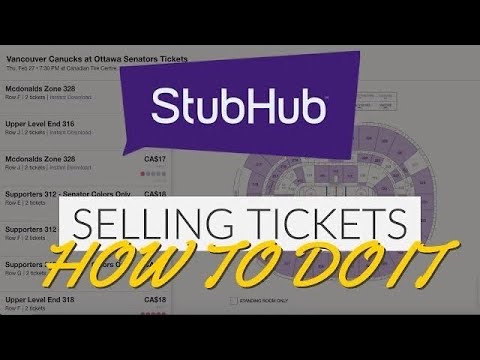 0:16:28
0:16:28