filmov
tv
Tutorial: Hiding Text in an Audio File - SSNC

Показать описание
More / Full Article
This is how to quickly and easily add a short text message to an .WAV or .MP3 audio file.
You will need Photoshop, or another program that allows for the manipulation of .RAW files.
A full written tutorial is below the video.
Watch the Video Tutorial
Written Tutorial Below the Video
To hide the message
First thing we need to do is find the right audio file. Now, I find that some crazy glithcy or atmospheric audio hides the message the best. For the purposes of this tutorial I am going to be using an FX loop from my audio production sample library, but many songs start or end with some sort of FX that would work great for hiding the message in a full song.
All I need to do now is change the extension from .wav to .raw. Windows will ask if you are sure.. you tell windows, "You bet you ass I'm sure!!".
Note: full on songs are only sometimes guessed properly. There is some maths that can be done to get close to the file size if photoshop can't tell you, but that is for a later time or a google search!
photoshop-raw-options-hiding-text-in-audio
Photoshop Raw Options Panel
What you will see is a massive black and white patterned image. I suggest zooming in until 100% and choosing a small size font. Somewhere around 20 - 24 px. That way the text is still legible among all the other black and white.
Keep in mind the more space your text takes up the more noticeable the glitches in the audio.
Now the audio source is read like a book. So the top left is the beginning and the bottom right is the end. Centered will be the middle of the song. You may need to edit the position and size of the text a few times to get its affect on the audio hidden well so make sure to save the photoshop project.
This is a small section of the .raw file that contains my secret message that urgently needs to be read and spread! Keep in mind the actual size of this particular file is 2184 x 2148 and that's for a couple seconds of audio.
lizard-people-are-real-secret-messages
Lizard People are Real!!!!!!
Once you are happy just save as a .RAW file, you can replace the existing file or rename the new file.
Then, on the desktop, just change the file extension of the new file from .RAW to .WAV.
Note: Make sure to switch back to the original audio codec, whether that be .wav or .mp3 or something else.
Now, you can play the audio file in any music play that supports the codec of the original.
To view the message
Just follow the steps of renaming the audio file to .raw and open it up in any program that will allow you to view the data as data.
There are quite a few places on the internet that contain secret messages, some more obvious than others.
------------------------------------------------------------------------------
Joshua Casper Online:
This is how to quickly and easily add a short text message to an .WAV or .MP3 audio file.
You will need Photoshop, or another program that allows for the manipulation of .RAW files.
A full written tutorial is below the video.
Watch the Video Tutorial
Written Tutorial Below the Video
To hide the message
First thing we need to do is find the right audio file. Now, I find that some crazy glithcy or atmospheric audio hides the message the best. For the purposes of this tutorial I am going to be using an FX loop from my audio production sample library, but many songs start or end with some sort of FX that would work great for hiding the message in a full song.
All I need to do now is change the extension from .wav to .raw. Windows will ask if you are sure.. you tell windows, "You bet you ass I'm sure!!".
Note: full on songs are only sometimes guessed properly. There is some maths that can be done to get close to the file size if photoshop can't tell you, but that is for a later time or a google search!
photoshop-raw-options-hiding-text-in-audio
Photoshop Raw Options Panel
What you will see is a massive black and white patterned image. I suggest zooming in until 100% and choosing a small size font. Somewhere around 20 - 24 px. That way the text is still legible among all the other black and white.
Keep in mind the more space your text takes up the more noticeable the glitches in the audio.
Now the audio source is read like a book. So the top left is the beginning and the bottom right is the end. Centered will be the middle of the song. You may need to edit the position and size of the text a few times to get its affect on the audio hidden well so make sure to save the photoshop project.
This is a small section of the .raw file that contains my secret message that urgently needs to be read and spread! Keep in mind the actual size of this particular file is 2184 x 2148 and that's for a couple seconds of audio.
lizard-people-are-real-secret-messages
Lizard People are Real!!!!!!
Once you are happy just save as a .RAW file, you can replace the existing file or rename the new file.
Then, on the desktop, just change the file extension of the new file from .RAW to .WAV.
Note: Make sure to switch back to the original audio codec, whether that be .wav or .mp3 or something else.
Now, you can play the audio file in any music play that supports the codec of the original.
To view the message
Just follow the steps of renaming the audio file to .raw and open it up in any program that will allow you to view the data as data.
There are quite a few places on the internet that contain secret messages, some more obvious than others.
------------------------------------------------------------------------------
Joshua Casper Online:
Комментарии
 0:06:10
0:06:10
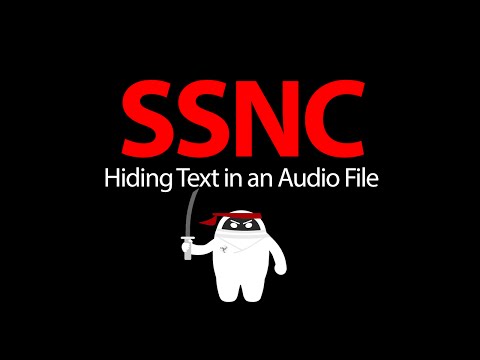 0:03:43
0:03:43
 0:03:14
0:03:14
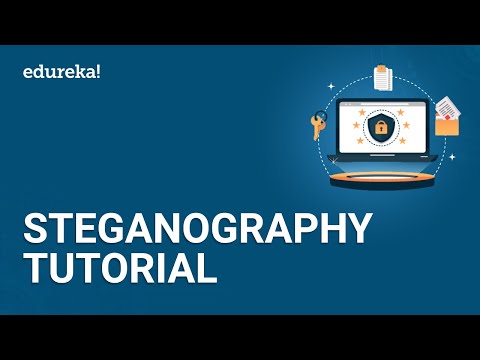 0:43:32
0:43:32
 0:01:42
0:01:42
 0:00:27
0:00:27
 0:04:05
0:04:05
 0:04:05
0:04:05
 0:00:36
0:00:36
 0:28:37
0:28:37
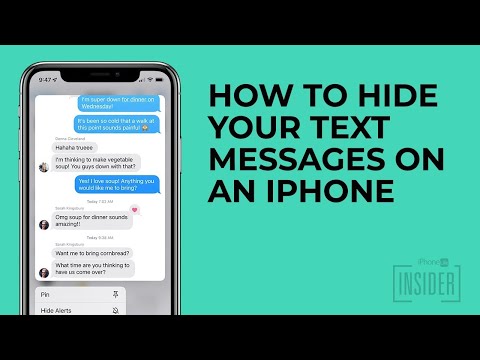 0:04:31
0:04:31
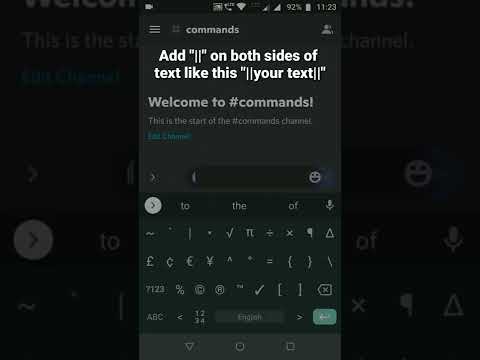 0:00:22
0:00:22
 0:11:35
0:11:35
 0:00:30
0:00:30
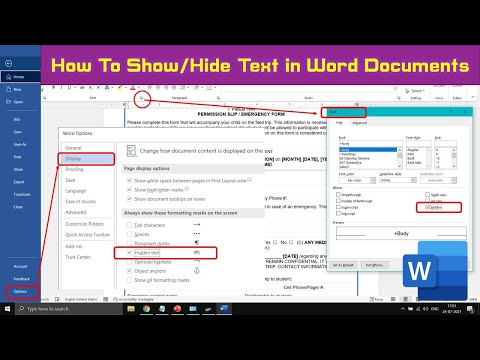 0:05:05
0:05:05
 0:00:22
0:00:22
 0:00:28
0:00:28
 0:00:19
0:00:19
 0:00:22
0:00:22
 0:00:43
0:00:43
 0:00:59
0:00:59
 0:05:55
0:05:55
 0:03:55
0:03:55
 0:00:57
0:00:57