filmov
tv
Use Custom Entity Extraction AI Model to Extract the Useful Entities from your Business Data

Показать описание
Welcome to Global AI Online Tour Pune 2020. This is a prerecorded session just before few hours ago for internal purpose and training.
This is a fast-forward session explaining end to end business process from developing custom Entity Extraction model from scratch.
As, this is a 30-minute session, and if you feel few things are difficult to understand for you, I have prepared step-by-step series for Custom Entity Extraction AI model.
The links are as below:
1. Get Started with Custom Entity Extraction AI Model using AI Builder
2. Build, Train and Publish Entity Extraction AI Model with Custom Entities
3. Consume Entity Extraction AI Model to Power Apps using Power Automate
During this session, first I am going to give you an overview of what is Entity extraction AI model and how it is useful to our day to day life? Then we will start building and preparing out sample data to build CDS data entity. Once our CDS data entity is developed, we will consume our CDS data model to the Custom Entity Extraction AI model. Here, we will check OOTB entities extracted by AI Builder as well as how to create our own custom entities. Once our custom entity is created, we need to train our sentences and at last we will Train and Publish our model. Once our Custom Entity Extraction AI model is published, it is ready to use in Power Automate and Power Apps. We will check step by step procedure to consume custom entity extraction AI model inside the Power Automate or flow and how we can connect our Flow to Power Apps. Stay connected with me throughout the session.
Bonus Item:
Fast forward session for Entity Extraction AI Model within 30 minutes:
Split Single Column to Multiple Rows and Columns
Full Playlist to watch the Text Classification using AI Builder
Full Playlist to watch Form Processing using AI Builder
Full Playlist to watch Prediction Model using AI Builder
How to set up the environment for the first time to build the Power Apps AI Builder Model?
Download code:
During the session, we will cover following topics.
• Speaker Introduction 00:27
• Agenda for the Global AI On Tour Session 01:03
• What is Entity Extraction AI Model and how if is useful in real-life business scenarios 02:11
• Real life Example and Demo of Custom Entity Extraction AI Model in Power Apps with Power Automate 04:40
• Considerations and Limitations before we get stated with Custom Entity Extraction AI Model 05:28
• Prepare Raw Data and Build CDS data model for Entity Extraction AI Model 05:59
• Create an Entity Extraction Custom AI Model 08:20
• How to create Custom Entity in Entity Extraction AI Model? 10:30
• Start to train some of the sentences once Custom Entity is developed 12:45
• Train custom Entity Extraction AI Model 14:21
• Build Power Apps and Power Automate to consume Entity Extraction AI Model 16:57
• Build a Power Automate to use custom Entity Extraction AI Model 18:30
• Build Power Apps and Consume data from custom Entity Extraction model to Power Apps 27:80
#AIBuilder
#EntityExtraction
#GlobalAITour
Contact me for any Questions, Consulting Service or Development Service:
This is a fast-forward session explaining end to end business process from developing custom Entity Extraction model from scratch.
As, this is a 30-minute session, and if you feel few things are difficult to understand for you, I have prepared step-by-step series for Custom Entity Extraction AI model.
The links are as below:
1. Get Started with Custom Entity Extraction AI Model using AI Builder
2. Build, Train and Publish Entity Extraction AI Model with Custom Entities
3. Consume Entity Extraction AI Model to Power Apps using Power Automate
During this session, first I am going to give you an overview of what is Entity extraction AI model and how it is useful to our day to day life? Then we will start building and preparing out sample data to build CDS data entity. Once our CDS data entity is developed, we will consume our CDS data model to the Custom Entity Extraction AI model. Here, we will check OOTB entities extracted by AI Builder as well as how to create our own custom entities. Once our custom entity is created, we need to train our sentences and at last we will Train and Publish our model. Once our Custom Entity Extraction AI model is published, it is ready to use in Power Automate and Power Apps. We will check step by step procedure to consume custom entity extraction AI model inside the Power Automate or flow and how we can connect our Flow to Power Apps. Stay connected with me throughout the session.
Bonus Item:
Fast forward session for Entity Extraction AI Model within 30 minutes:
Split Single Column to Multiple Rows and Columns
Full Playlist to watch the Text Classification using AI Builder
Full Playlist to watch Form Processing using AI Builder
Full Playlist to watch Prediction Model using AI Builder
How to set up the environment for the first time to build the Power Apps AI Builder Model?
Download code:
During the session, we will cover following topics.
• Speaker Introduction 00:27
• Agenda for the Global AI On Tour Session 01:03
• What is Entity Extraction AI Model and how if is useful in real-life business scenarios 02:11
• Real life Example and Demo of Custom Entity Extraction AI Model in Power Apps with Power Automate 04:40
• Considerations and Limitations before we get stated with Custom Entity Extraction AI Model 05:28
• Prepare Raw Data and Build CDS data model for Entity Extraction AI Model 05:59
• Create an Entity Extraction Custom AI Model 08:20
• How to create Custom Entity in Entity Extraction AI Model? 10:30
• Start to train some of the sentences once Custom Entity is developed 12:45
• Train custom Entity Extraction AI Model 14:21
• Build Power Apps and Power Automate to consume Entity Extraction AI Model 16:57
• Build a Power Automate to use custom Entity Extraction AI Model 18:30
• Build Power Apps and Consume data from custom Entity Extraction model to Power Apps 27:80
#AIBuilder
#EntityExtraction
#GlobalAITour
Contact me for any Questions, Consulting Service or Development Service:
Комментарии
 0:19:06
0:19:06
 0:11:01
0:11:01
 0:05:01
0:05:01
 0:17:16
0:17:16
 0:26:43
0:26:43
 0:05:25
0:05:25
 0:21:29
0:21:29
 0:22:34
0:22:34
 0:27:47
0:27:47
 0:02:43
0:02:43
 0:17:29
0:17:29
 0:46:25
0:46:25
 0:05:51
0:05:51
 0:15:01
0:15:01
 0:28:24
0:28:24
 0:18:13
0:18:13
 0:09:17
0:09:17
 0:12:53
0:12:53
 0:11:19
0:11:19
 0:10:28
0:10:28
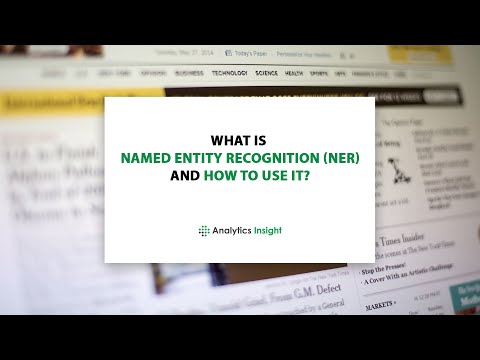 0:02:06
0:02:06
 0:16:14
0:16:14
 1:47:42
1:47:42
 0:21:55
0:21:55