filmov
tv
File System Implementation | operating systems | file system | file management | file control block

Показать описание
#filesystemimplementation #oslectures #operatingsystemlectures
On Disk Data Structures
There are various on disk data structures that are used to implement a file system. This structure may vary depending upon the operating system.
Boot Control Block
Boot Control Block contains all the information which is needed to boot an operating system from that volume. It is called boot block in UNIX file system. In NTFS, it is called the partition boot sector.
Volume Control Block
Volume control block all the information regarding that volume such as number of blocks, size of each block, partition table, pointers to free blocks and free FCB blocks. In UNIX file system, it is known as super block. In NTFS, this information is stored inside master file table.
Directory Structure (per file system)
A directory structure (per file system) contains file names and pointers to corresponding FCBs. In UNIX, it includes inode numbers associated to file names.
File Control Block
File Control block contains all the details about the file such as ownership details, permission details, file size,etc. In UFS, this detail is stored in inode. In NTFS, this information is stored inside master file table as a relational database structure. A typical file control block is shown in the image below.
In Memory Data Structure
Till now, we have discussed the data structures that are required to be present on the hard disk in order to implement file systems. Here, we will discuss the data structures required to be present in memory in order to implement the file system.
The in-memory data structures are used for file system management as well as performance improvement via caching. This information is loaded on the mount time and discarded on ejection.
In-memory Mount Table
In-memory mount table contains the list of all the devices which are being mounted to the system. Whenever the connection is maintained to a device, its entry will be done in the mount table.
In-memory Directory structure cache
This is the list of directory which is recently accessed by the CPU. The directories present in the list can also be accessed in the near future so it will be better to store them temporally in cache.
System-wide open file table
This is the list of all the open files in the system at a particular time. Whenever the user open any file for reading or writing, the entry will be made in this open file table.
Per process Open file table
It is the list of open files subjected to every process. Since there is already a list which is there for every open file in the system thereforeIt only contains Pointers to the appropriate entry in the system wide table.
On Disk Data Structures
There are various on disk data structures that are used to implement a file system. This structure may vary depending upon the operating system.
Boot Control Block
Boot Control Block contains all the information which is needed to boot an operating system from that volume. It is called boot block in UNIX file system. In NTFS, it is called the partition boot sector.
Volume Control Block
Volume control block all the information regarding that volume such as number of blocks, size of each block, partition table, pointers to free blocks and free FCB blocks. In UNIX file system, it is known as super block. In NTFS, this information is stored inside master file table.
Directory Structure (per file system)
A directory structure (per file system) contains file names and pointers to corresponding FCBs. In UNIX, it includes inode numbers associated to file names.
File Control Block
File Control block contains all the details about the file such as ownership details, permission details, file size,etc. In UFS, this detail is stored in inode. In NTFS, this information is stored inside master file table as a relational database structure. A typical file control block is shown in the image below.
In Memory Data Structure
Till now, we have discussed the data structures that are required to be present on the hard disk in order to implement file systems. Here, we will discuss the data structures required to be present in memory in order to implement the file system.
The in-memory data structures are used for file system management as well as performance improvement via caching. This information is loaded on the mount time and discarded on ejection.
In-memory Mount Table
In-memory mount table contains the list of all the devices which are being mounted to the system. Whenever the connection is maintained to a device, its entry will be done in the mount table.
In-memory Directory structure cache
This is the list of directory which is recently accessed by the CPU. The directories present in the list can also be accessed in the near future so it will be better to store them temporally in cache.
System-wide open file table
This is the list of all the open files in the system at a particular time. Whenever the user open any file for reading or writing, the entry will be made in this open file table.
Per process Open file table
It is the list of open files subjected to every process. Since there is already a list which is there for every open file in the system thereforeIt only contains Pointers to the appropriate entry in the system wide table.
Комментарии
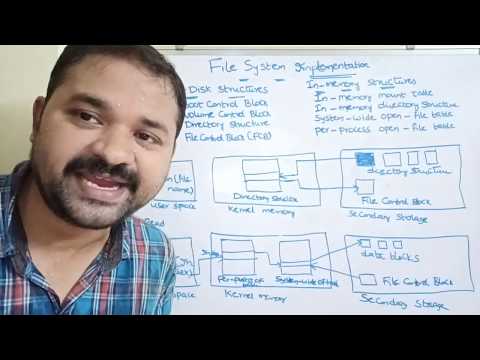 0:10:27
0:10:27
 0:20:18
0:20:18
 0:00:41
0:00:41
 0:00:41
0:00:41
 0:16:27
0:16:27
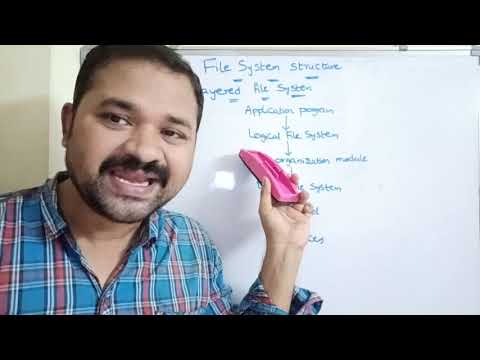 0:06:38
0:06:38
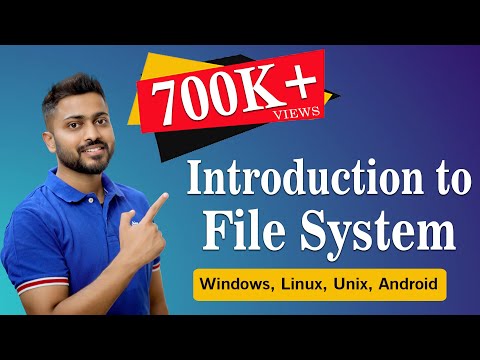 0:09:55
0:09:55
![[OPERATING SYSTEMS] 14](https://i.ytimg.com/vi/UOAVPPQTYnY/hqdefault.jpg) 0:54:46
0:54:46
 0:37:59
0:37:59
 0:17:32
0:17:32
 0:05:29
0:05:29
 0:02:44
0:02:44
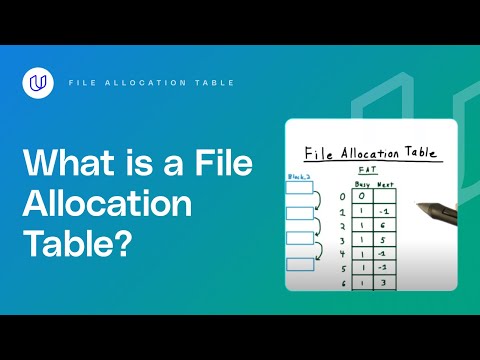 0:02:55
0:02:55
 0:09:00
0:09:00
 0:12:03
0:12:03
 0:32:12
0:32:12
 1:35:15
1:35:15
 0:15:25
0:15:25
 0:19:15
0:19:15
 0:05:59
0:05:59
 0:27:14
0:27:14
 0:04:39
0:04:39
 0:30:11
0:30:11
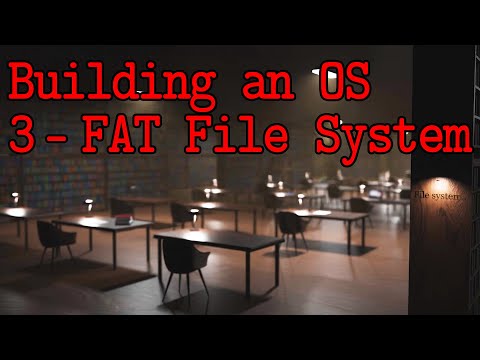 0:35:15
0:35:15