filmov
tv
Code for Submit button of UserForm #excel #vba

Показать описание
Below are the codes which have been used in the video:- 👇👇👇👇
Dim heading1, heading2, heading3 As Range
Set heading1 = Cells(Rows.Count, 1).End(xlUp).Offset(1, 0)
Set heading2 = heading1.Offset(0, 1)
Set heading3 = heading2.Offset(0, 1)
heading1.Value = TextBox1.Value
heading2.Value = TextBox2.Value
heading3.Value = TextBox3.Value
TextBox1.Value = ""
TextBox2.Value = ""
TextBox3.Value = ""
👆👆👆👆
Learn complete userform
#excel #exceltutorial #exceltips #vba #visualbasicforapplications #dataentry #userform
Submit Button - VBA Code
How to understand vba code in excel
How to understand vba code using vba
excel vba tutorial pdf
how to view vba code in excel
excel vba tutorial
vba code generator
vba excel examples
Excel VBA Explained for Beginners
How to learn VBA easily?
What is the Basic understanding of VBA?
How do I step into VBA code?
How do I view VBA codes?
How to Use VBA Code for Submit Button in Excel
How do I insert a submit button in Excel?
How do I code a button in Excel VBA?
How to create button programmatically in VBA Excel?
How do I create a submission form in Excel?
How To Add a VBA Button in Excel (Types and Methods)
How To Create A Fillable Form With A Submit Button In Excel
How To Insert A Submit Form Button In Excel - Submit Form to
How to Create a Data Entry Form in Excel
Getting Started With Excel VBA UserForms
Vba code for submit button in excel using vba
Vba code for submit button in excel 365
how to create a submit button in excel
how to make a fillable form in excel
how to make a fillable form in excel using vba
how to create a data entry form in excel
excel submit button email
excel forms template
you can also watch my playlists :-
Microsoft for Beginners:-
MIcrosoft Word for Intermediate Students:-
Microsoft Excel :-
Microsoft Excel for beginners :-
Know the Functions to insert Serial numbers:-
Facebook:
Dim heading1, heading2, heading3 As Range
Set heading1 = Cells(Rows.Count, 1).End(xlUp).Offset(1, 0)
Set heading2 = heading1.Offset(0, 1)
Set heading3 = heading2.Offset(0, 1)
heading1.Value = TextBox1.Value
heading2.Value = TextBox2.Value
heading3.Value = TextBox3.Value
TextBox1.Value = ""
TextBox2.Value = ""
TextBox3.Value = ""
👆👆👆👆
Learn complete userform
#excel #exceltutorial #exceltips #vba #visualbasicforapplications #dataentry #userform
Submit Button - VBA Code
How to understand vba code in excel
How to understand vba code using vba
excel vba tutorial pdf
how to view vba code in excel
excel vba tutorial
vba code generator
vba excel examples
Excel VBA Explained for Beginners
How to learn VBA easily?
What is the Basic understanding of VBA?
How do I step into VBA code?
How do I view VBA codes?
How to Use VBA Code for Submit Button in Excel
How do I insert a submit button in Excel?
How do I code a button in Excel VBA?
How to create button programmatically in VBA Excel?
How do I create a submission form in Excel?
How To Add a VBA Button in Excel (Types and Methods)
How To Create A Fillable Form With A Submit Button In Excel
How To Insert A Submit Form Button In Excel - Submit Form to
How to Create a Data Entry Form in Excel
Getting Started With Excel VBA UserForms
Vba code for submit button in excel using vba
Vba code for submit button in excel 365
how to create a submit button in excel
how to make a fillable form in excel
how to make a fillable form in excel using vba
how to create a data entry form in excel
excel submit button email
excel forms template
you can also watch my playlists :-
Microsoft for Beginners:-
MIcrosoft Word for Intermediate Students:-
Microsoft Excel :-
Microsoft Excel for beginners :-
Know the Functions to insert Serial numbers:-
Facebook:
 0:01:00
0:01:00
 0:00:15
0:00:15
 0:04:01
0:04:01
 0:00:30
0:00:30
 0:00:28
0:00:28
 0:08:39
0:08:39
 0:00:07
0:00:07
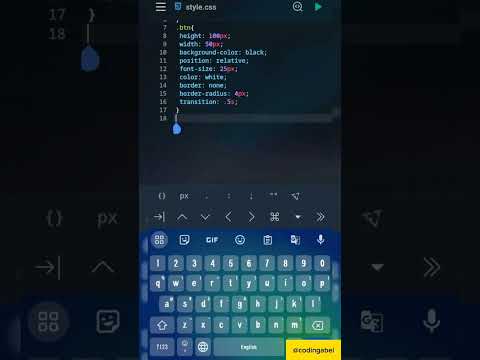 0:01:00
0:01:00
 3:20:21
3:20:21
 0:00:15
0:00:15
 0:00:20
0:00:20
 0:00:22
0:00:22
 0:00:35
0:00:35
 0:00:21
0:00:21
 0:00:52
0:00:52
 0:00:14
0:00:14
 0:01:32
0:01:32
 0:00:05
0:00:05
 0:00:20
0:00:20
 0:00:10
0:00:10
 0:00:19
0:00:19
 0:00:14
0:00:14
 0:02:43
0:02:43
 0:00:18
0:00:18