filmov
tv
How to Change The Color of Your Folder on Windows 🎨

Показать описание
In this quick video guide, you will learn how to change the color of your folder on Windows & get organized. 💪😎
Change folder color on Windows with just a single utility! Not only does it look better, but it also makes navigation easier. With all Windows folders having the same yellow color, it can be challenging to navigate. The easiest solution is to label your folders with colors using Folder Colorizer 2. Simply right-click on any folder, select your desired color, and click 'Colorize!'. 🚀
Sleek and user-friendly, this app lets you jazz up your folders with a simple drag-and-drop and syncs effortlessly. ⭐️
📝 Timecodes:
00:25 Step one. Launch Folder Colorizer.
00:34 Step two. Right-click on any folder and hit Colourize.
01:05 Step 3. Select the Color!
👉 Read our full guide on How to Change Folder Color in Windows:
❤️ Thanks for Watching!
We at Softorino create small apps that make a gigantic difference. We strive to have our videos make the same impact!
If you like this kind of software to manage your Apple device, please 'Like' this video and consider subscribing to our channel. Let's stay in touch :)
You can also follow us on:
#softorino #organize #folders #techtips #techtipsandtricks #macuserguide #techsavvy #uninstaller #uninstallguide #tutorials #lifehacks #techapps #techtutorials #techtipsandtricks #techreview #techreviewchannel #softwaretools #software #softwareshowcase #appdemo #usability #techsolutions #techtools #app #productivityapps #fileorganization #technologyevolution #appfeatures #filemanagement #laptop #windows #tutorials #techtips #techtutorial #howto #guide #tips #desktop #folders #filesystem #customization #techhacks #icons #folderchange #folders #customization
Change folder color on Windows with just a single utility! Not only does it look better, but it also makes navigation easier. With all Windows folders having the same yellow color, it can be challenging to navigate. The easiest solution is to label your folders with colors using Folder Colorizer 2. Simply right-click on any folder, select your desired color, and click 'Colorize!'. 🚀
Sleek and user-friendly, this app lets you jazz up your folders with a simple drag-and-drop and syncs effortlessly. ⭐️
📝 Timecodes:
00:25 Step one. Launch Folder Colorizer.
00:34 Step two. Right-click on any folder and hit Colourize.
01:05 Step 3. Select the Color!
👉 Read our full guide on How to Change Folder Color in Windows:
❤️ Thanks for Watching!
We at Softorino create small apps that make a gigantic difference. We strive to have our videos make the same impact!
If you like this kind of software to manage your Apple device, please 'Like' this video and consider subscribing to our channel. Let's stay in touch :)
You can also follow us on:
#softorino #organize #folders #techtips #techtipsandtricks #macuserguide #techsavvy #uninstaller #uninstallguide #tutorials #lifehacks #techapps #techtutorials #techtipsandtricks #techreview #techreviewchannel #softwaretools #software #softwareshowcase #appdemo #usability #techsolutions #techtools #app #productivityapps #fileorganization #technologyevolution #appfeatures #filemanagement #laptop #windows #tutorials #techtips #techtutorial #howto #guide #tips #desktop #folders #filesystem #customization #techhacks #icons #folderchange #folders #customization
Комментарии
 0:00:58
0:00:58
 0:01:10
0:01:10
 0:01:01
0:01:01
 0:01:07
0:01:07
 0:02:07
0:02:07
 0:02:01
0:02:01
 0:01:11
0:01:11
 0:00:59
0:00:59
 0:01:35
0:01:35
 0:02:21
0:02:21
 0:00:38
0:00:38
 0:01:17
0:01:17
 0:10:12
0:10:12
 0:00:47
0:00:47
 0:01:01
0:01:01
 0:01:52
0:01:52
 0:00:48
0:00:48
 0:05:21
0:05:21
 0:16:01
0:16:01
 0:00:59
0:00:59
 0:01:00
0:01:00
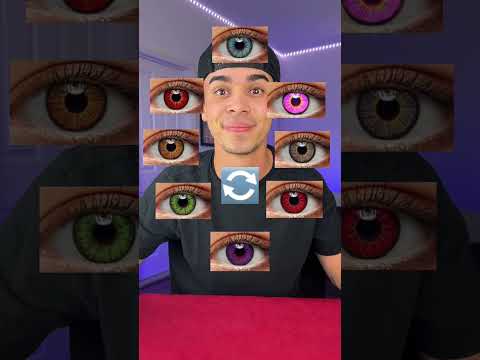 0:00:56
0:00:56
 0:04:22
0:04:22
 0:00:23
0:00:23