filmov
tv
How To Appear Offline on Steam
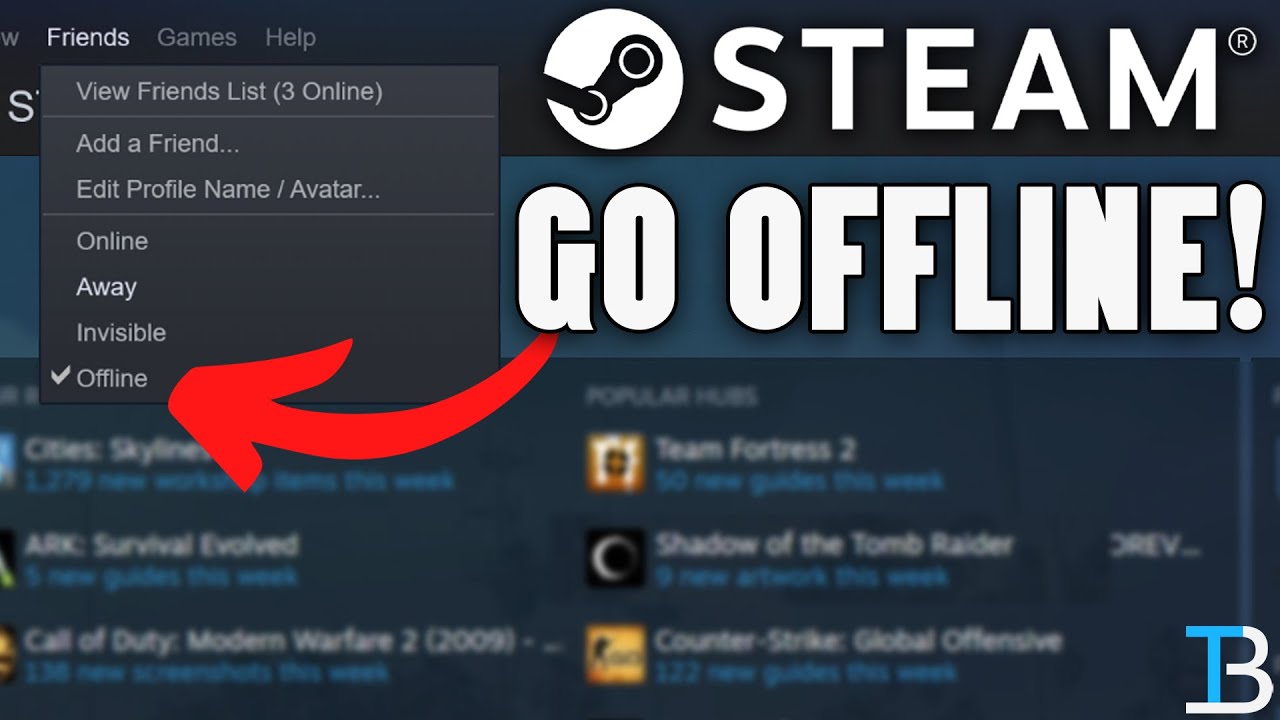
Показать описание
How can you appear offline on Steam? Well, in this short video, we show you exactly how to change your Steam status to show that you are offline. We tell you what all of the different Steam status options do. For example, if you want appear offline on Steam but still access your social and friend features, you will actually want to appear invisible.
---------------------------------------------
---------------------------------------------
---------------------------------------------
**SOCIAL MEDIA**
---------------------------------------------
★ My Gear
About this video: There are hundreds of reasons you may want to learn how to appear offline on Steam. From just getting a break from friends to wanting to play a single-player game without Steam connecting to the internet at all to even just wanting to change your Steam status to away in order to let your friends know you are AFK, the reasons are endless, so let’s jump right on into how you can appear offline on Steam!
First things first, you will need to open Steam. Then, look at the menu bar in the Steam app. Here, you will see a ‘Friends’ option. Select that, and you will see all of the different status options that Steam has.
Select ‘Offline’ to appear offline. However, you may be wondering what all of these different Steam statuses mean.
Well, Online means you are online and everyone can see you. This includes friends, and depending on your privacy settings, everyone who views your Steam profile.
The Away status can be set manually in the friends menu, but Steam when also set your status to away when you haven’t used it for around 5 minutes. This doesn’t include while you are in game. Having a game open with Steam will result in your status showing online, invisible, or offline depending on what you have selected.
Speaking of Invisible, this is what I think of most often when appearing offline. With the Invisible status, you can still access the friends and chat features of Steam, but you will show offline to other people. This is great if you want to still play with close friends while keeping things more private overall.
Lastly, we have the Offline status. This truly takes you offline, and you won’t be able to access some parts of Steam such as friends. In order to access those and still show your offline on your profile, you will need to use the invisible status.
At this point though, you know how to appear offline on Steam as well as what all of the Steam statuses do. If you have any questions about how to change your Steam status, let us know in the comments. We will try our best to help you out!
Otherwise, if we did help you learn how to change your Steam status to offline, be sure to give this video a thumbs up and subscribe if you haven’t already. It really helps us out, and it means a ton to me. Thank you very, very much in advance!
Note: Some of the above links are affiliate links. I may receive a commission at no additional cost to you if you go to these sites and make a purchase.
---------------------------------------------
---------------------------------------------
---------------------------------------------
**SOCIAL MEDIA**
---------------------------------------------
★ My Gear
About this video: There are hundreds of reasons you may want to learn how to appear offline on Steam. From just getting a break from friends to wanting to play a single-player game without Steam connecting to the internet at all to even just wanting to change your Steam status to away in order to let your friends know you are AFK, the reasons are endless, so let’s jump right on into how you can appear offline on Steam!
First things first, you will need to open Steam. Then, look at the menu bar in the Steam app. Here, you will see a ‘Friends’ option. Select that, and you will see all of the different status options that Steam has.
Select ‘Offline’ to appear offline. However, you may be wondering what all of these different Steam statuses mean.
Well, Online means you are online and everyone can see you. This includes friends, and depending on your privacy settings, everyone who views your Steam profile.
The Away status can be set manually in the friends menu, but Steam when also set your status to away when you haven’t used it for around 5 minutes. This doesn’t include while you are in game. Having a game open with Steam will result in your status showing online, invisible, or offline depending on what you have selected.
Speaking of Invisible, this is what I think of most often when appearing offline. With the Invisible status, you can still access the friends and chat features of Steam, but you will show offline to other people. This is great if you want to still play with close friends while keeping things more private overall.
Lastly, we have the Offline status. This truly takes you offline, and you won’t be able to access some parts of Steam such as friends. In order to access those and still show your offline on your profile, you will need to use the invisible status.
At this point though, you know how to appear offline on Steam as well as what all of the Steam statuses do. If you have any questions about how to change your Steam status, let us know in the comments. We will try our best to help you out!
Otherwise, if we did help you learn how to change your Steam status to offline, be sure to give this video a thumbs up and subscribe if you haven’t already. It really helps us out, and it means a ton to me. Thank you very, very much in advance!
Note: Some of the above links are affiliate links. I may receive a commission at no additional cost to you if you go to these sites and make a purchase.
Комментарии
 0:00:26
0:00:26
 0:01:35
0:01:35
 0:00:39
0:00:39
 0:00:45
0:00:45
 0:00:39
0:00:39
 0:02:31
0:02:31
 0:01:25
0:01:25
 0:01:54
0:01:54
 0:00:31
0:00:31
 0:00:37
0:00:37
 0:00:44
0:00:44
 0:02:09
0:02:09
 0:00:19
0:00:19
 0:00:59
0:00:59
 0:00:33
0:00:33
 0:00:14
0:00:14
 0:00:45
0:00:45
 0:01:48
0:01:48
 0:00:30
0:00:30
 0:01:09
0:01:09
 0:00:19
0:00:19
 0:01:03
0:01:03
 0:00:21
0:00:21
 0:02:31
0:02:31